3Delight Principled Material
The 3Delight Principled material is our interpretation of Disney's "principled" BRDF1. Quoting from this reference, our principled material adhere to these principles:
- Intuitive rather than physical parameters should be used.
- There should be as few parameters as possible.
- Parameters should be zero to one over their plausible range.
- Parameters should be allowed to be pushed beyond their plausible range where it makes sense.
- All combinations of parameters should be as robust and plausible as possible.
3Delight Principled shader has more than the 11 parameters listed in Disney's reference in order to offer more control on the coat and also has subsurface parameters.
1 The reference document entitled "Physically-Based Shading at Disney" by Brent Burley is available for download here (as a PDF).
Coating |
|---|
Coating affects the overall look in three main aspects:
- It provides a richer specular response to light as it adds a specular highlight on top of the base surface's highlight.
- It can colour light as it passes through the coating.
Thickness
The thickness of the coating layer. The thicker the layer the more it absorbs light and the less of the base layer is visible. A thickness of 0 disables the coating.
Color
The colouring producing by this coating layer. Colouring will be more prominent in thicker layers.
Roughness
Roughness of the coating layer.
Specular Level
How "shiny" is the coating. A value of 1 means a very shiny coating.
Base |
|---|
Color
The colour of the base layer.
Roughness
The roughness of the base layer.
Specular Level
Controls the strength of specular reflections on the base layer.
Metallic
Reflect AOVs
Anisotropy
Anisotropy Direction
Opacity
Subsurface |
|---|
Weight
Color
Scale
Object Space
Interprets the Scale parameter in object space. This makes the look of the object independent from the transforms that might be applied to it in the scene.
Anisotropy
Merge Set
When two or more subsurface volumes overlap, their internal boundaries can create darker (or brighter) areas on the surface. Setting their Merge Set to an identical name disables those boundaries and their effect on the surface, effectively merging the volumes together.
Dominant Material
When two or more subsurface volumes overlap, a mix of their properties will normally be used inside their intersection. Checking this option for one of the materials will prevent this mixing and ensure it's used exclusively.
Double-Sided
Allows the SSS simulation to be entered and exited from the front or the back of a surface. When this option is disabled (the default), the simulation is entered only from the front and exited only from the back.
Refraction |
|---|
Color
Scattering
IOR
Roughness
Density
Incandescence |
|---|
Color
Colour of the emitted light.
Intensity
Intensity of emitted light. Final colour is Colour * Intensity.
Lights Other Objects
Indicates whether the incandescence should make the object behave like a light source (and affect other objects) or rather simply emit light directly into the camera, without any effect on the scene. Turning this off might improve performance on large objects.
Bump / Normal / Displacement Map |
|---|
Specifies the type of mapping desired – Bump Map, Normal Map or Displacement Map. In the case of a Normal Map, a color is expected in as a value, it can be encoded in the style or DirectX or OpenGL. In case of Bump Map or Displacement Map the shader will only consider the R value. Displacement maps can be interpreted as having their center value (the one that produces no effect) at 0.0 or 0.5. Displacement is performed in Object Space, so the scale of the geometry affects its intensity. For more intuitive results, a value of 1 for the object scale is recommended. The Displacement bound used is 1, so the ideal range of values is from 0 to 1. Above 1, displacement cracks might occur. Below 1 it might be inefficient. To achieve displacements bigger that 1, using the Intensity control is recommended.
Value
A colour input specifying bump direction (Normal Map) or intensity (Bump Map / Displacement Map).
Intensity
Specifies how intense is the the bump/normal/displacement mapping effect. A value of 0 means that geometry or normals will stay unchanged whereas a value of one will affect them fully.
Layers Affected
Select to apply bump/normal mapping to the Coating, Base Layer or Both Layers (default). Has no effect when Type is set to Displacement Map.
Geometry |
|---|
Occlusion Distance
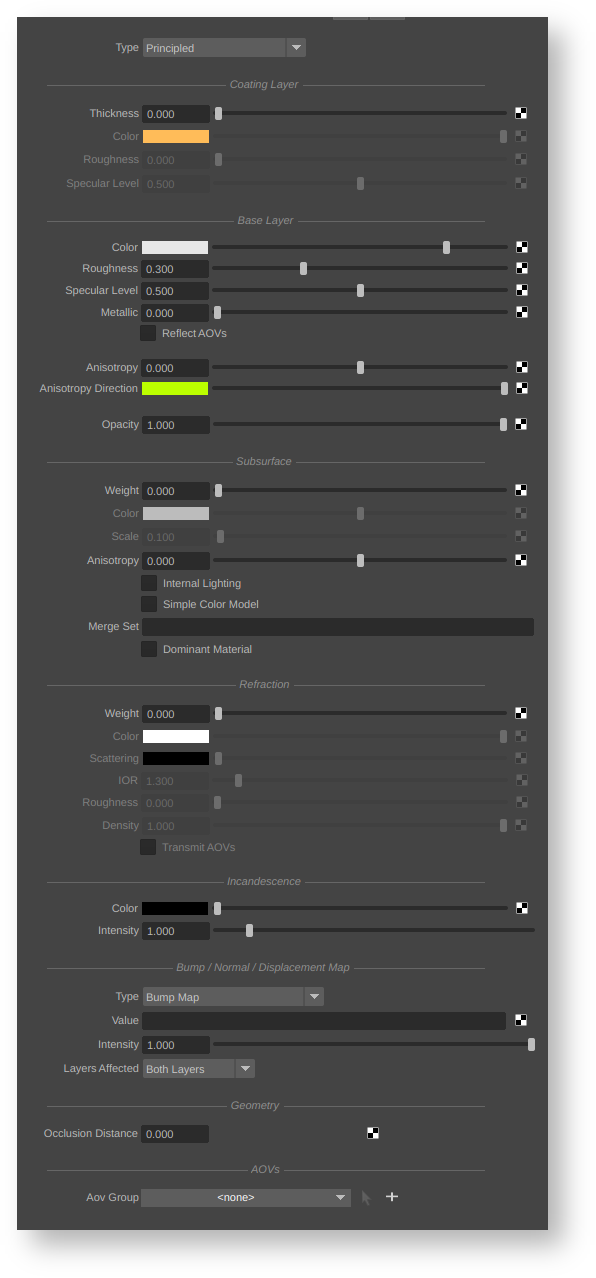
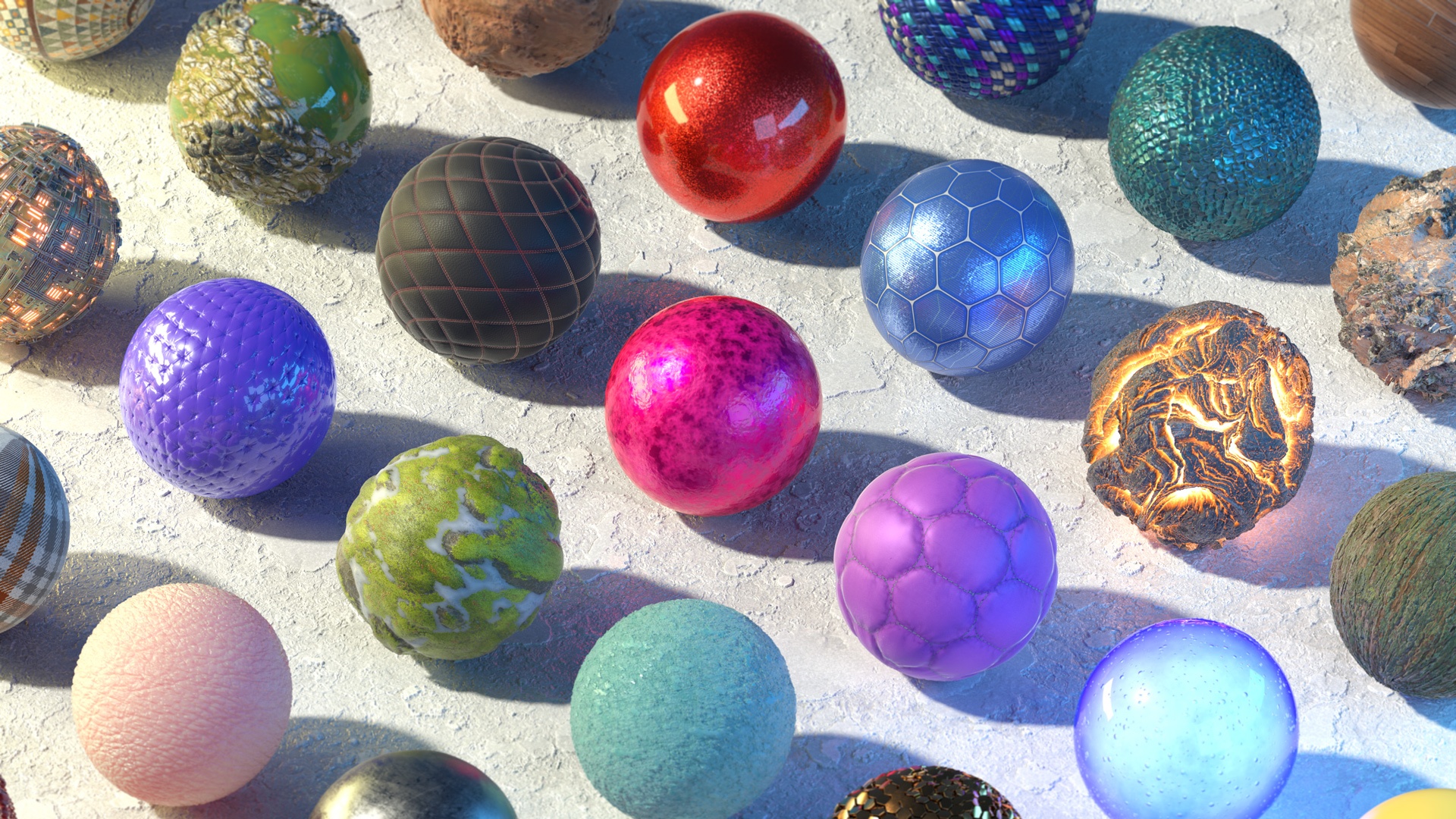
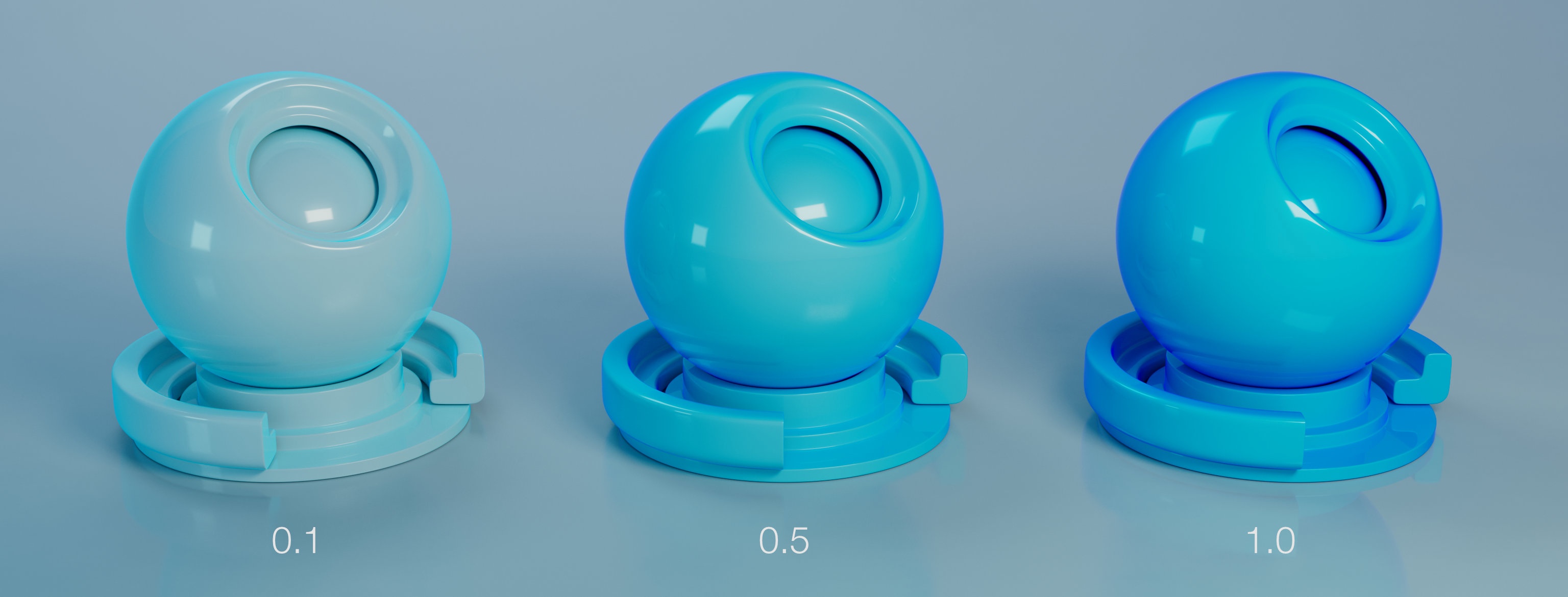
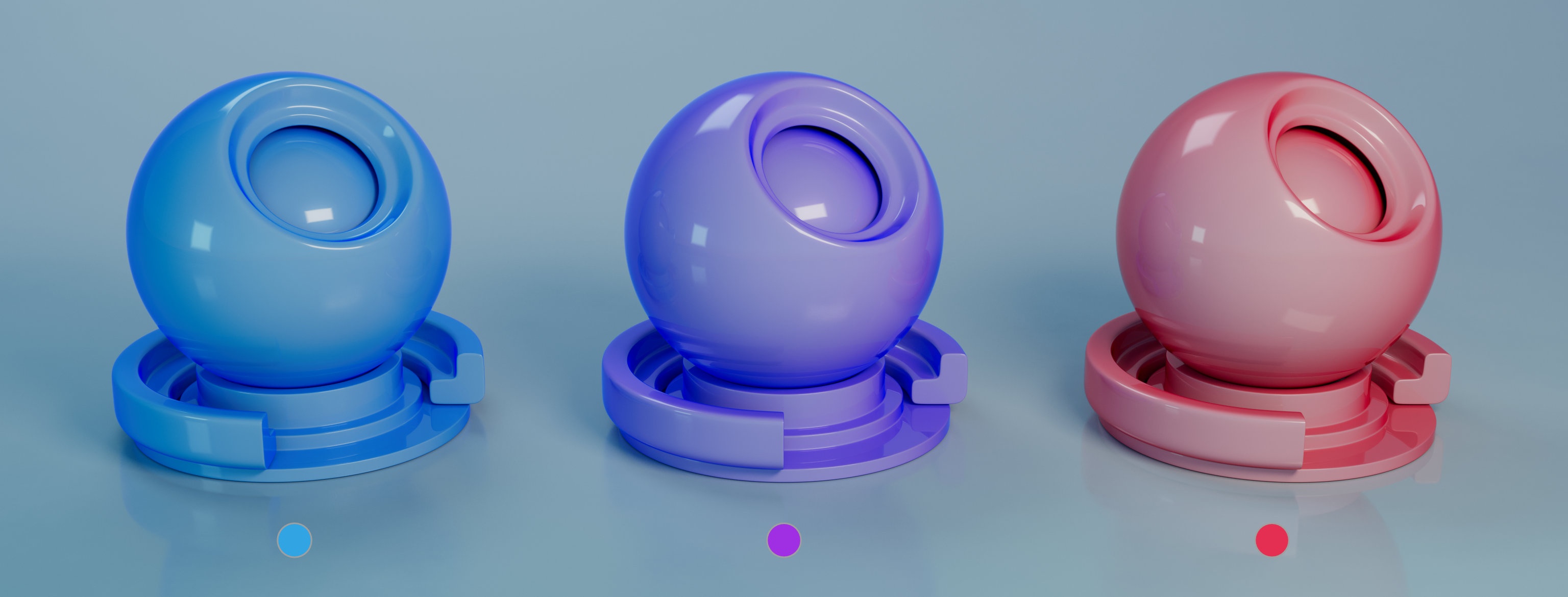
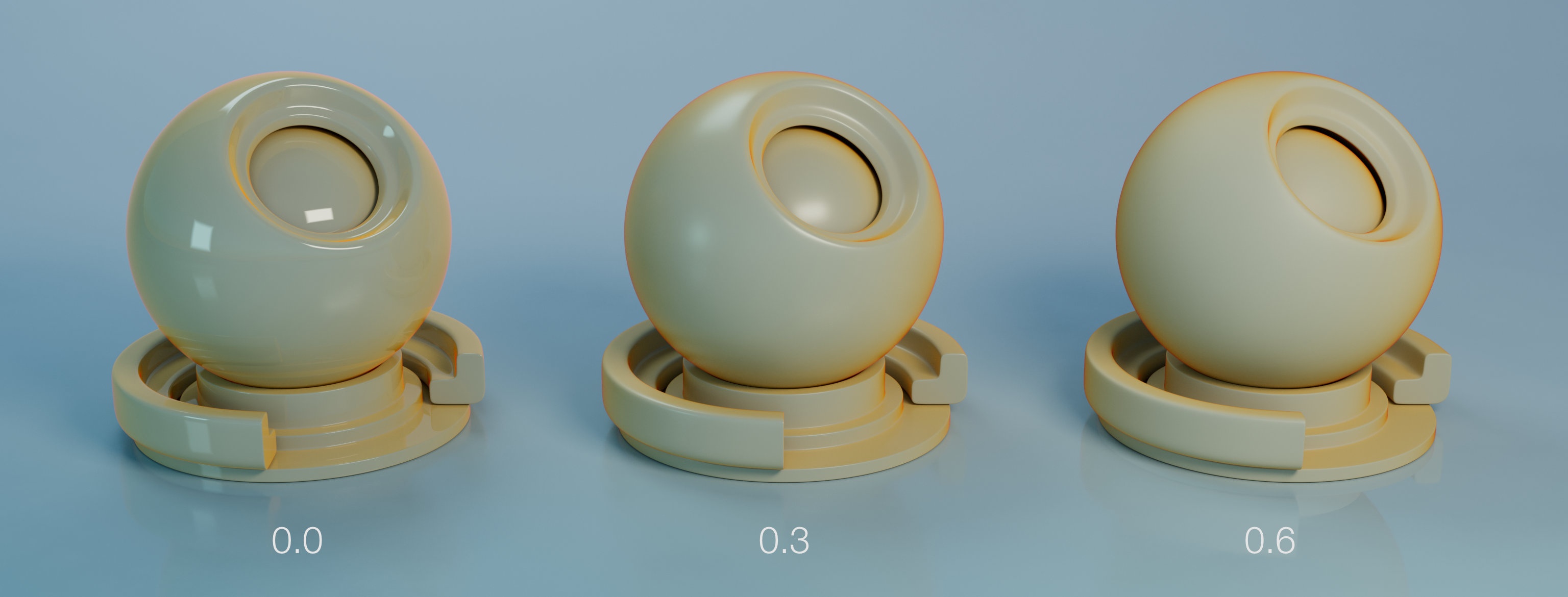
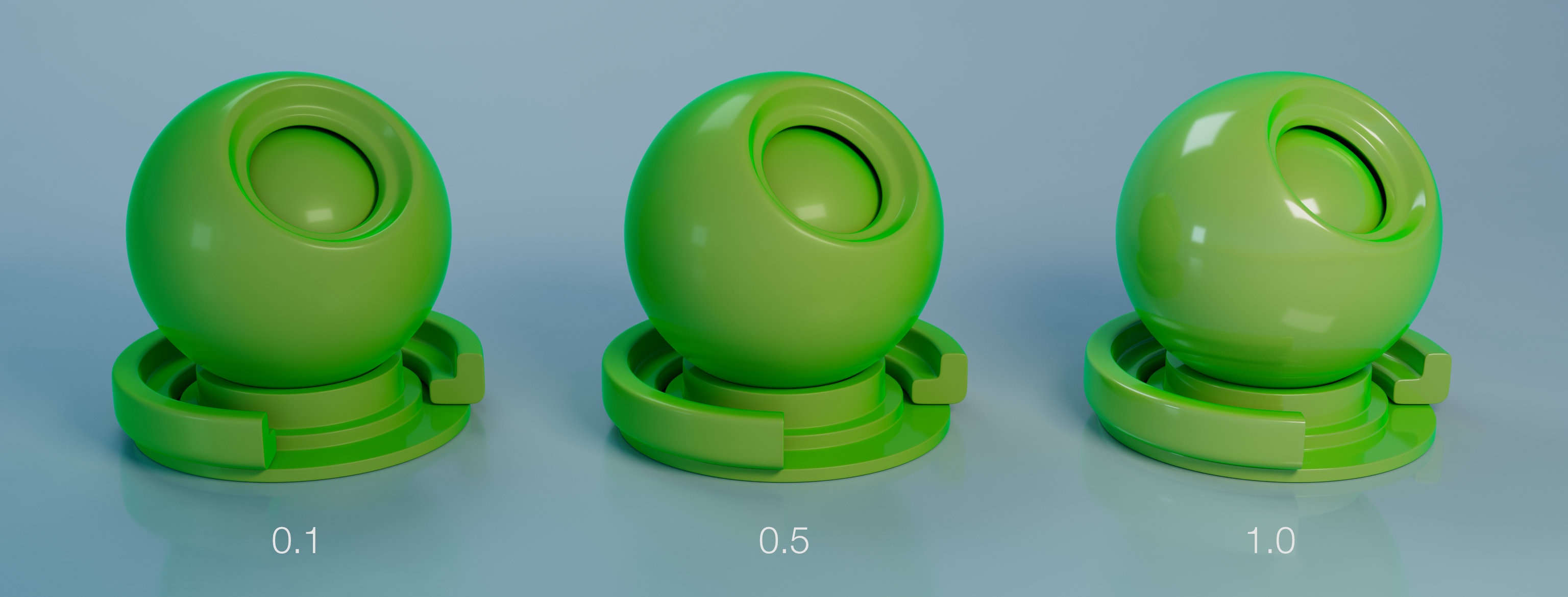
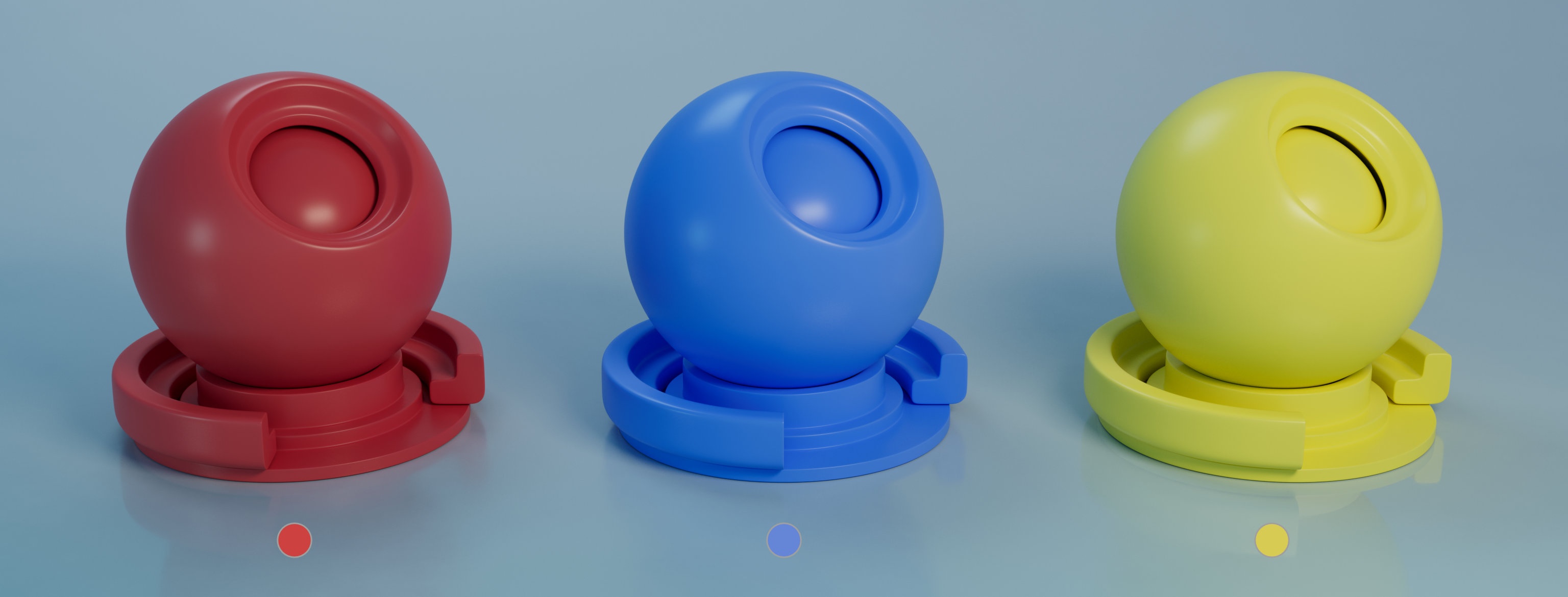
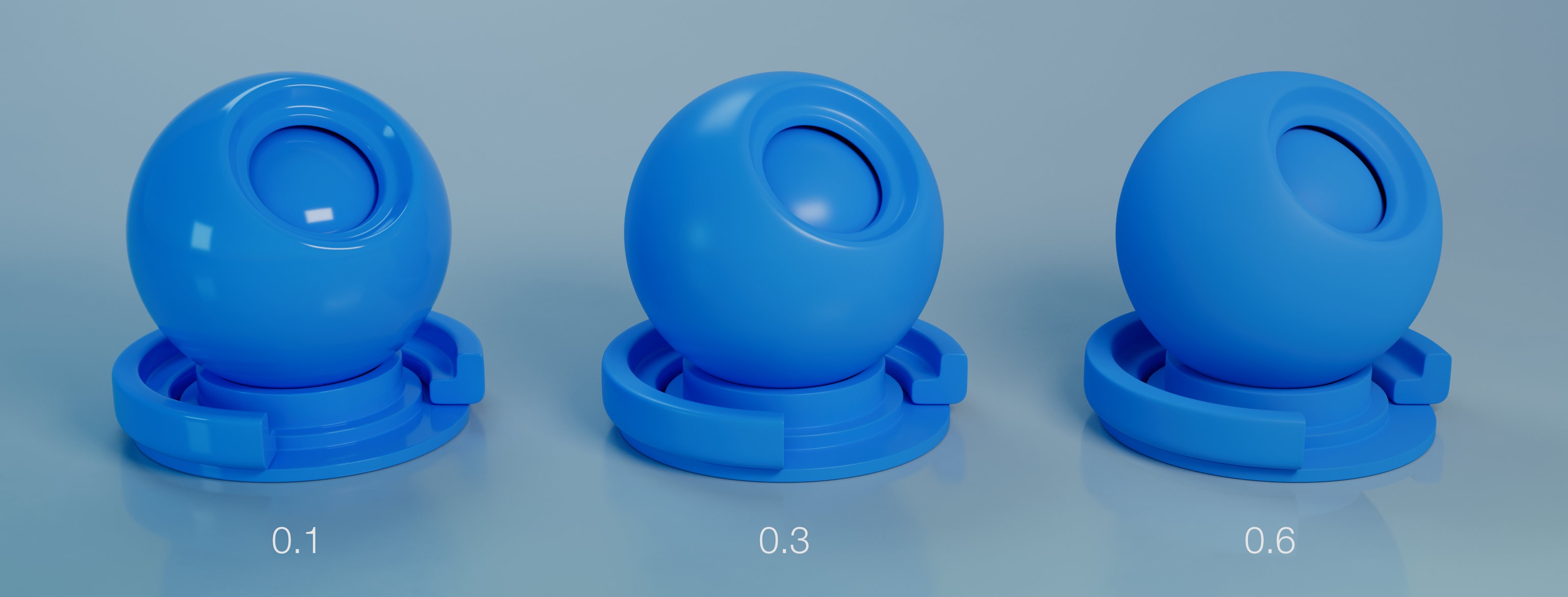

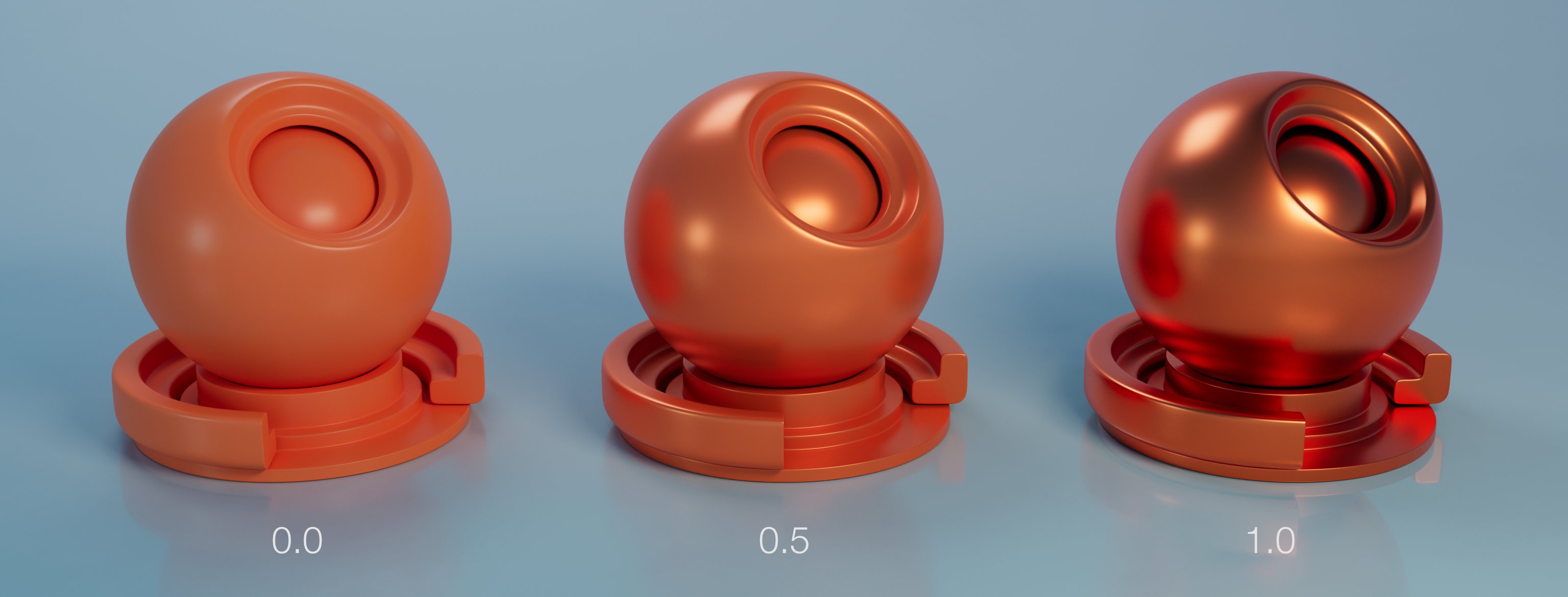

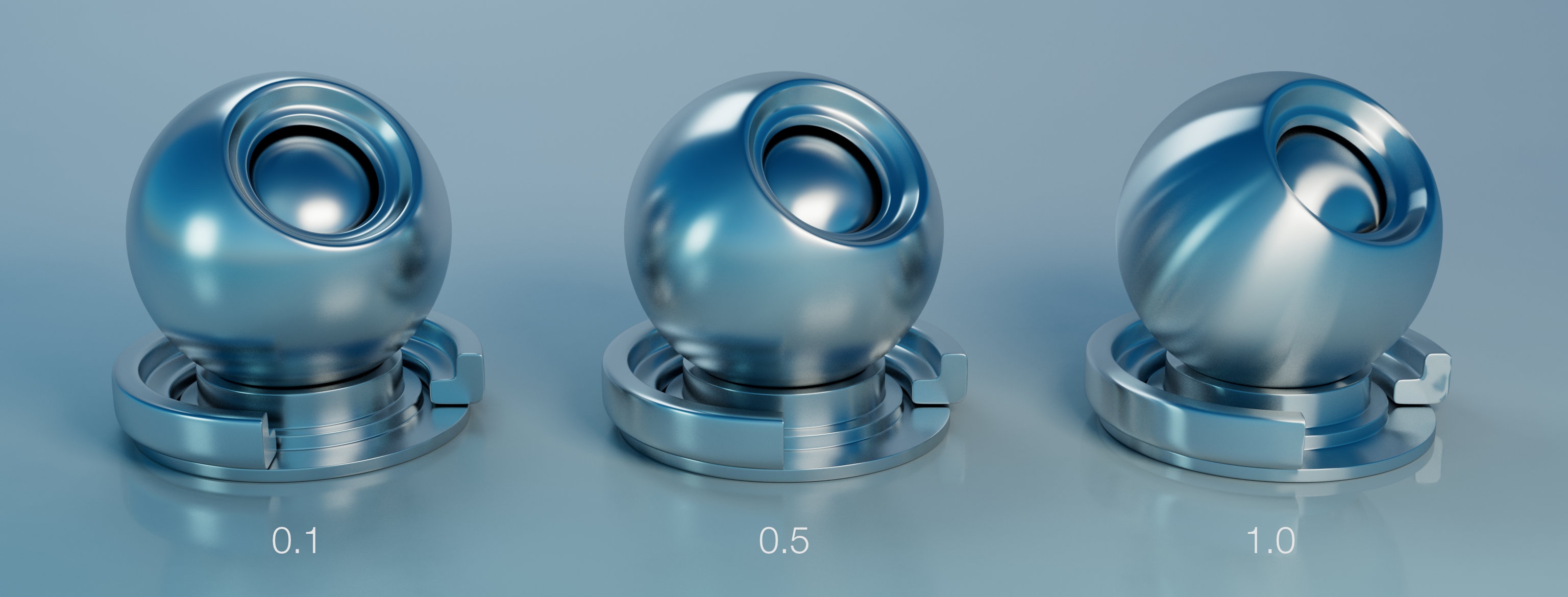
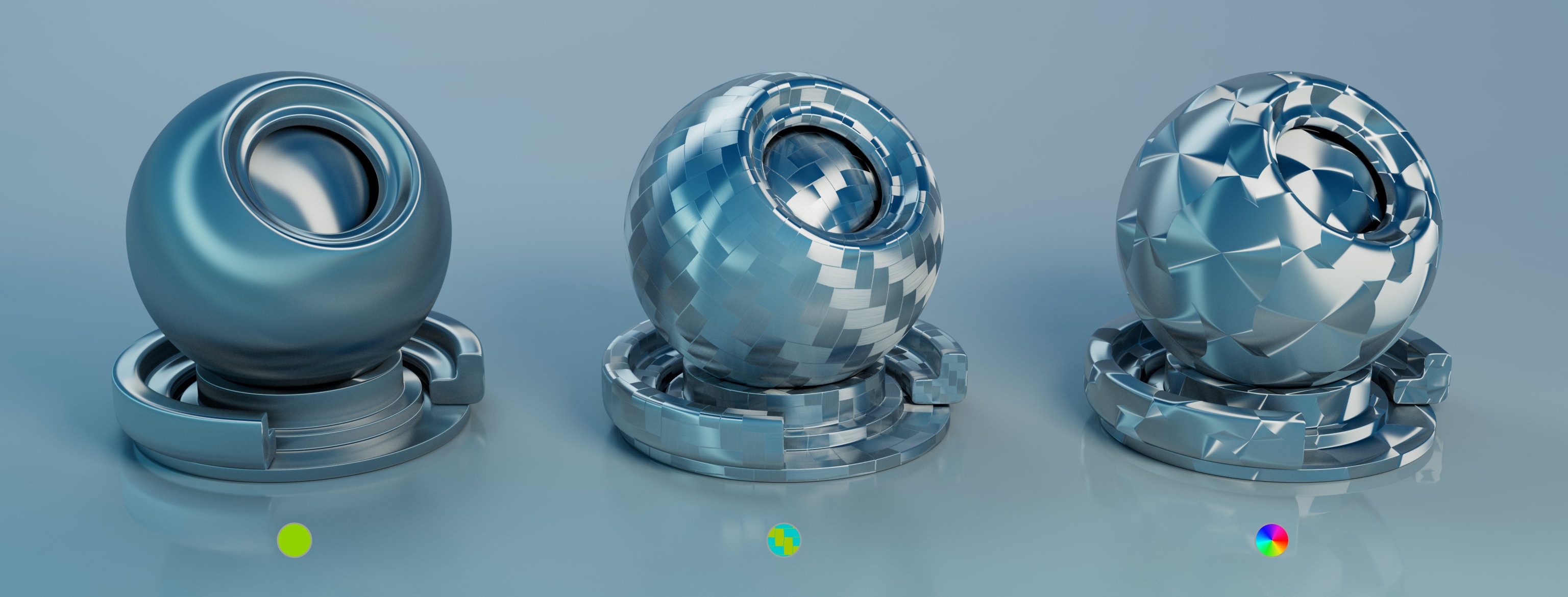
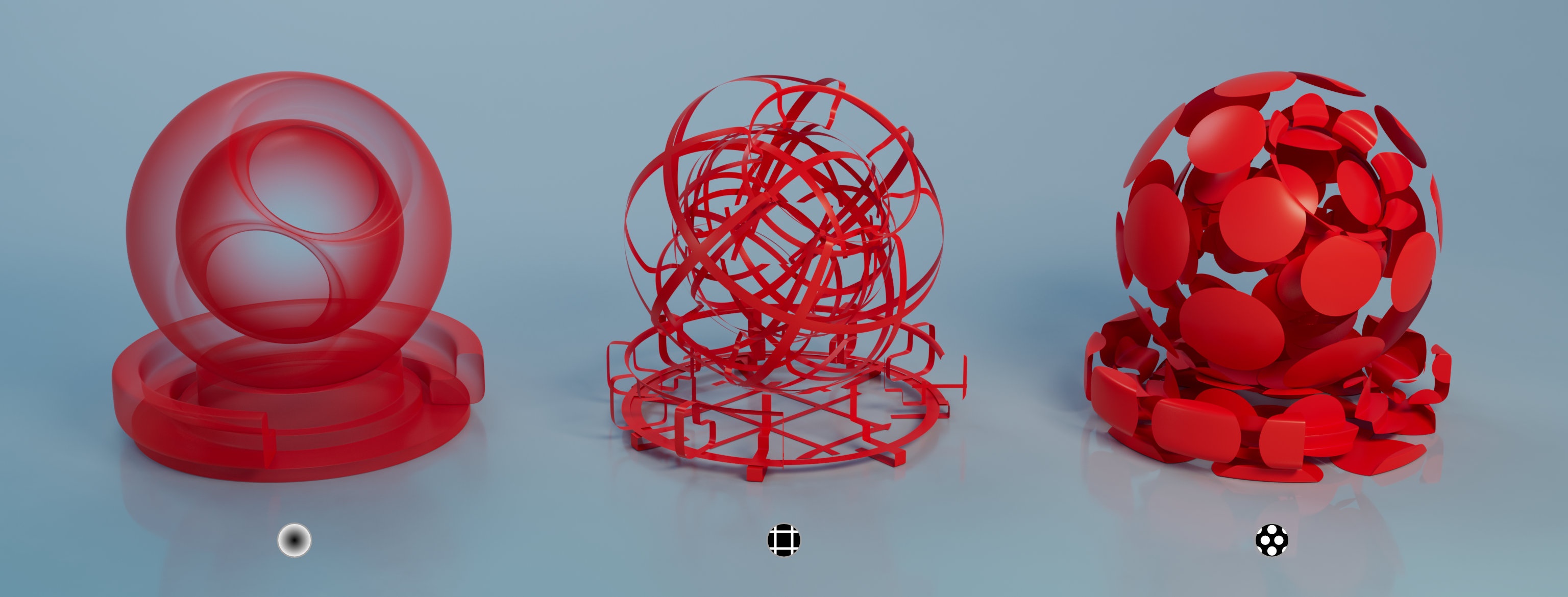
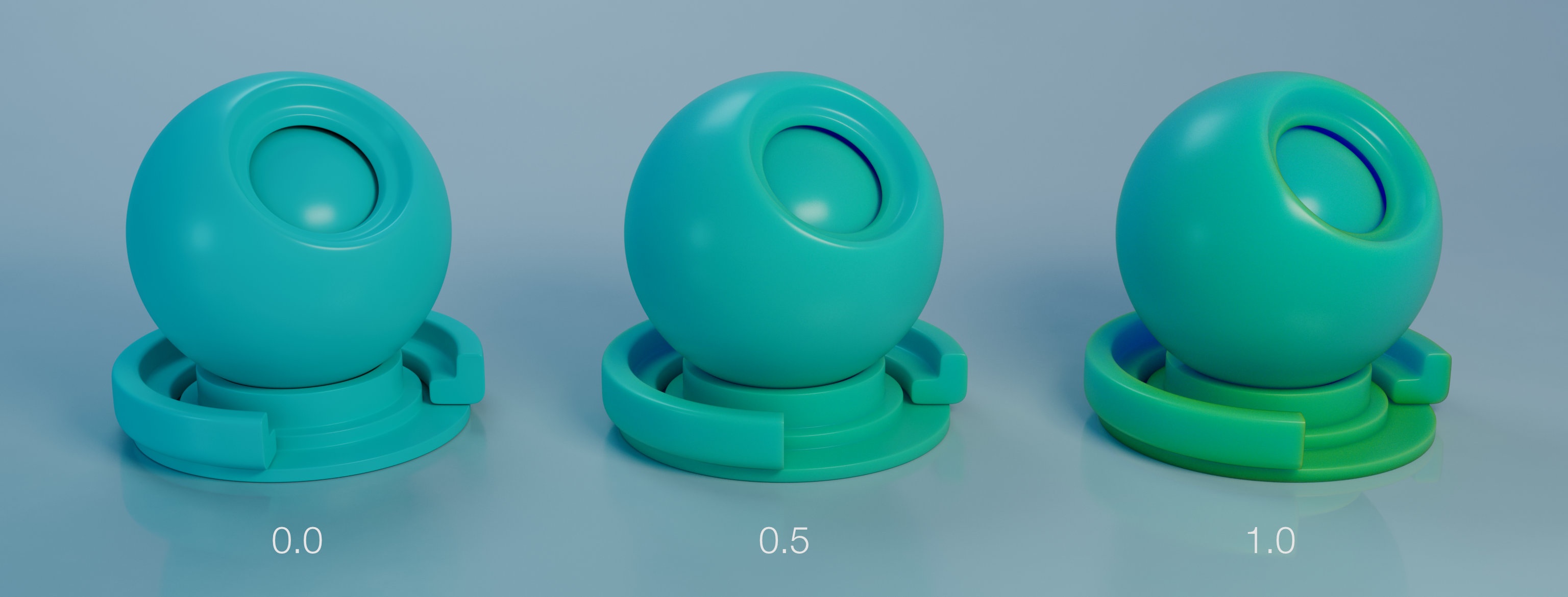
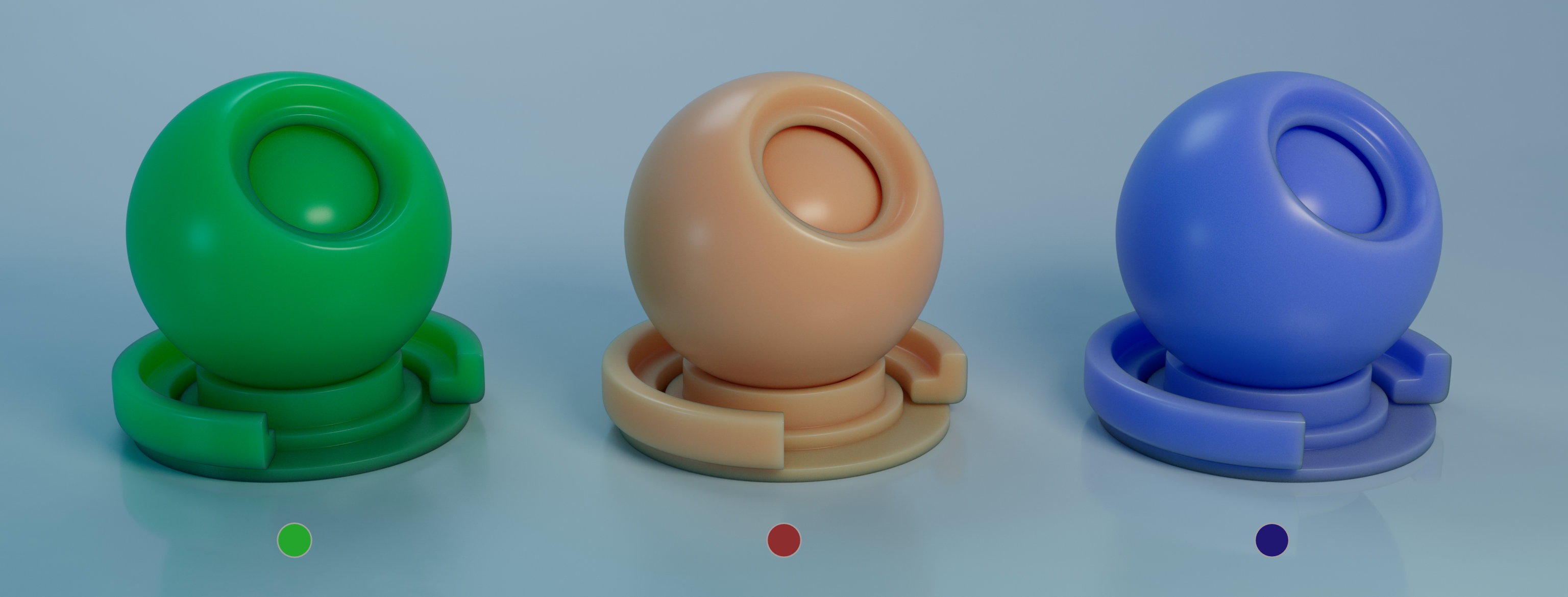
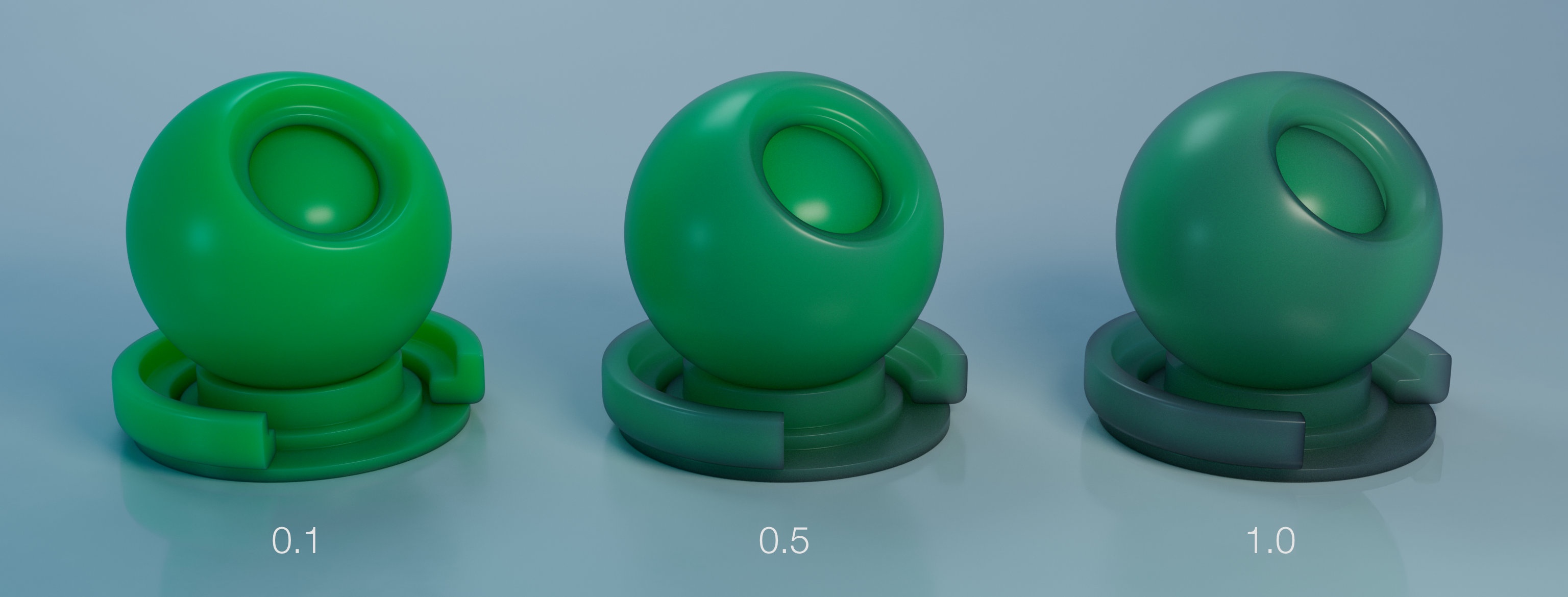

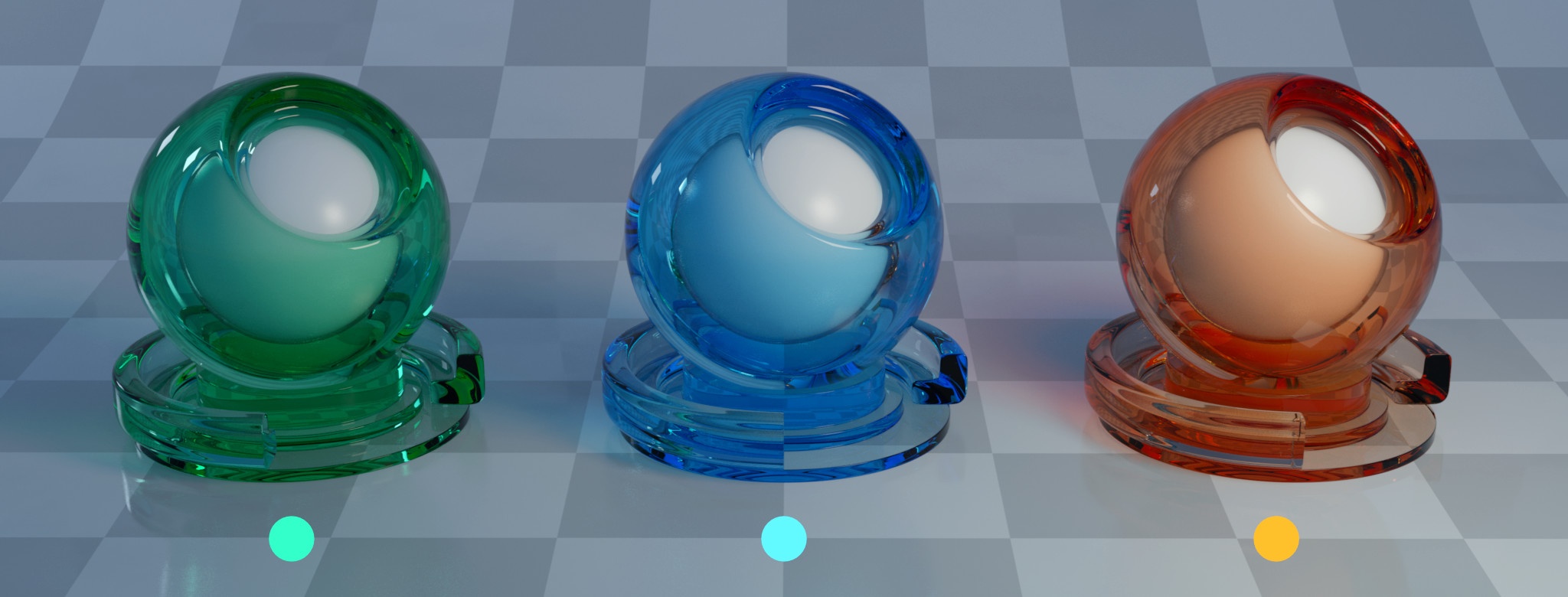
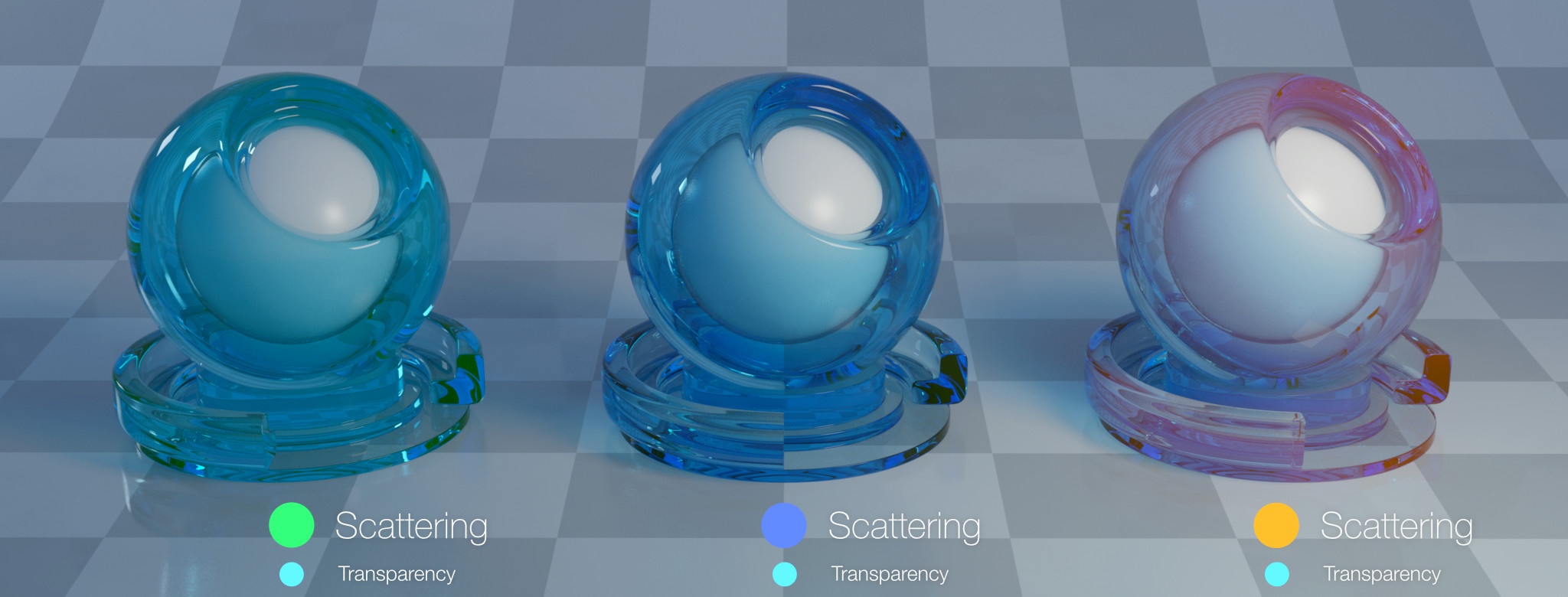
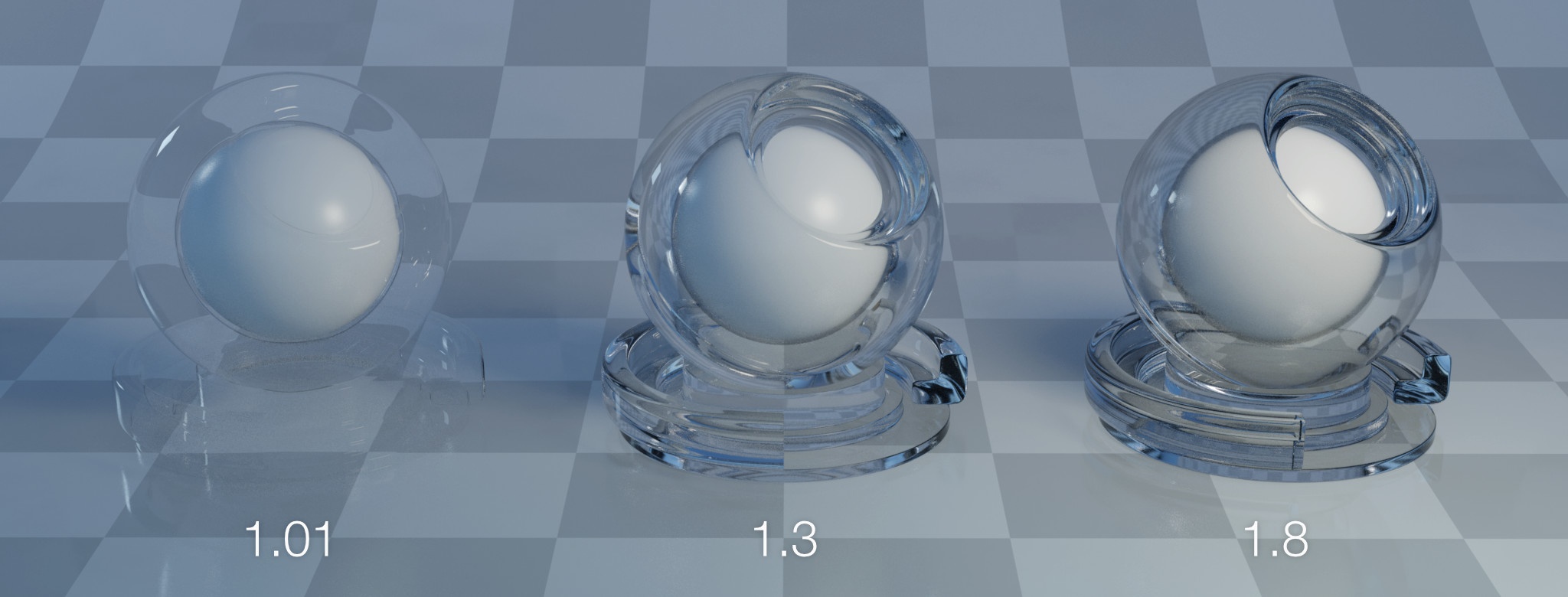


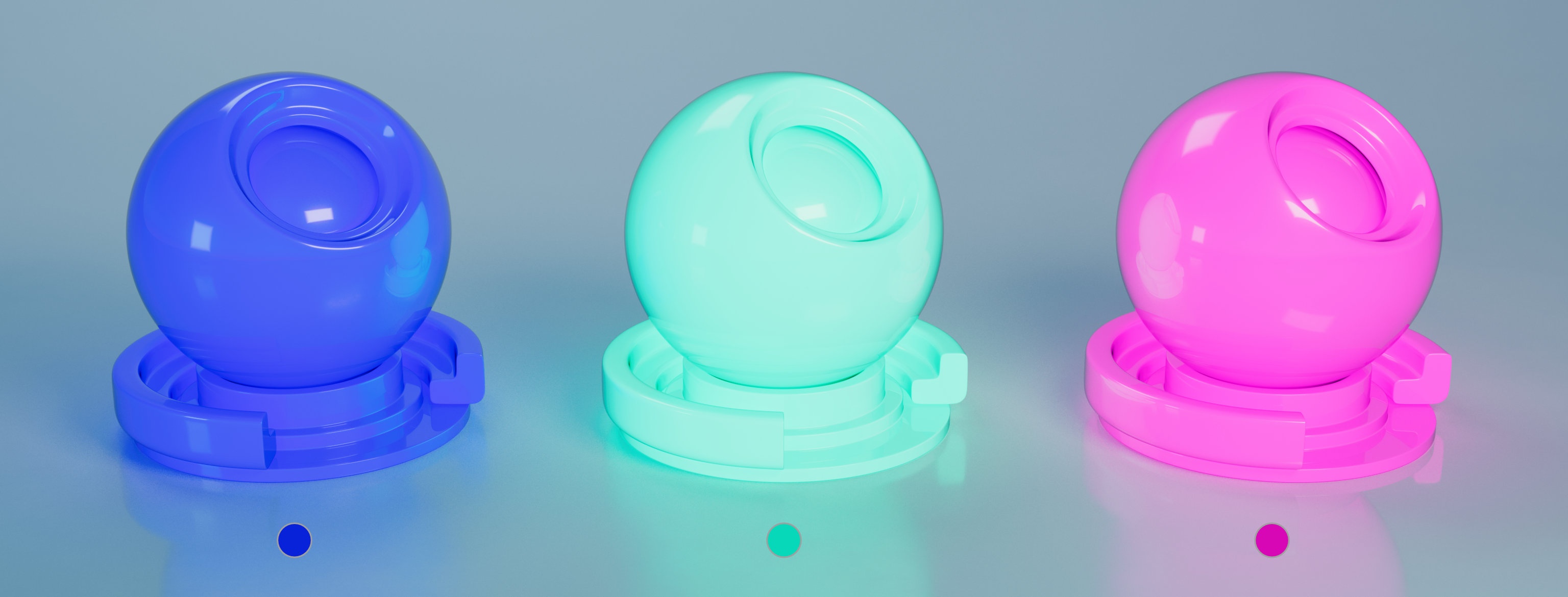
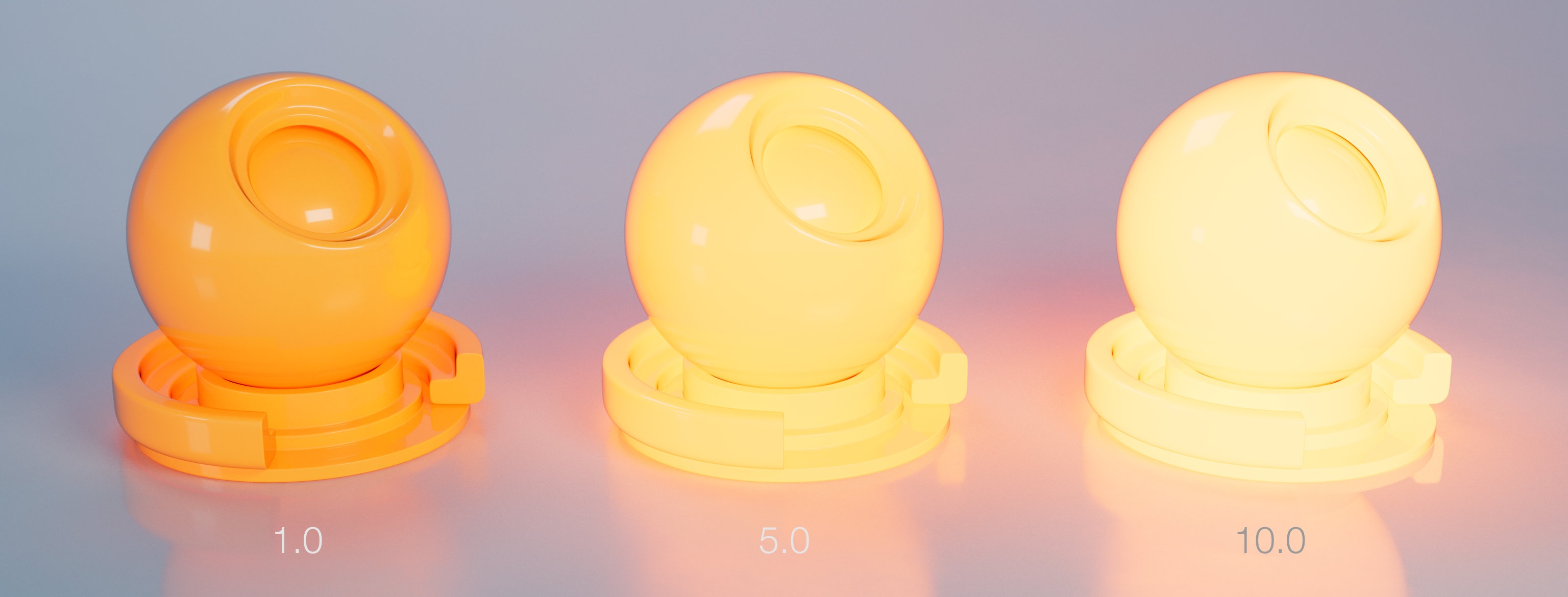
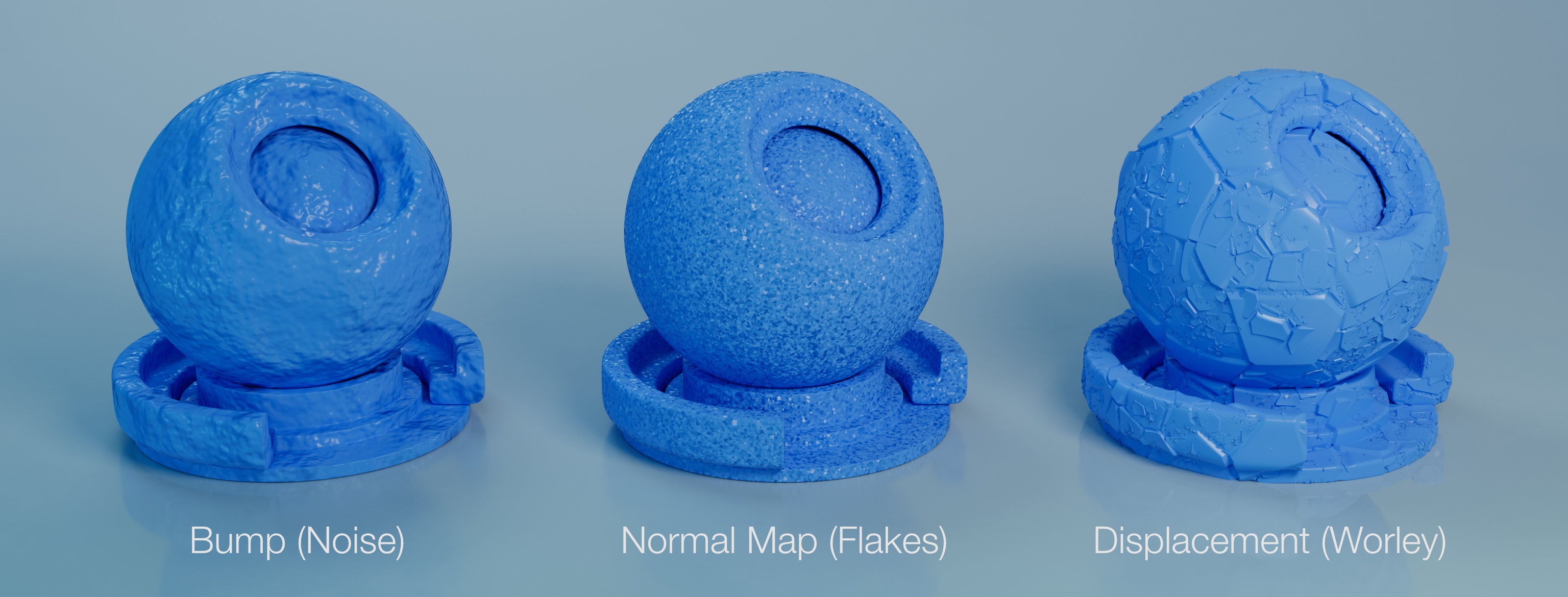
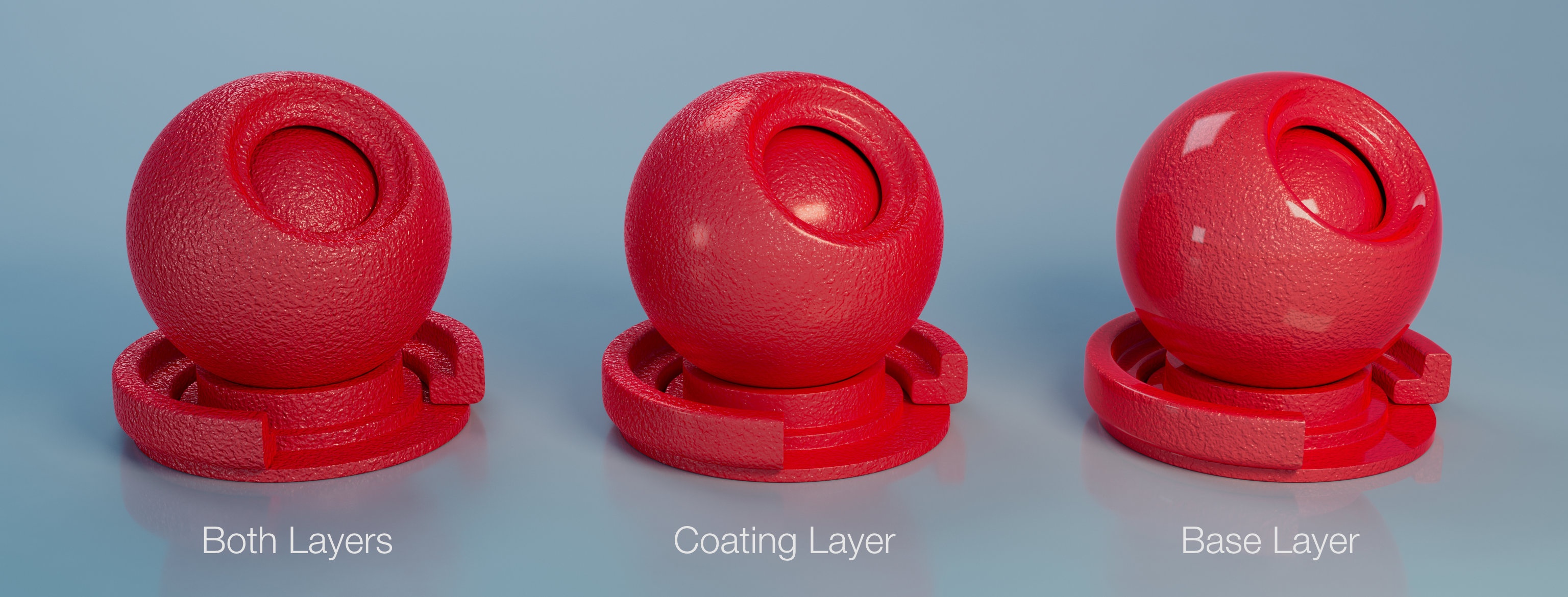

0 Comments