The different outputs of the Triplanar node. Note that the Mask Output doesn't need any input texture;
it is a utility output that shows the resulting blending regions map.
Color Texture
Specifies a path to a color texture to use for the mapping. The corresponding output is outColor.
Float Texture
Specifies a path to a float texture to use for the mapping. The corresponding output is outFloat.
Height Texture
A height texture used for displacement and height-based blending. The corresponding output is outHeight.
Mode
As a convenience, Triplanar also provides the usual planar projection (albeit with all the bells and whistles of the triplanar projection).
Scale
The scale of the mapping. Higher scales will enlarge details.
Height-Based Blending
When a height texture is available, it is possible to perform the blending in a more natural way. The images below show how dramatic the improvements can be.
Softness
Tripplanar works by blending textures together using a special algorithm. When Height-Based Blending is Off, this parameter controls the softness of the blend. When Height-Based Blending is On, it controls the size of the region where blending occurs. Note that softness works in both blending modes (with and without height blending) as shown in the images below.,
Noise Intensity
This is used to increase the amount of noise used to blend between the different regions.
Noise Scale
Controls the global scale of the noise used to blend between the different regions.
Tile Removal
Enables the use of a special algorithm to remove the repetitiveness seen when a texture is tiled.
This feature slows down rendering. A texture lookup using this feature is about x7 time more expensive than a normal texture lookup.
Controls the softness of the blending between the tiling.
Offset
Controls how tiles are offset relative to each other. This control can help break undesirable patterns.
Rotation
Amount of rotation to apply to the tiles. The higher the value the more rotational variation.
Scale
The general scale of the pattern.
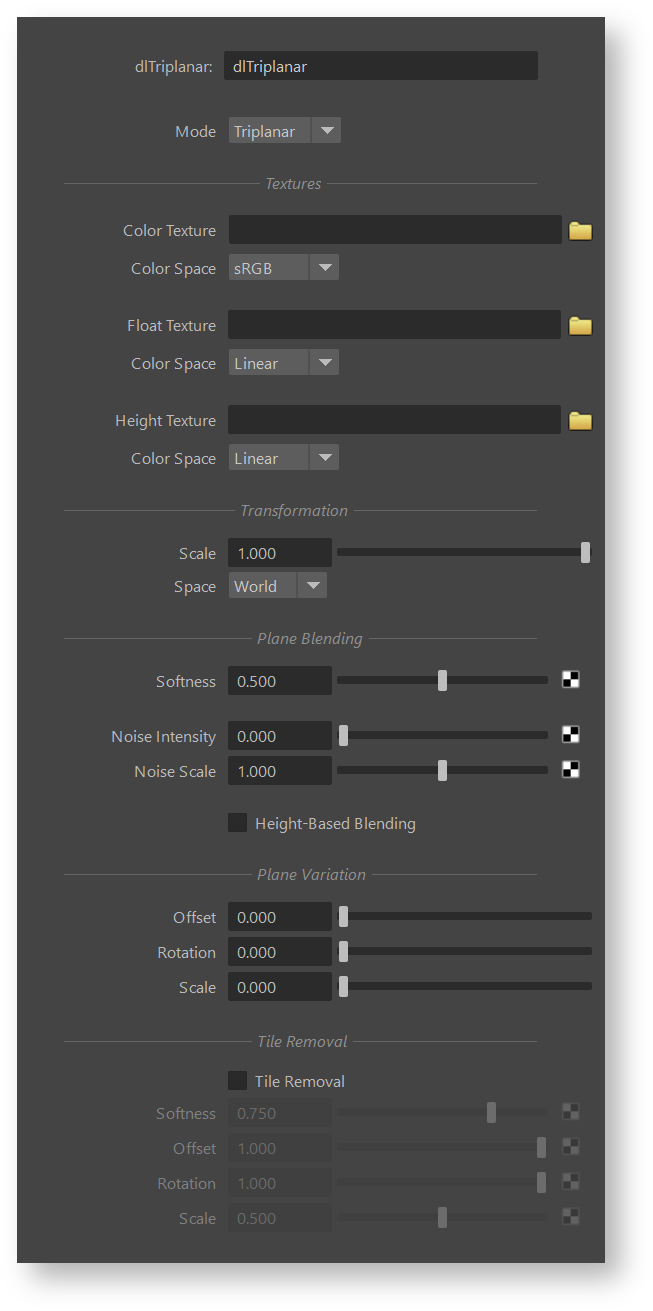
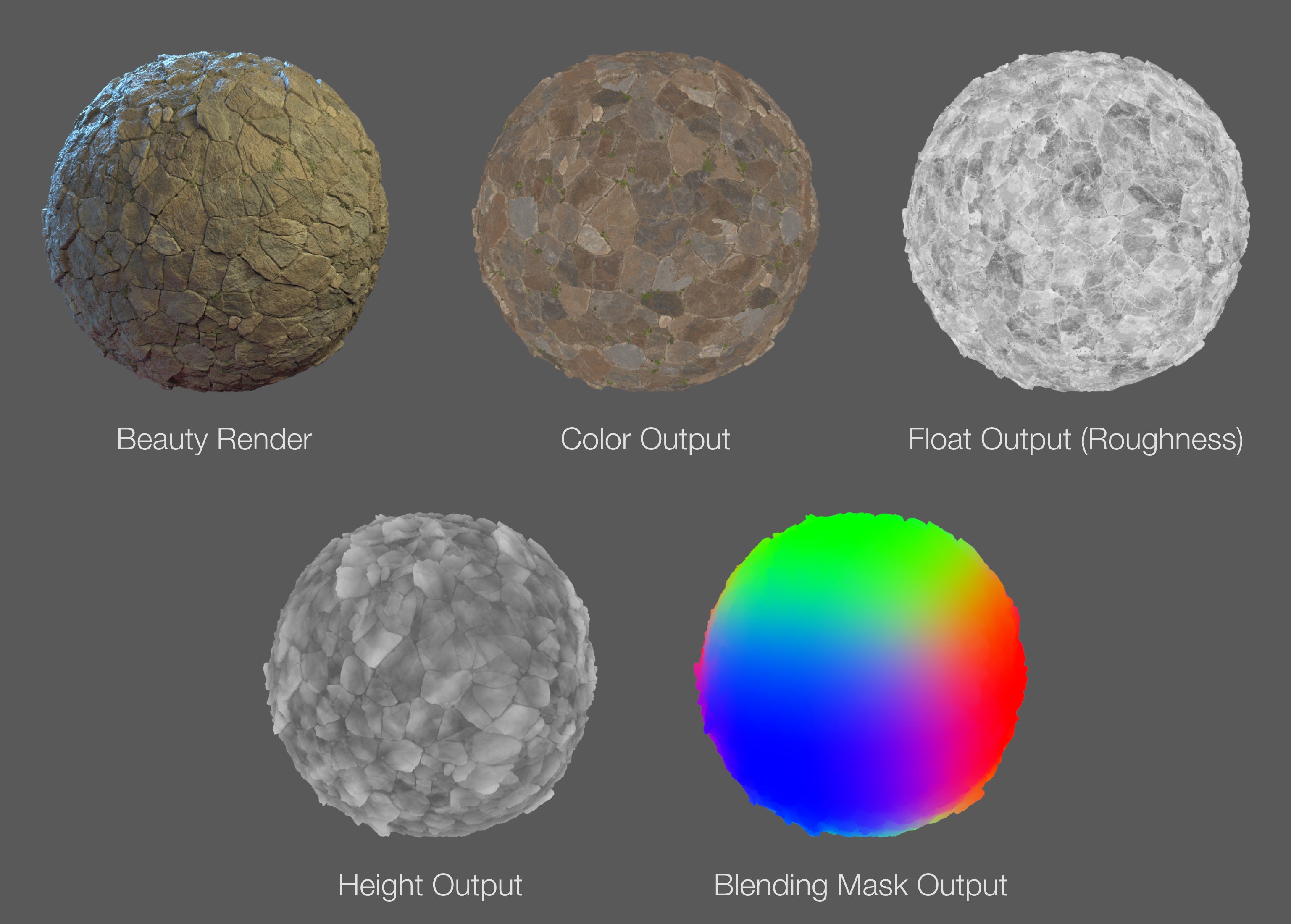
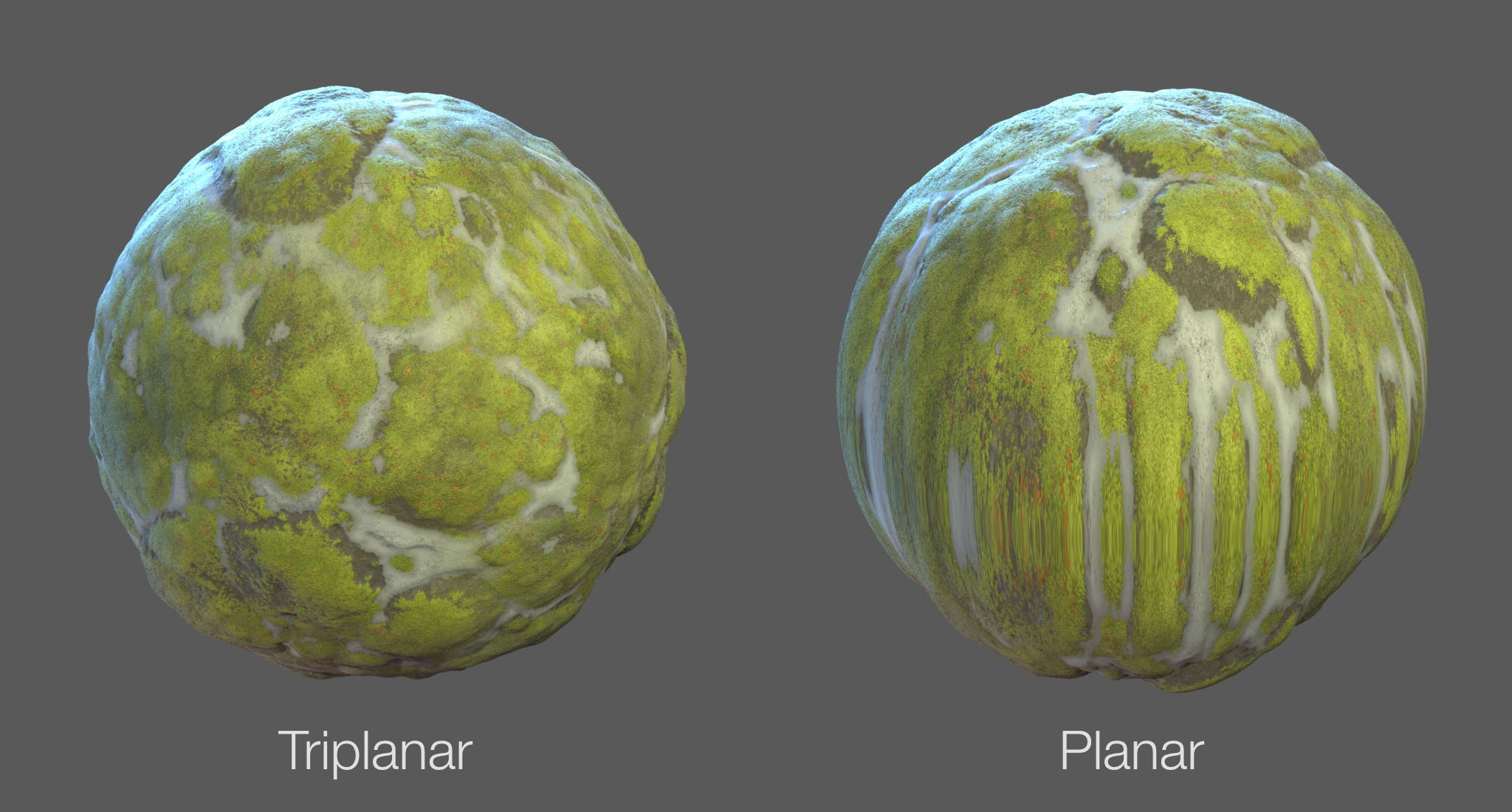
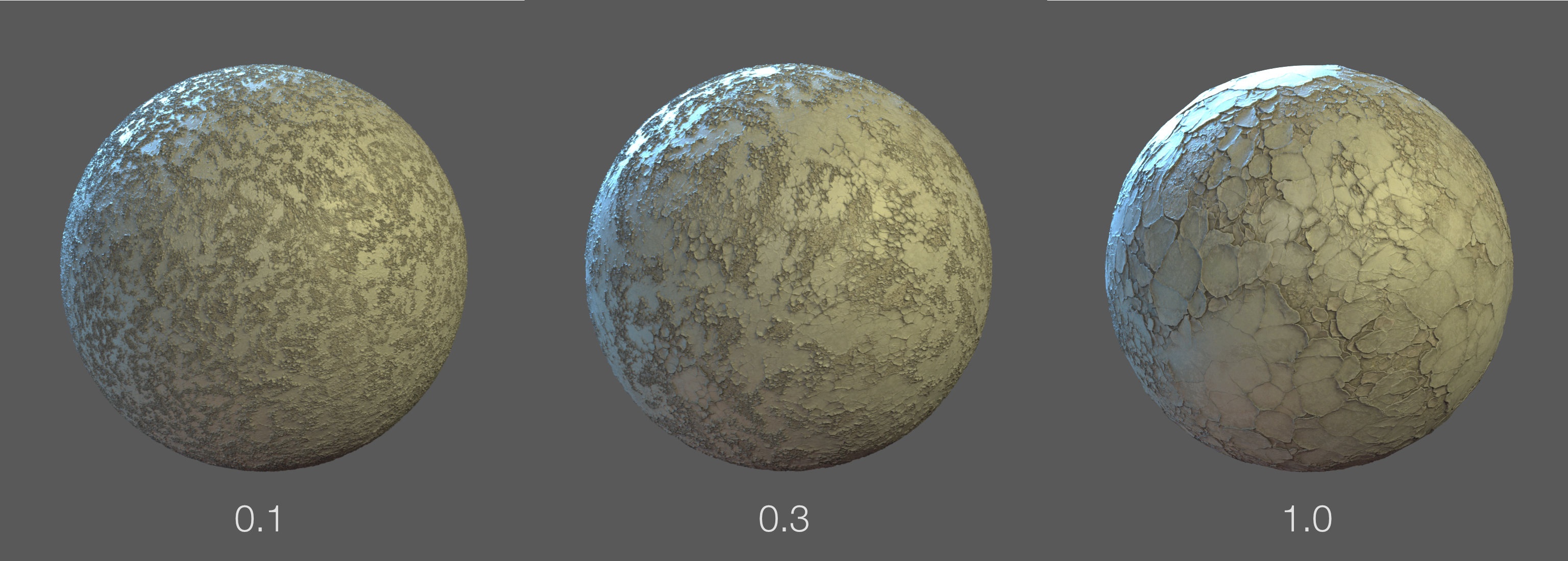
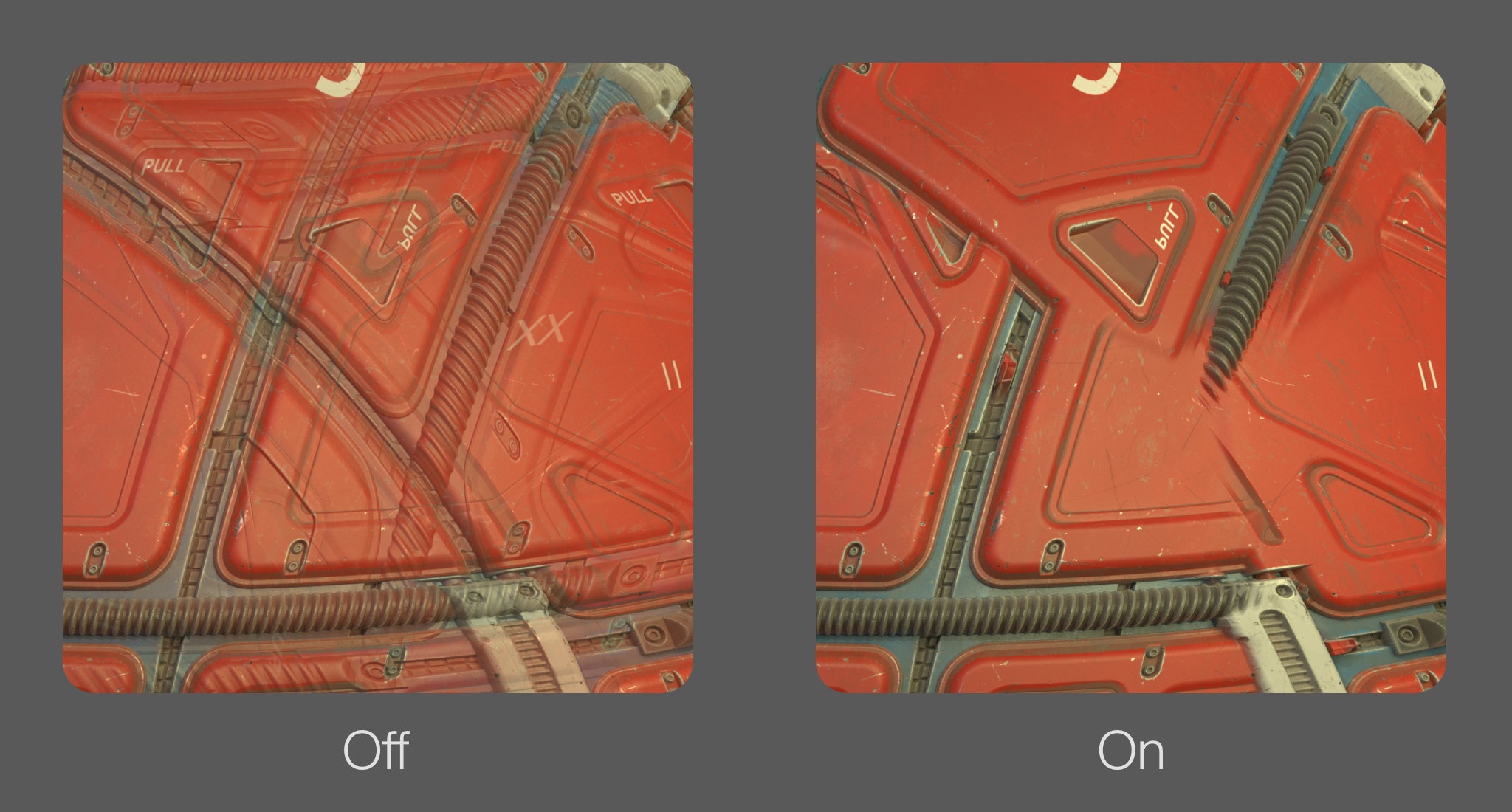
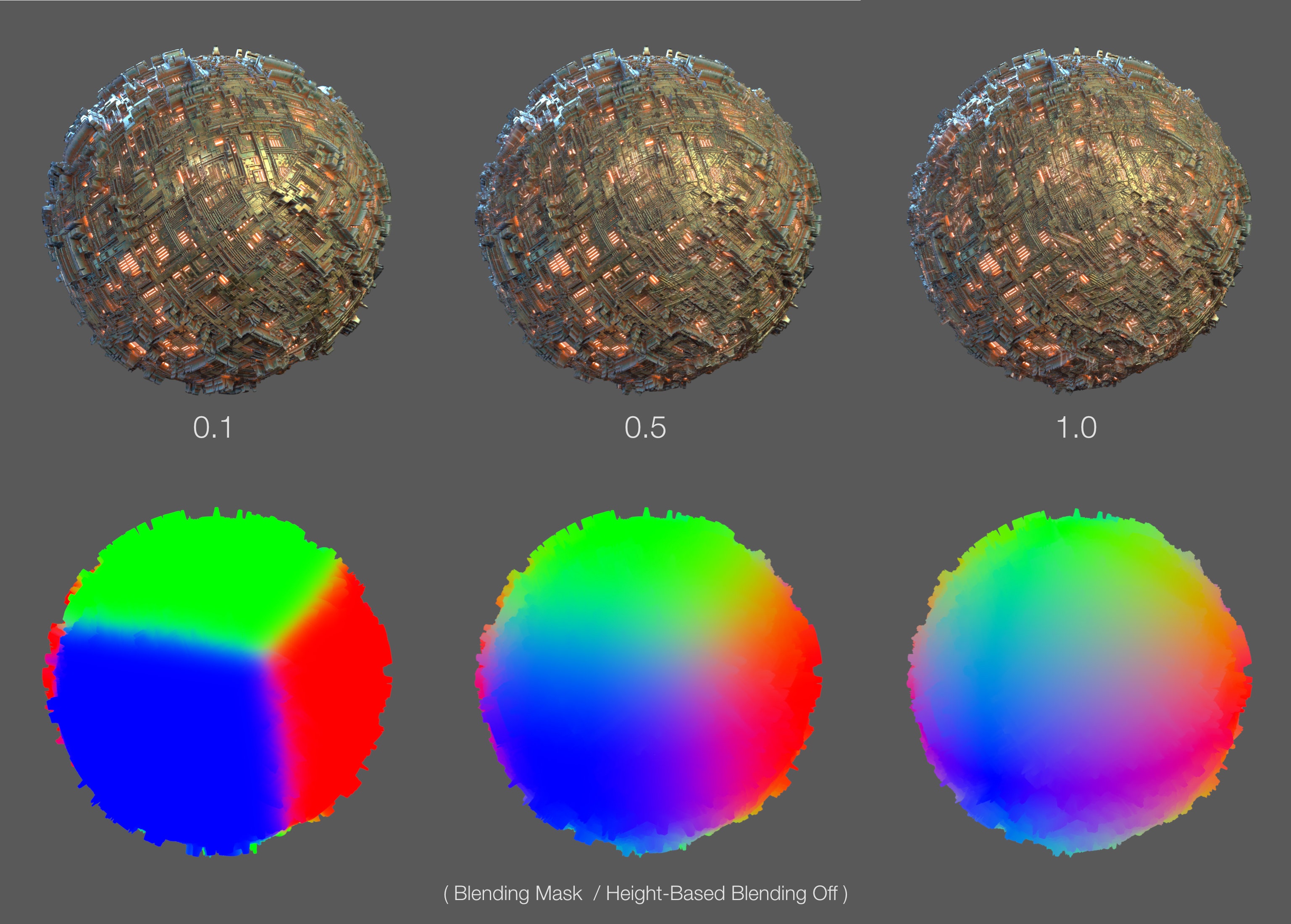
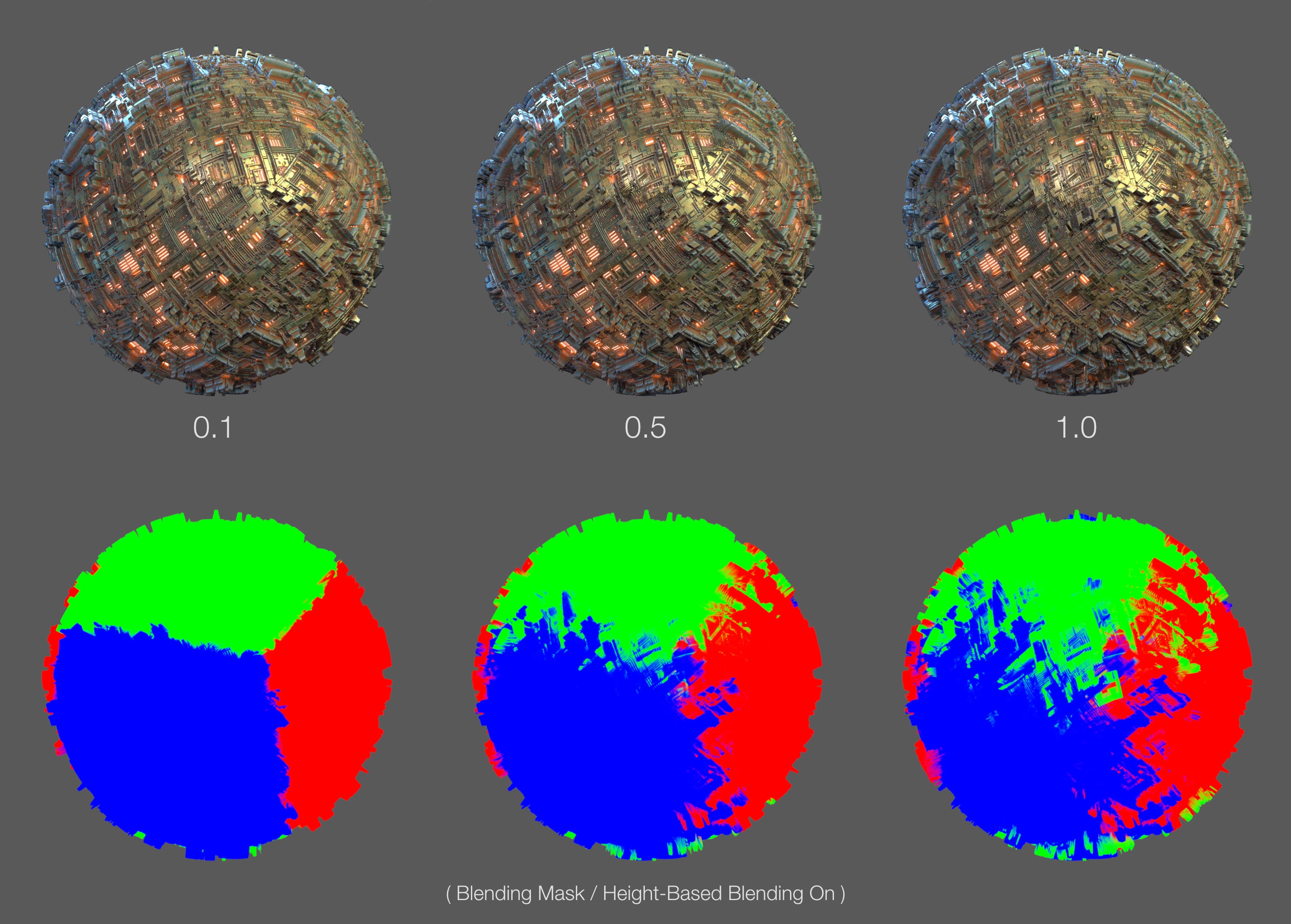
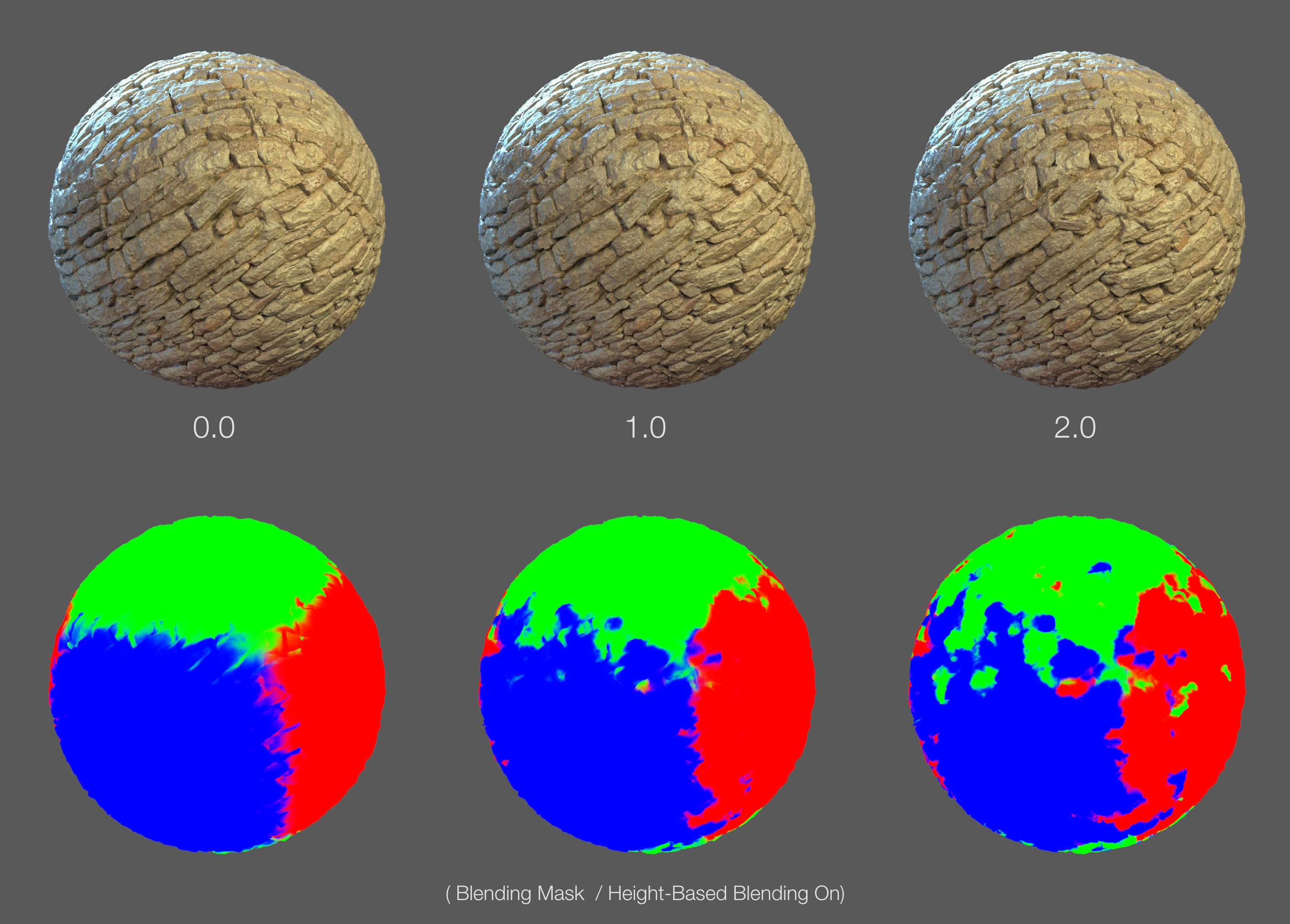
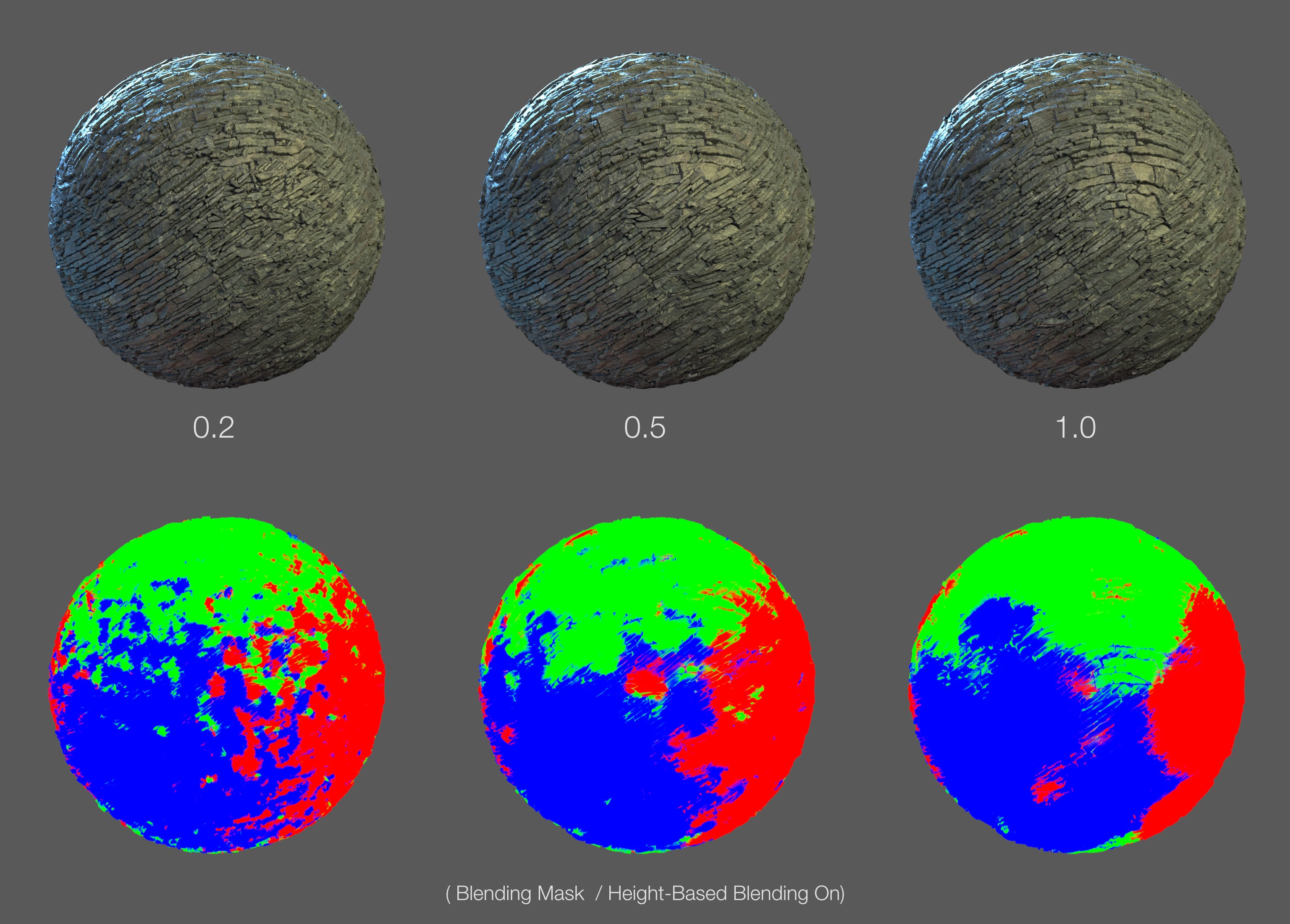
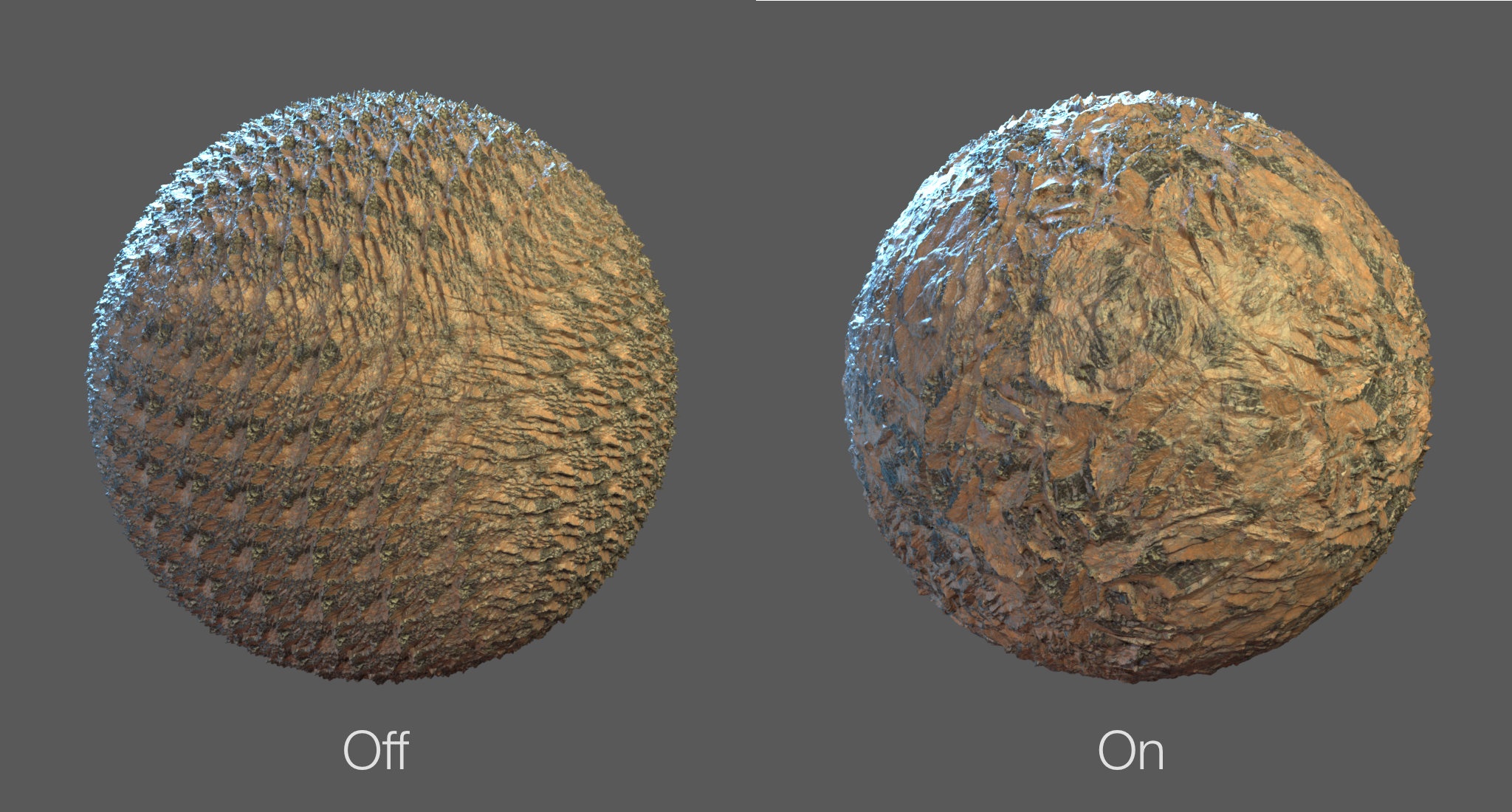
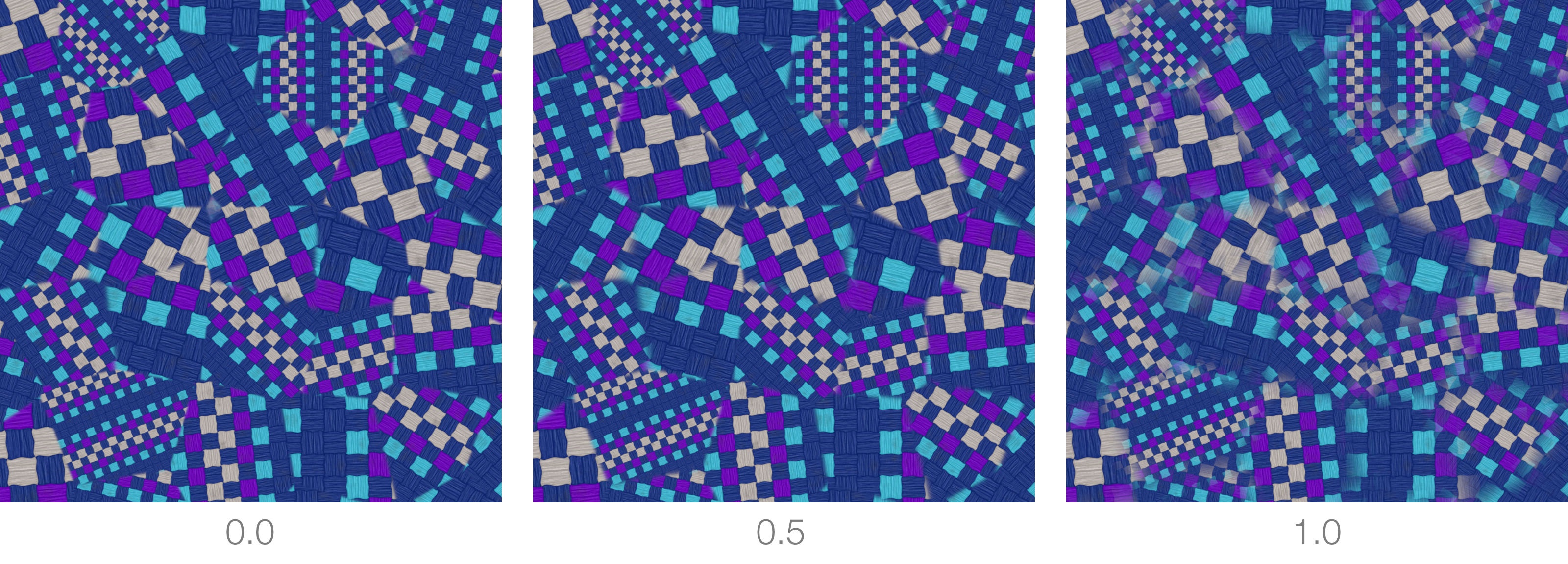
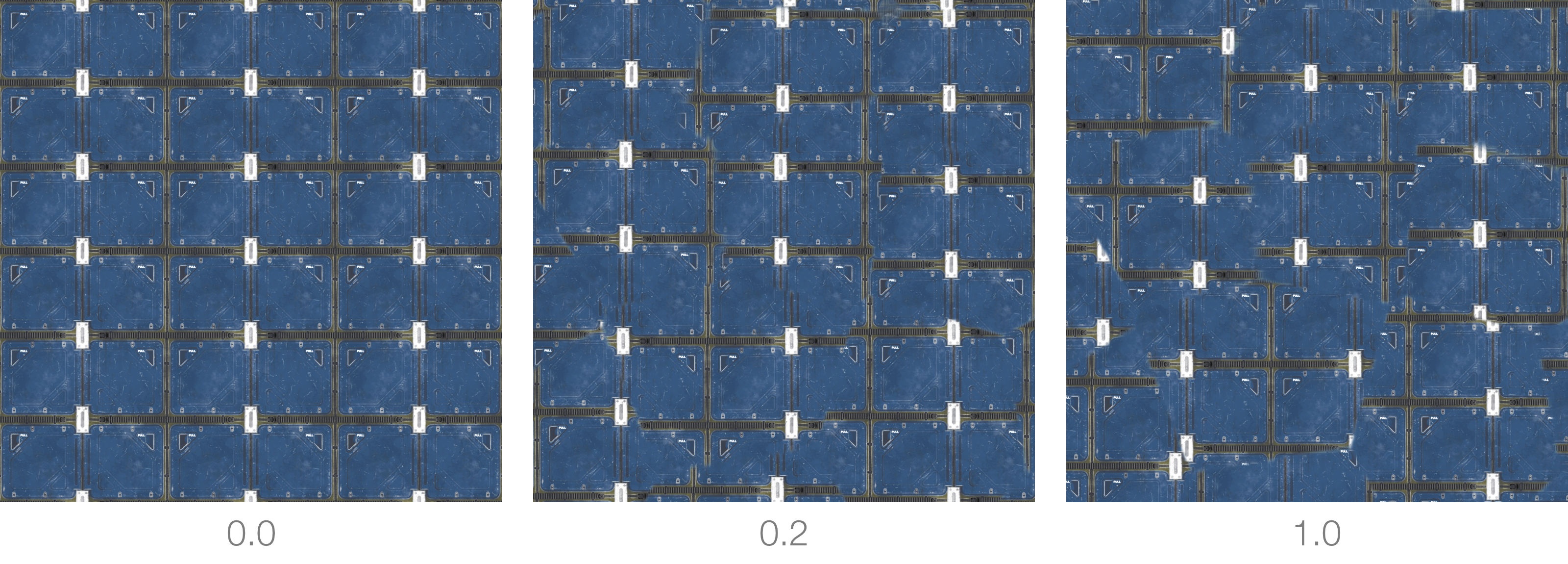
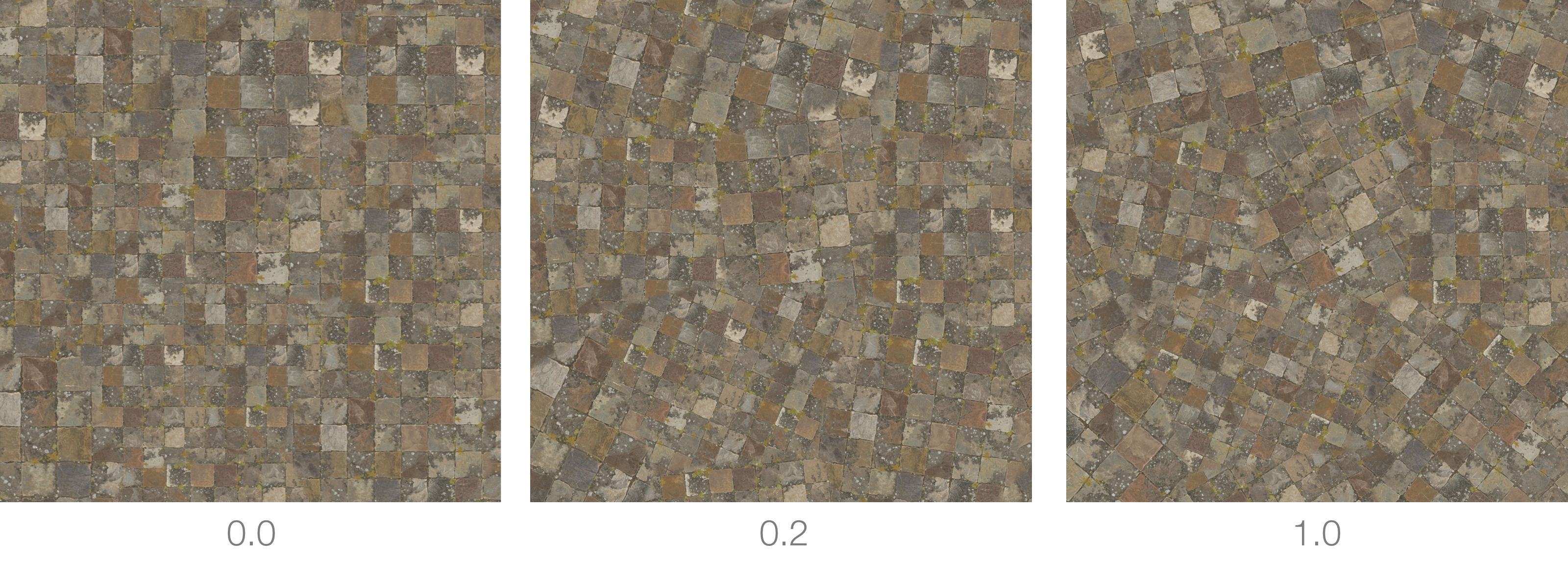
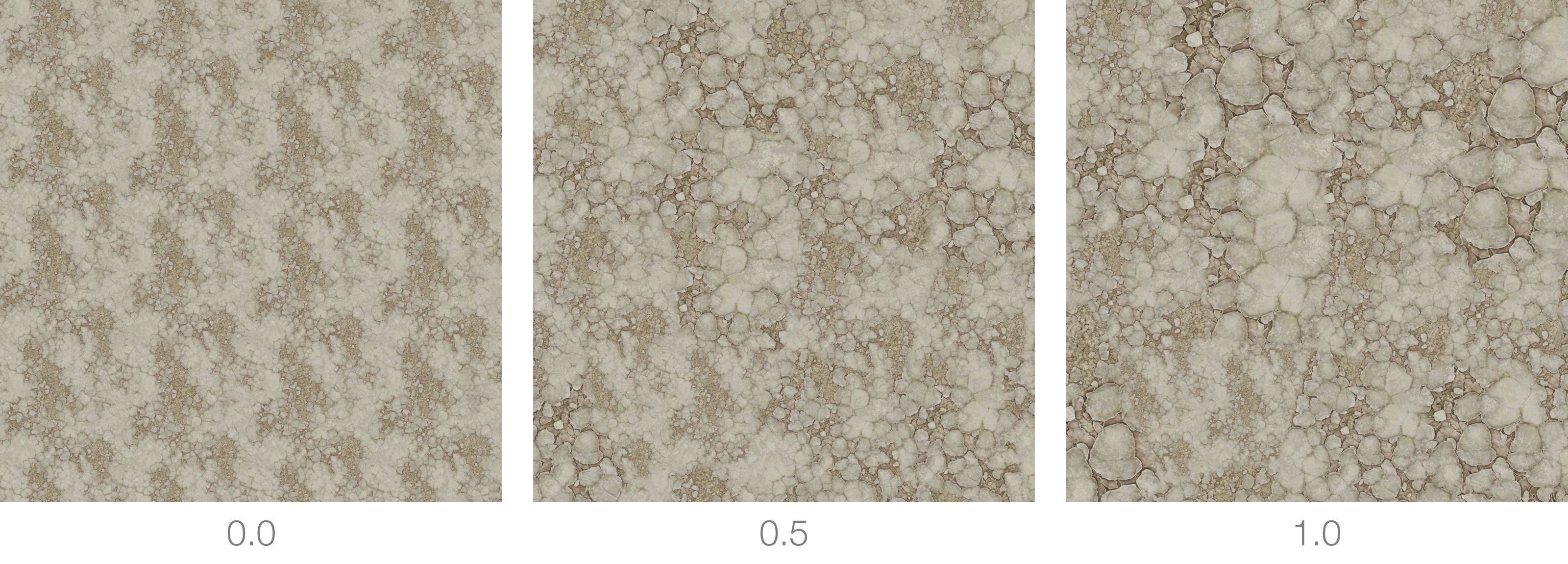
0 Comments