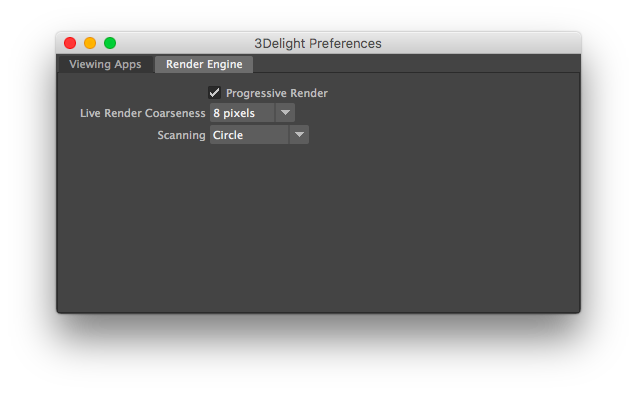The 3Delight Preferences dialog offers options for a user to configure per his or her personal preference. As such, these settings:
- Are independent of the Maya scenes/projects? the projects the user is working on.
- Are effective across all Maya scenes/projects? the projects the user is working on.
- Have no effect on the resulting image from the rendering process (i.e. they do not affect the project a user is working on).
All the preferences liste listed here, including the Render Engine preferences, are ignored during batch rendering (i.e. when using Maya Batch).
The Render
...
Engine Tab
Live Render Coarseness
In order to provide a quick feedback and allow interactive manipulations, 3Delight's live renders always start with a very coarse image and refines its quality through a few iterations, each iteration taking increasingly more time. The Live Render Coarseness option simply enables you to select the lowest quality (coarseness) the live renders starts with. More coarseness (larger pixels) provides faster frame rate during interactive manipulation at the expense of quality. The available options are 8, ?6, ?4, ? 2 pixels. The default is 8 pixels, favouring interactive responsiveness (particularly during camera manipulation).
Scanning
An image is rendered gradually in small groups of pixels called buckets. This option allows you to specify in what order the buckets are rendered. It applies to both normal and live renders. The default scanning is ???????? Circle. The available options are:
| Option | Description |
|---|---|
| Horizontal | The buckets are rendered row by row, from left to right and from top to bottom. |
| Vertical | The buckets are rendered column by column, from top to bottom, and from left to right. |
| Zigzag | The buckets are rendered row by row, from left to right on even rows, and from right to left on odd rows. |
| Spiral | The buckets are rendered in a clockwise spiral starting at the centre of the image. |
| Circle | The buckets are rendered in concentric circles starting at the centre of the image. |
...
| Warning |
|---|
When using Progressive Render, the Filter Type and Filter Width attributes (specified in the Quality group of the Render Settings) are ignored in the coarse passes. A Box filter with a width of 1 is used instead. Also, images rendering with this option may contain more noise / fireflies. Because of this, these images may differ slightly from final renders using Maya Batch (remember that when using Maya Batch, progressive is ignored). Make sure to deactivate Progressive Render when rendering final frames. |
...