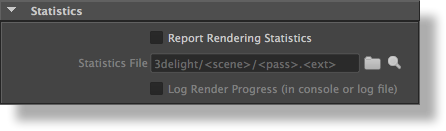Overview
The attributes in theThe Statistics group
control if and where are output manyof attributes controls the output of useful statistics about the rendering process*.
Report Rendering Statistics
This toggle enables the production of the rendering statistics. It is off by default.
Statistics File
This
attributesattribute is only available when Report Rendering Statistics is enabled. It
defines the name of the filespecifies the filename where the rendering statistics are stored. By default, this attribute is set to 3delight/<scene>/<pass>.<ext>. Note that if you are rendering to a TIFF, you can
specify the name of that TIFF file and the statistics will be stored inside that file
to contain statistics6!. This is very useful
since it keepsto keep statistics bound to their rendered image. By default, this attribute is empty.
Log Render Progress (in console or log file)
Turning on this attribute will make 3Delight report the rendering progress by default to
...
the Console (which is bound to 'stderr'). Alternately, if the Render Mode is set to Export RIB File and Render, then this progress is stored in the file specified by the Render Log attribute (see Render Engine). Note: On Windows, the Console is the "Output Window" created by Maya. This attribute is off by default.