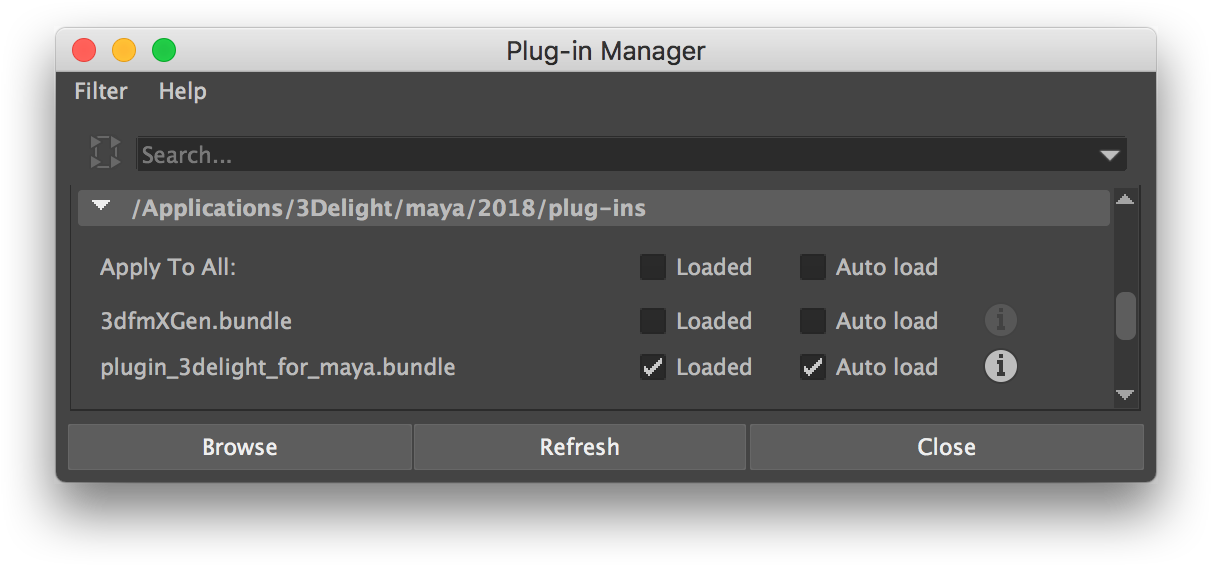Installing
...
| Info |
|---|
System RequirementMaya versions : 2016*, 2016.5, 2017, 2018Operating systems : Windows 64-bit, Linux 64-bit, macOS 64-bit*the oldest Maya version supported on macOS is 2016.5. |
Loading the Plug-in in Maya
If 3DelightNSI is properly installed, the only thing to do in Maya is to load the 3Delight for Maya plug-in. This is done through the Plug-in Manager. To display the Plug-in Manager, select the Maya → Window → Settings/Preferences → Plug-in Manager menu item.
The 3Delight plug-ins in the Plug-in Manager.
The plug-in extension varies (.bundle, .so and .mll on OS X, Linux and Windows, respectively).
Turn on the Loaded check box next to plugin_3delight_for_maya. After this step, The 3Delight Menu and Shelf will appear in Maya.
...
- If you wish to have 3Delight for Maya automatically load upon launching Maya, turn on the
plugin_3delight_for_mayaAuto load check box. - The
3dfmXGenplug-in will be automatically loaded when needed by 3Delight for Maya. It is not necessary to set neither its Load nor its Auto load settings.
3Delight for Maya comes with the following Maya plug-in:
plugin_3delight_for_maya
This is the main plug-in that allows rendering Maya scenes with 3Delight.
3dfmXGen
This plug-in allows rendering XGen's Interactive Groom Splines nodes. It is automatically loaded when 3Delight for Maya detects that the XGen Toolkit plug-in is loaded in Maya.
...
the license file
This is explained here: Determine your host ID, then request and install your license;
Advanced configuration options are explained in the 3delight.config File.
Information about the supported environment variables is available here. This can be useful for custom installations, but is not generally recommended as it can easily lead to a non-working 3Delight installation and is harder to debug.