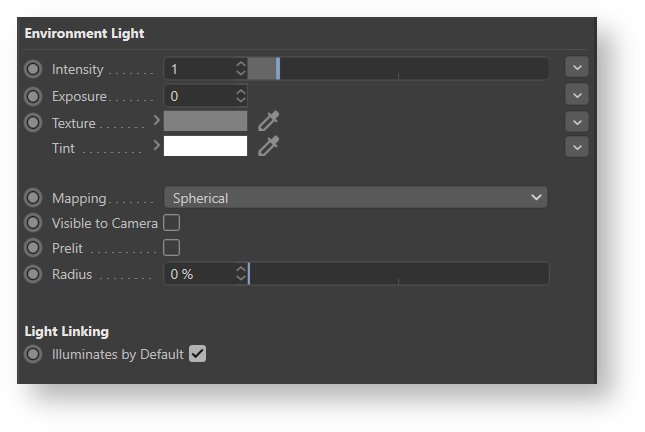The Environment Light uses a user-specified image, often an high dynamic range one (HDRI), projected on an infinitely large sphere to light the scene.
Creating an Environment Light
An environment light can be created in the GafferThree's Object table by right-clicking in the light list section and selecting Add → Environment Light, or by pressing the E key. Since they tend to interfere with object selection, environment lights are not shown in the Viewer.
An environment light. The radius parameter controls the size of the sphere in the viewport.
...