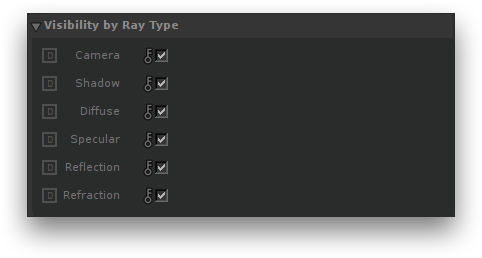...
The first section allows specification of the objects the DlObjectSettings node will be assigned to. Like other object-assignable nodes in Katana, there are many ways to assign object, such as using a CEL expression or middle-click and dragging elements from the Scene Graph to the Add Statements menu.
Visibility Attributes
The Visibility by Ray Type attributes.
Visible to Camera
Cast ShadowsShadow
Visible in Diffuse
Visible in Specular
Visible in Reflection
Visible in Refraction
Defines if the assigned objects will be visible to rays of the specified type. By default, all objects are visible to all rays, except light sources added through the Gaffer Three nodes which are invisible to camera rays by default. This can be adjusted for each light using its Visible to Camera parameter offered in the light's Object Parameters tab. More details is available under the page dedicated to a given light type under the Lights section.
...