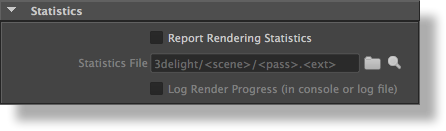Overview
The Statistics group of attributes controls the reporting of
3delight can provide manyuseful statistics
at the end of each rendered frame. This section controls the statistics level of detail and output file. 5 Not included in the 3Delight for Maya packageabout the rendering process. They can be saved as part of the image (in the case of TIFF images only) or into separate files. Statistics are useful to identify problems or pinpoint performance issues. Refer to Detailed Statistics for more details.
Report Rendering Statistics
This toggle enables the reporting of the rendering statistics. It
...
is off by default.
...
Statistics
...
File
Specifies the filename where the rendering statistics are stored. By default, it is set to 3delight/<scene>/<pass>.<ext>. If you are rendering to a TIFF image format, you can specify the name of that TIFF file and the statistics will be stored inside that file. This is very useful to keep statistics bound to their image. Clearing this attribute will report the statistics to the standard output (stdout). This attribute is only available when Report Rendering Statistics is enabled.
Log Render Progress (in console or log file)
Turning on this attribute will make 3Delight write the rendering progress by default to the Console (which is bound to 'stderr'). The progress is simply outputted as "0% 1% 2% 3% 4% ... ... 98% 99% 100%". If the Render Mode is set to Export RIB File and Render, then this progress is written in the file specified by the Render Log attribute (see Render Engine). Note: On Windows, the Console is the "Output Window" created by Maya. This attribute is off by default.