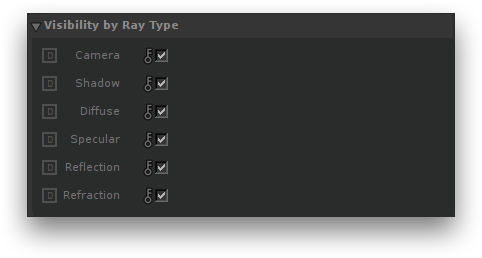...
The first section allows specification of the objects the DlObjectSettings node will be assigned to. Like other object-assignable nodes in Katana, there are many ways to assign object, such as using a CEL expression or middle-click and dragging elements from the Scene Graph to the Add Statements menu.
Visibility Attributes
The Visibility by Ray Type attributes.
Visible to Camera
ShadowCast Shadows
Visible in Diffuse
Visible in Specular
Visible in Reflection
Visible in Refraction
Defines if the assigned objects will be visible to rays of the specified type. By default, all objects are visible to all rays, except light sources added through the Gaffer Three nodes , which are invisible to camera rays by default. Note that for these light sources offer their own control over this default value; more details under the Lights section.
Object is Matte
...
This can be adjusted for each light using its Visible to Camera parameter offered in the light's Object Parameters tab. More details is available under the page dedicated to a given light type under the Lights section.
Compositing
Specifies the role played by the attached objects, at the compositing stage. Three options are available.
Regular
The objects play no special role and are shaded normally. This is the default.
Matte
The objects act as matte holdouts. Matte objects are not shaded and behave as if they were completely opaque, hiding any objects behind them, but appear in the image as transparent black pixels.
Prelit
The objects are considered to be part of a "prelit" sub-scene, where direct and indirect lighting is baked into the shading. They will reflect light from and towards regular objects in the scene but, just as matte objects, they will appear as transparent black pixels in the primary output variable. This
...
is used to implement Prelit Materials as described in Prelit materials: light transport for live-action elements in production rendering.