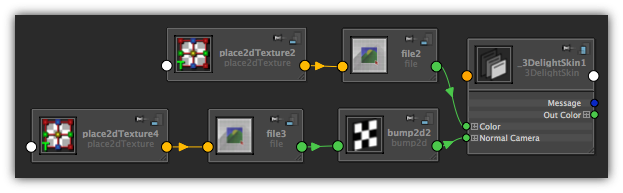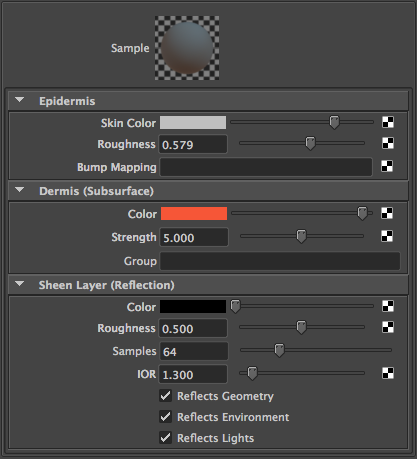The 3Delight skin Skin material is a simple to use material to render skin-like surfaces. .
The model, color map and normal maps are available from Infinite Realities here. The corresponding displacement maps are available here.
3Delight Skin material User Interface
| Epidermis (Skin Color) | ||||
|---|---|---|---|---|
| Skin Color | This is the base surface color. Usually this is a texture map that models the different color variaton on skin. | |||
| Roughness | This controls how diffuse is the material. A value closer to one simulate dry skin materials. Aand a value of 0 simulate wax materials. On a more technical note, this paramter controls the roughness of the Oren-Nayer diffuse model.
| |||
| Bump Mapping | Specifies a "plug" that is meant for bump mapping. If you use a displacement shader for the model, this is usually not needed. | |||
| Dermis (Subsurface) | ||||
| Color | The is the color which models the light that goes into the skin. The standard value is a good default value for white skin. In more technical terms, this colors gives the "mean free path" for each R, G, B component.
| |||
| Strength | Acts as a multiplier on the subsurface effect.
| |||
| Group | This allows many objects, with different materials, to share the same "subsurface simulation". For example, two intersecting objects with different material properties but with the same group name will have correct subsurface intersecting along the intersecting lines. | |||
| Sheen Layer (Reflection) | ||||
| Color | The color of the specular highlight on the skin. This is usually close to white.
| |||
| Roughness | Sets the roughness of the specular highlight for the skin. Areas that have more "sheen" should have a low roughness. Higher roughness should be used to model areas that are
| |||
| Samples | Specifies the amount of samples to use when sampling reflections due to the specular component. | |||
| IOR | The IOR to use to calculate Fresnel reflections.
| |||
| Reflects Geometry | Specifies whether geometries are visible in reflections. Disabling this will make the shader run faster because no rays are traced. | |||
| Reflects EnvironmentReflects Environment | Specifies whether environment is reflected or not. | |||
Reflects Lights | Specifies whether point lights are are visible as specular highlights or not. | |||
| Bump | ||||
| Bump Mapping | Specifies a "plug" that is meant for bump mapping. If you have use a displacement shader for the model, this is usually not needed. |