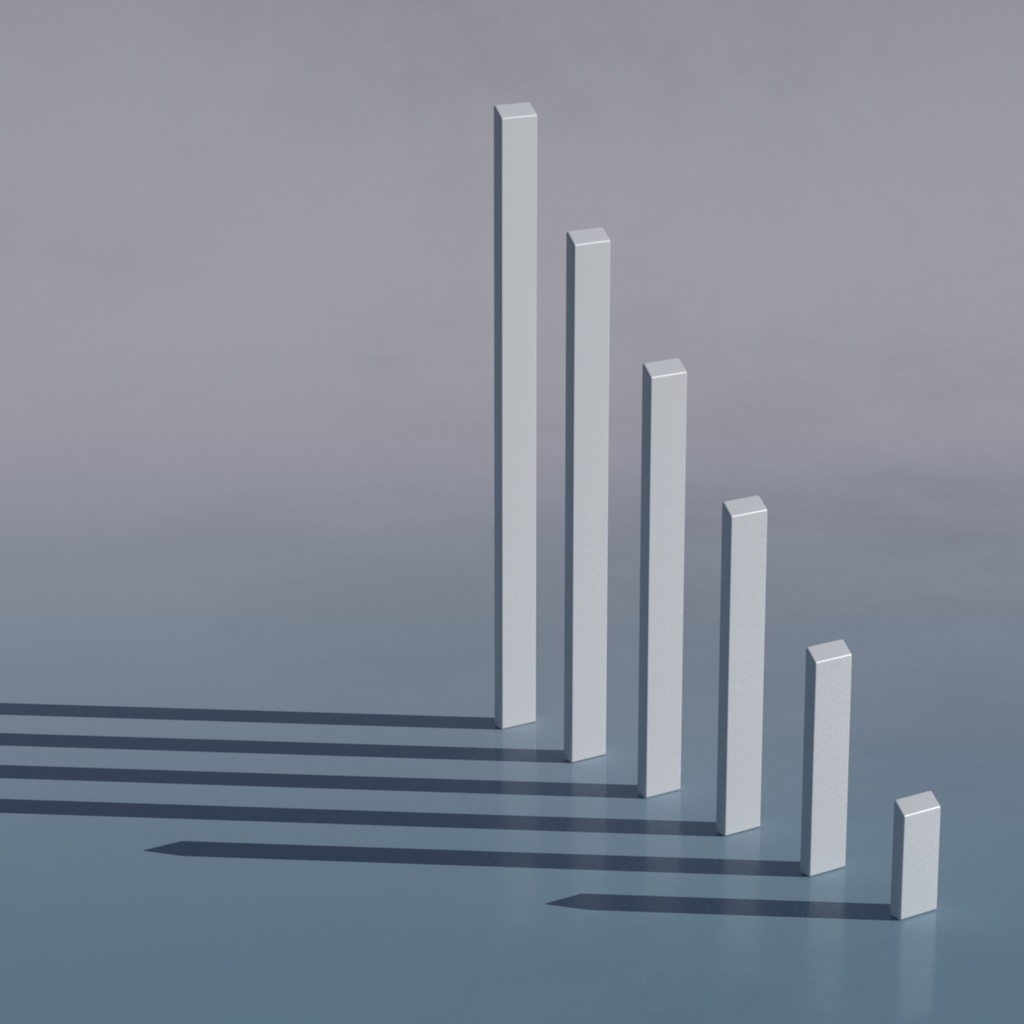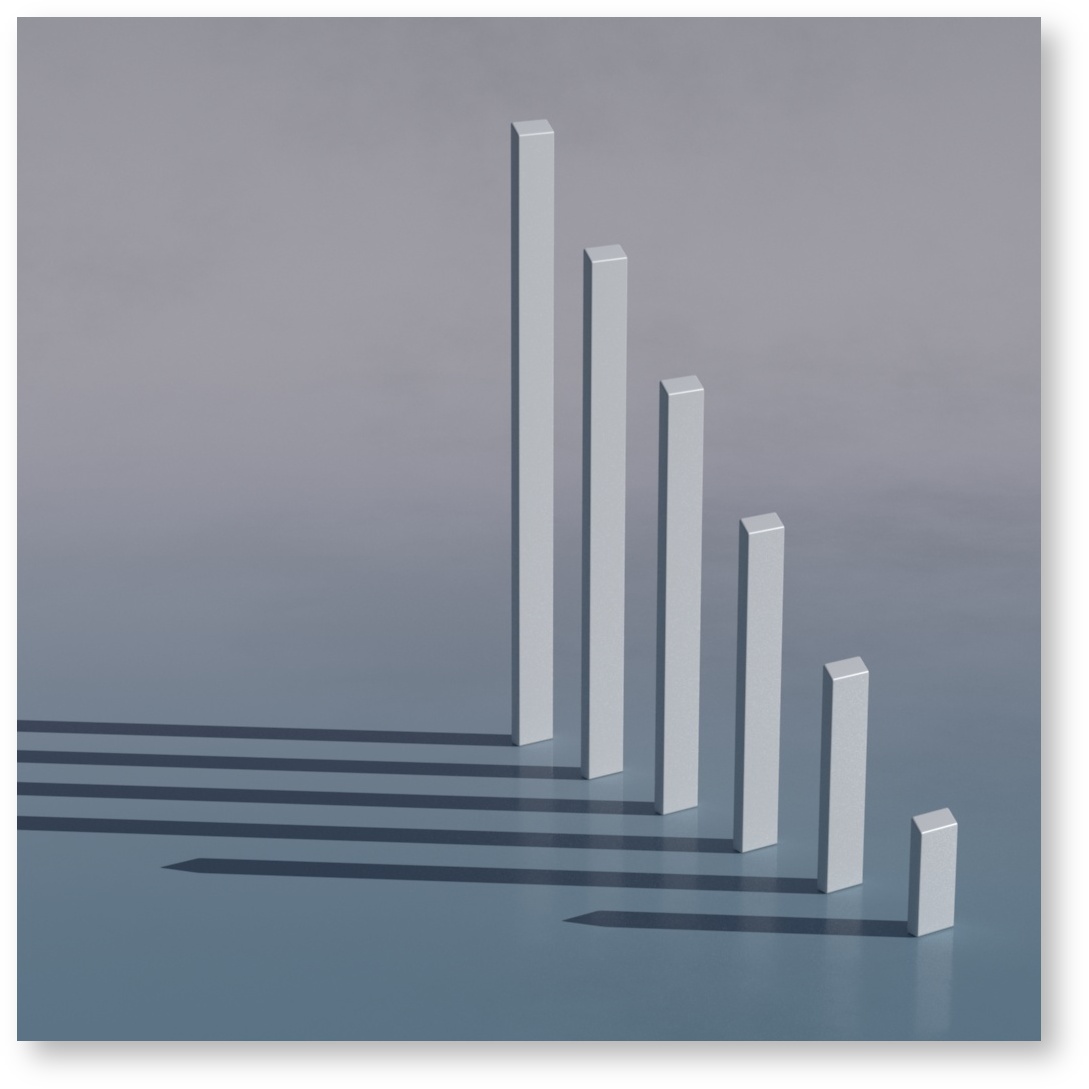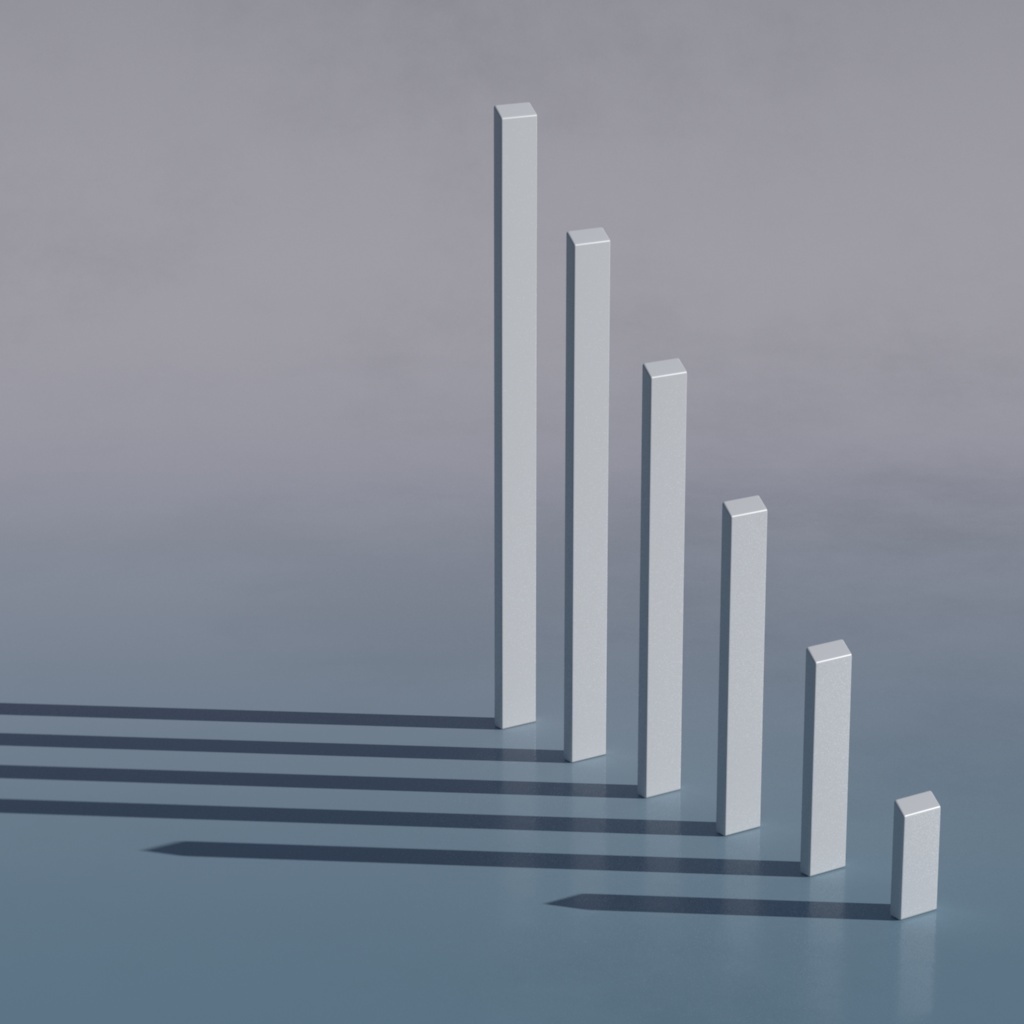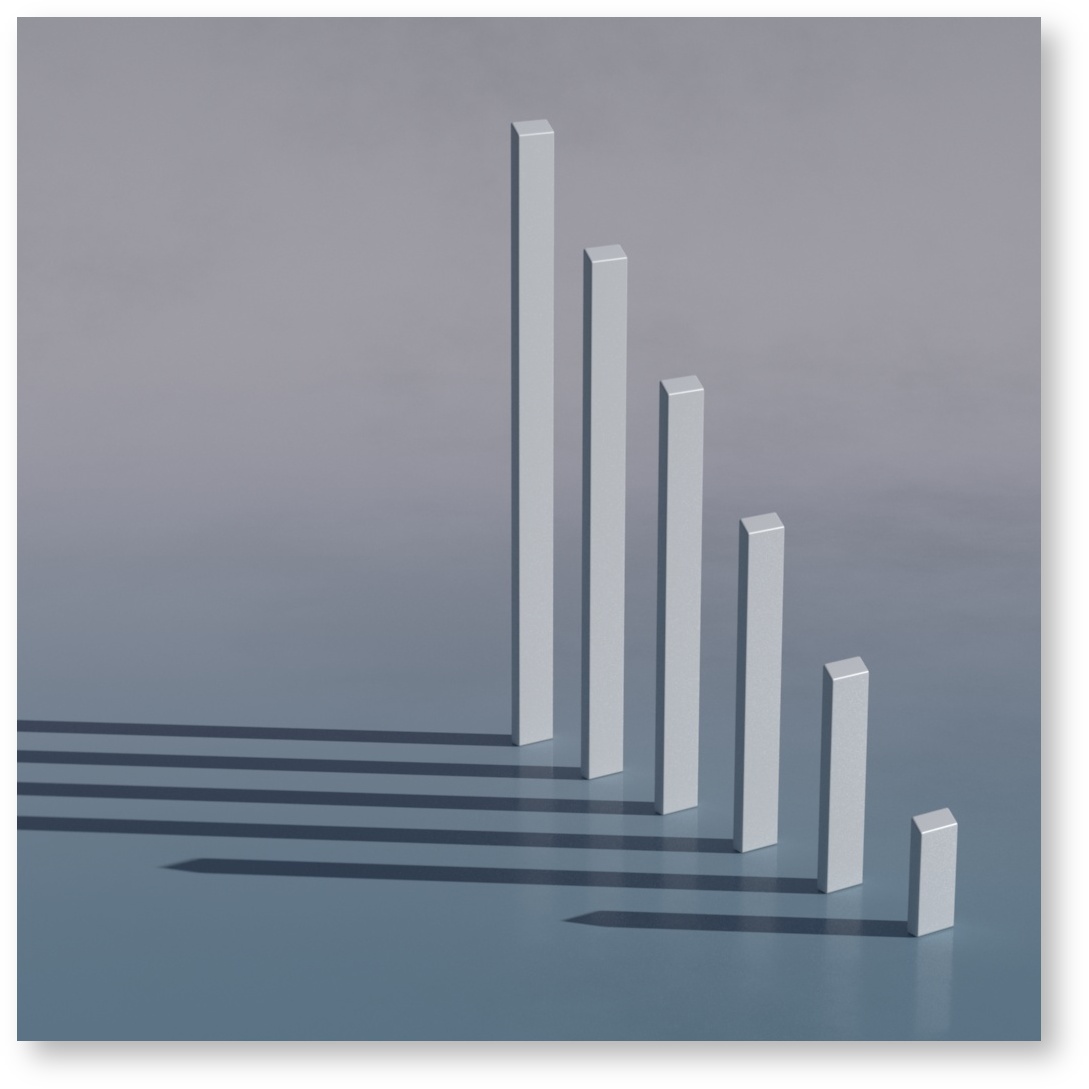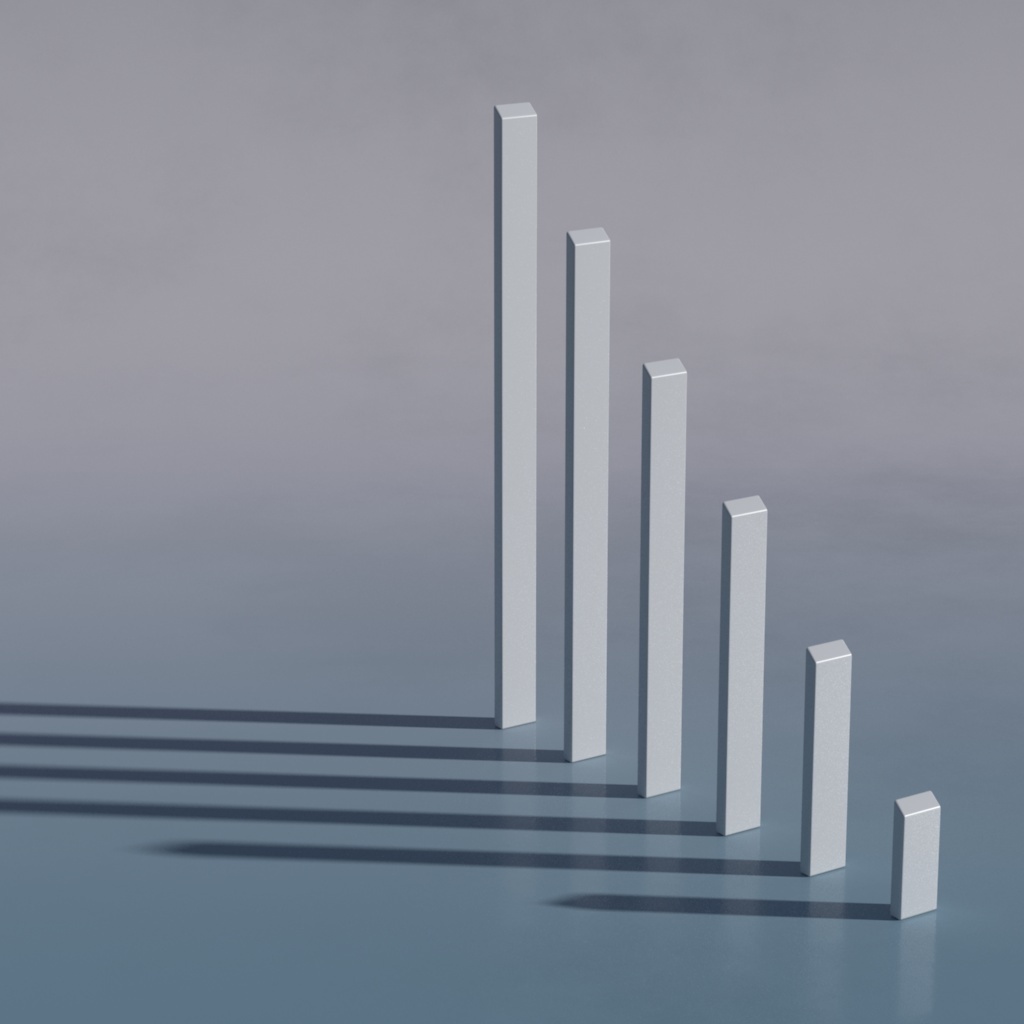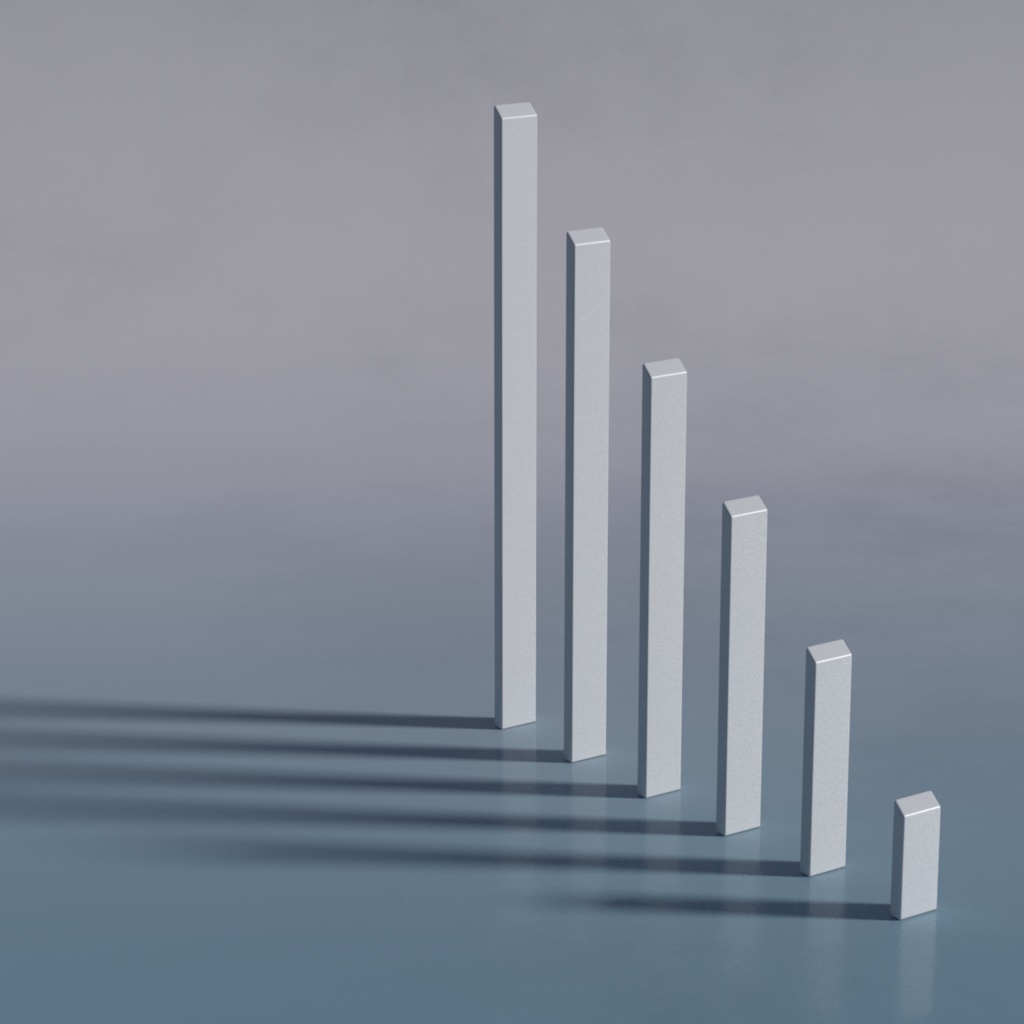Distant Light Controls
Normalize Intensity by Area
Turning this parameter on will divide the total intensity of the distant light by its area, allowing adjustments to the angular diameter or the scale of the light without affecting the intensity.
Angular Diameter
A directional light emulates a point light source that is placed at infinity. However, it is often handy to be able to specify objects that are extremely far but are not well simulated by a single point (e.g. the sun). Since it would be impractical to specify the footprint of a far away object using absolute values of distance and size, we use instead the angular diameter, in degrees, spanned by an object in the sky.
0.0 0
0.5 (e.g. the Sun)
2.0
8.0
Note that modifying the angular diameter will change the light intensity when Normalize by Area is turned off.
| Excerpt Include | ||||||
|---|---|---|---|---|---|---|
|