| Column |
|---|
| | Option | Description |
|---|
| 8 bit integer _________________ | The image will use 8 bits integer values for each component, with values ranging between 0 (black) and 255 (white). This corresponds to a quantization of 0, 255, 0, 255 for zero, one, min and max, respectively, and a dither value of 0.5. This is the default value. | | 16 bit integer | The image will use 16 bits integer values for each component, with values ranging between 0 (black) and 65535 (white). This corresponds to a quantization of 0, 65535, 0, 65535 for zero, one, min and max, respectively, and a dither value of 0.5. | | 16 bit float | The image will use 16 bits float values for each component. Currently, only the ‘exr’ driver supports this format. This corresponds to a quantization of 0, 0, 0, 0, and a dither value of 0 (identical to ‘32 bit float’); the display driver receives a pixel type specification through an option. | | 32 bit float | The image will use 32 bits float values for each component. This corresponds to a quantization of 0, 0, 0, 0, and a dither value of 0. | Custom...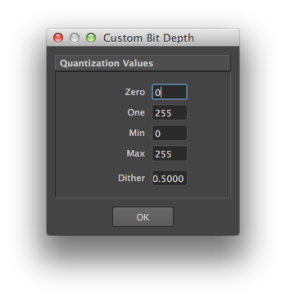 | All images are rendered internally in 32-bits float format. Quantization is the process of assigning integer values to these floating-point values. Some usual preset values are available in the Bit Depth attribute. If they do not include the needed variation, it is possible to specify custom quantization values by selecting this menu entry. Upon selection, a dialog pops up, displaying the current bit depth settings. It allows specification of values for Zero, One, Min, Max and Dither amplitude. Zero is the black point, while One is the white point. These two values can be different from the Min and Max values if you need to have under-exposed or over-exposed values. An example set of values for 12 bits output with standard dithering would be: 0, 4095, 0, 4095, 0.5 An example set of values for 16 bits output with a white point at 4K that prevents over-exposed pixels from being clamped to the white value, would be: 0, 4095, 0, 65535, 0.5 | | Other Custom entries | The option menu will also list all custom bit depths defined for all of the current image layers. |
|
|