...
The intensity of the incandescence.

Occlusion Distance
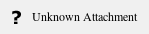 Image Added
Image Added
| Excerpt |
|---|
Lookdev Example: Marbles
We will try to approximate the look of this marble.
| Observation | Relationship to 3Delight Glass Parameters | Render |
|---|
| The marble is made of glass and has both reflection and refractions (transparent). | We choose an IOR of 1.3 ("light" glass) for both reflection and refraction and dial in the same color for both effects. | | | We have and overall bluish color. Note that some part of the marble are still white (reflection of sky). | We definitely need a blue color for the "interior" of the marble. But which parameter to use, Refraction Color or Transmittance ? Since the inside of the marble is solid, Transmittance is the best choice because it will simulate an exponential light falloff. Transmittance = blue with a strength of 2.3
Refraction Color = leave white |  | | The interior of the ball is "fuzzy" while the reflections are mirror-like. | We can simulate such fuziness by using a Refraction Roughness larger than 0. Reflection Roughness = 0
Refraction Roughness = 0.15 |  | | There is a pink gradient on top of the sphere. This effect is recognizable as thin-film interference. In this case the marble must have some kind of very thin cover or has been heated and an oxide must have formed. | Simply enable thin-film interference and try to guess the IOR of the thin-film. As an educated guess, we set the IOR to 1.458 which is the index of refraction of silicon dioxide, a material that forms when glass is heated. Not surprisingly, we get a close enough match. Film Thickness = 0.25 ucm
Film IOR = 1.458
|  |
So we have a render that has many of the features of the original image. To continue the look development, one can use better lighting, internal object structure (air pockets) and varying thin-film thickness. |
...





