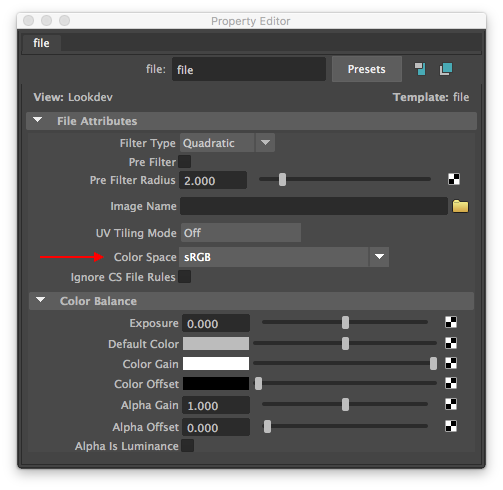...
| Source | ||||||
|---|---|---|---|---|---|---|
| Maya | Renders started directly from Maya, or from NSI files generated by Maya, will use the Color Space that is used in the File shading node of the source texture. | |||||
| Katana | Floating point textures (including 16 bit halfs) are considered as linear, everything else as sRGB. This is also the case for NSI files generated by Katana. | |||||
| NSI file | NSI files generated by any other means (other than our Maya and Katana 3Delight plug-ins) can still also take advantage of automatic texture conversion. To do so, there should be a special attribute accompanying every string value that points to a texture file. Here is a simple NSI example:
The " |
Manual Optimization
You may consider preparing textures manually using the tdlmake tool for these reasons:
...
- Save hard drive space as 3Delight will convert textures into the specified folder. By default, the folder is on the local machine but it's possible to direct it to a network location by specifying it in 3delight.config (using the "texturedirectory" option). Note that optimized texture directory is per-user so file duplication will happen if many users render the same assets.
- The automatic color space conversion for Katana is not satisfactory and a more fine tuned approach is needed.
- You want to pass additional options to tdlmake (e.g. filtering or output data type).
Another consideration is if you don't like the rendering delay that will occur at the start of a render the first time one or more textures are used. And you prefer handle that process on your own term. Since 3Delight re-uses already optimized textures, subsequent renders will have no performance hit.
The Network Cache
3Delight has a unique feature that improves performance when rendering over networked environments: the renderer can cache textures that are located on the network to the local drive for faster data access and saving network bandwidth. The network cache content is updated automatically: when files are modified on the file server, the local (cached) copies will be automatically updated the first time they are needed for a rendering. If there is no more space in the cache, copied textures are removed to make space for incoming textures by following the Least Recently Used (LRU) principle.
...