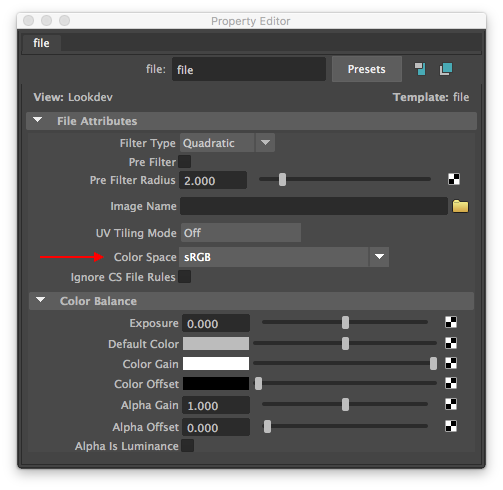...
The optimization process consist of creating a mipmap version of images that can be used efficiently as a texture during rendering. This process is important as non-optimized textures (without mipmap) can slowdown rendering significantly.
Automatic Optimization
When 3Delight encounters textures that are not optimized during rendering it will attempt to optimize them automatically. These optimized If not already optimized, 3Delight will try to optimize textures automatically. Optimized textures are stored at the location specified in the 3delight.config configuration file (by default it is on the local machine but it's possible to direct it to a network location).Canveat: the optimized texture directory is per-user so file duplication will occur if many users render the same assetssame location of the source texture and will have the same base name as the original texture in addition to colour space information and the .tdl extension. This process will skip any files that have the .tdl substring in the file name (e.g. test.tdl.tif and test.tif.tdl will be considered as optimized).
| Info |
|---|
For automated texture conversion to work well, make sure texture directory has write permissions for users. Note that original textures themselves do not need to have the same write permissions. |
| Info |
|---|
When using 3Delight Cloud, the optimization process does not create additional files. |
The texture optimization processes takes care of using the proper color space assigned to the texture. Color space assignment depends on the source of the texture:
| Source | ||||||
|---|---|---|---|---|---|---|
| Maya | Renders started directly from Maya, or from NSI files generated by Maya, will use the Color Space that is used in the File shading node of the source texture. | |||||
| Katana | Floating point textures (including 16 bit halfs) are considered as linear, everything else as sRGB. This is also the case for NSI files generated by Katana. | |||||
| NSI file | NSI files generated by any other means (other than our Maya and Katana 3Delight plug-ins) can also take advantage of automatic texture conversion. To do so, there should be a special attribute accompanying every string value that points to a texture file. Here is a simple NSI example:
The |
...