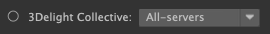...
- Make a JSON file to list the computers/servers to be used included in each one or more collectives;
- Inform 3Delight of the location of that file through the 3delight.config;
- Install a mall Run small "service" program (or daemon in Linux) on each machine that is part of the collectives.
Defining the Collective through a simple JSON file
It is only a matter of listing the This is done by providing a list of computers/servers and giving it a name . In this same manner, you can define several distinct collectives. as a group or groups. Here is an example of 5 collectives that can be defined in a hypothetical production facility:
Rack-1 — The servers located in rack number 1.
Rack-2 — The servers located in rack number 2.
Lighter-A — A group of servers you want to dedicate to lighter A.
Lighter-B — A group of servers you want to dedicate fo lighter B.
All-servers — All the servers.
Collectives are defined through a simple JSON file. Assuming a facility with 10 servers, named server01 to server10, here is how to build such a file for the above 5 collectives example:
...
Equipped with this file, which can be named and saved wherever you choose among your installation, all you have to do is point to it in add the following line in the 3delight.config configuration file by adding this lineso that 3Delight know about it:
collective ~/projects/MyCollective.json
With this information, the 3Delight Collective option will be available among the 3Delight Preferences and accompanied with a menu to select which collective to use (if there are more than one):
Additional Installation Requirements
Running the collective service program
A In order to used 3Delight Collective, a small "service" program (or daemon in Linux) need to be installed on each machine that is part of a collective. To install the program on a Windows workstation, run the following command:
...