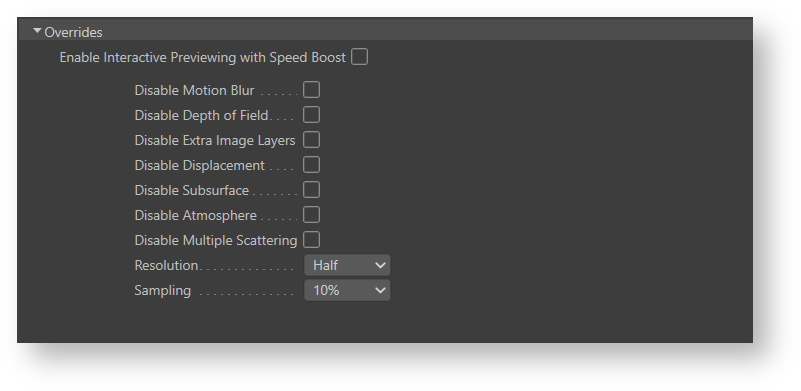The Overrides options are handy to override some render settings in order to accelerate rendering while working interactively. Some of the most costly rendering features are made available for that purpose. Overrides can also be useful to temporary turning off some features as an investigative mesure.
3Delight's Overrides render settings.
Enable Interactive Previewing with Speed Boost Serves to enable or disable as a group all the overrides below. Disable Motion Blur Disable motion blur even if it is enabled in the render settings. Motion blur can have an important impact on rendering speed and one can expect a 20% performance gain by disabling it. Disable Depth Of Field Disable depth of field even if enabled in the render camera(s). Disable Displacement Disable all displacements. Materials with displacement will be rendered with bump mapping instead. Speed gains can reach 30%. Disable Subsurface Disables subsurface scattering. When subsurface is disabled, materials with subsurface scattering will only exhibit a "hard" diffuse component. Speed gains will largely depend on the materials. Disable extra Image Layers Disables Image Layers even if there are many layers selected on the AOV menu. Resolution Render the frame at half, quarter or eight of the original resolution. Speed gains are proportional to the square of the resolution reduction. For example, half the resolution will produce frames four times quicker. Sampling Use only a fraction (100%, 25%, 10%, 4% or 1%) of the Shading Samples and Volume Samples specified in the render settings for quality. Speed gains are proportional with the samples reduction: half the samples usually means twice the speed.