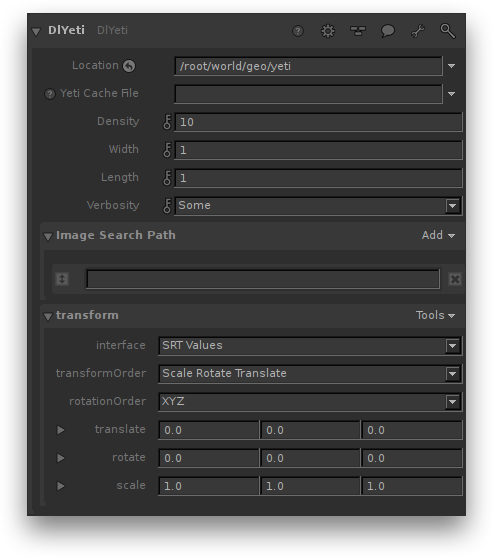Overview
The DlYeti node can be used to render procedural hair generated by Peregrine Lab's Yeti.
The DlYeti node.
The DlYeti Node Parameters
Location
The Scene Graph location where the Yeti object will be created. The Yeti object will bear the same name as the DlYeti node. Generally, a Scene Graph group would be assigned here by middle-click and dragging it from the Scene Graph so that the Yeti object would be a sibling of the primitive on which the hair is grown.
Yeti Cache File
The Yeti fur cache file. This should be set to an absolute path to the cache file generated in Maya. Use the same value as for the Input Cache File Name attribute of a pgYetiShape in Maya. The frame number token in the file name uses C-style formatting (e.g. %04d for a 4-digit padded frame number). The fur cache file can be created in Maya either by using the I/O → Output → Write Cache button in the Attribute Editor while a pgYetiShape is selected, or by using the pgYetiCommand -writeCache command.
Density
Controls how dense the fur will be at render time. Identical to the Render Density attribute of a pgYetiShape in Maya.
Width
Override the width of the fur at render time. Identical to the Render Width attribute of a pgYetiShape in Maya.
Length
A multiplier of the fur length. Identical to the Render Length attribute of a pgYetiShape in Maya.
Verbosity
Controls how much information is produced by the Yeti procedural. The available options are None, Some and All.
Image Search Path
A list of paths that Yeti will use when searching for textures. Each field should list one path; use the Add button to add more fields. The paths can be re-ordered by clicking and draggin the arrow button to the left of a field. A path can be removed by clicking on the X button to the right of the field.
Transform
The transform applied on the Yeti object.