The Spot Light attributes.
Spot Radius The radius of the circle that emits light. If the spot light is seen as a cone, this is analogue to truncating the cone tip where the cone has a radius equal to Spot Radius. A very small value makes the cone near ideal. Increasing the Spot Radius will soften the lit region edge and the shadows casted by the spot light. Visible to Camera Makes the light source visible to the camera (a.k.a primary rays). This option is only available in 3Delight for Katana. Cone Angle Defines the cone angle, in degrees. Penumbra Angle Defines the spread of the zone over the spot light beam edge where the light intensity will linearly falloff to 0. A value of 0 defines a sharp spot light beam edge. Positive angles define a beam falloff zone that spreads larger than the cone angle; larger values making a softer edge. Negative values define a falloff zone smaller than the cone angle; again, larger values making a softer beam edge. Drop Off Specifies the rate at which the light intensity decreases from the spot light beam center to the edge. Spread Specifies how much the light is focused towards the center of the spot light. Large values spread the light more evenly, while smaller values concentrates the light towards the center, making the center brighter. This is similar to focusing a light beam with a lens or a magnifying glass. Enable Barn Door Turning this off will disable the barn doors. Left, Right, Specifies the angle of each of the four barn door openings (in degrees). An angle of zero completely closes a given barn door, while 90 makes it fully open. Color Defines the light color. Intensity Species the light intensity. Exposure This is an additional control over the standard light intensity. Exposure is in many cases a preferred control due to its likeness to photography. Final light intensity is thus computed by: Decay Rate Specify the rate at which the light intensity decreases in function of the distance to the light source. The available values are: It is sometimes useful to have a fine and direct control on how the light intensity affects various shading components. The following controls allows for that: Diffuse Contribution Specifies a multiplier for the light contribution to diffuse shading. Specular Contribution Specifies a multiplier for the light contribution to specular shading. Hair Contribution Specifies a multiplier for the light contribution to hair shading. Volume Contribution Specifies a multiplier for the light contribution to volumetric effects in atmosphere and OpenVDB volumes.Spot Light Controls
Barn Doors
Top, BottomLight Intensity and Color Controls
I = intensity * pow(2, exposure)No Decay
Light intensity remains constant with respect to distance. Linear
Light intensity decreases linearly with distance. Quadratic
Light intensity decreases proportionally to the square of the distance. This is the physically correct behaviour. Cubic
Light intensity decreases proportionally to the cube of the distance. Fine Tuning the Light Contribution to the Shading Components
To use one of the scene's light filters on the light source, click on it in the filters list. All highlighted filters in the list will be applied on the light source. Click Add Light Filter... to create a new light filter. It will be applied on the light source.Filtering the Light
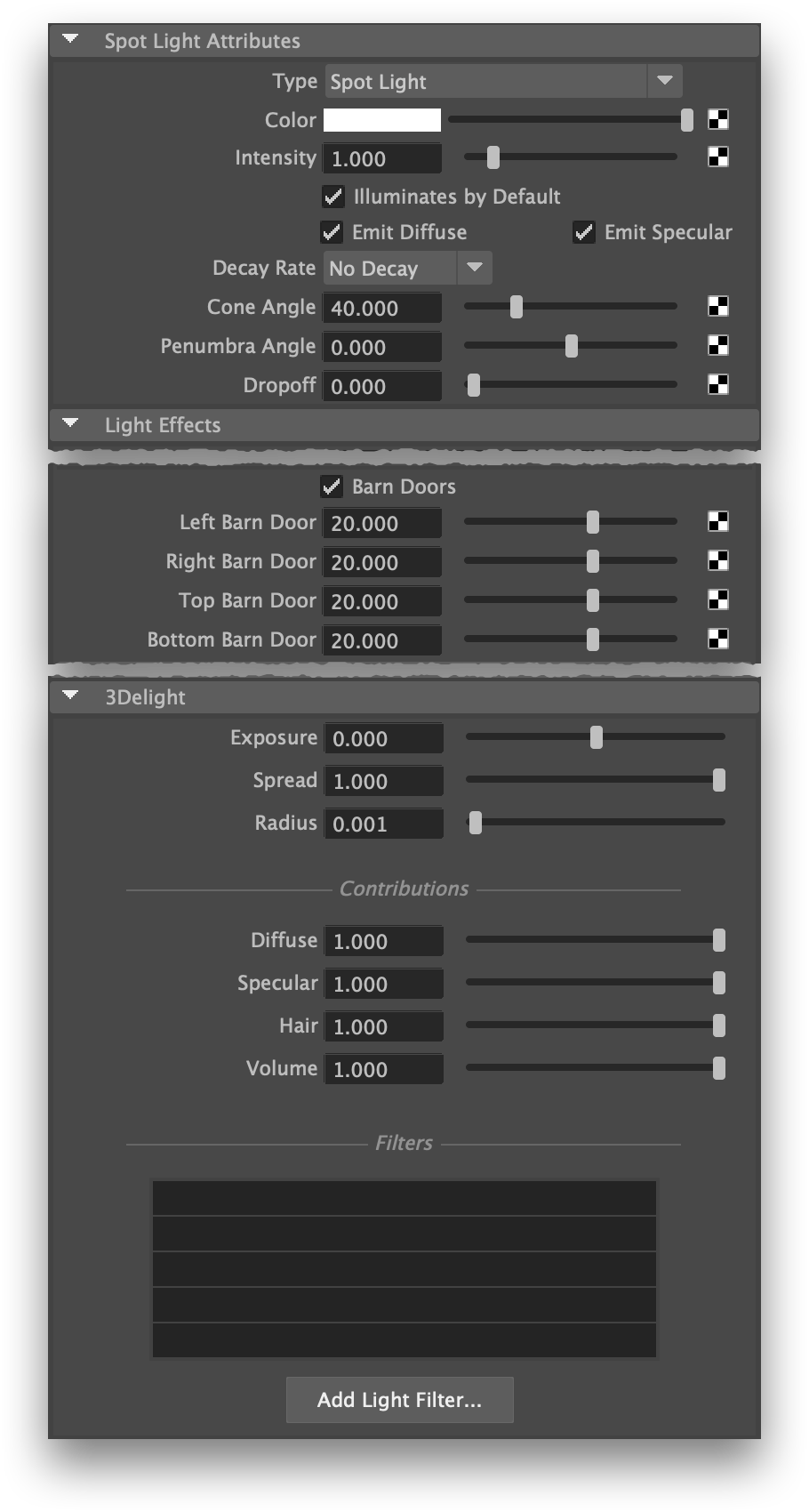
Add Comment