The 3Delight Preferences Dialog
These screenshots have to be taken again with less shadow (while the dialog is not 'raised'). Also, the 'Viewing' one will have all only the Render View parameter. I think it would be better to simply put everything in same window/tab with a separator (not even sure is necessary.) TW: spacing between items on Engine side is not the standard spacing (too close together).
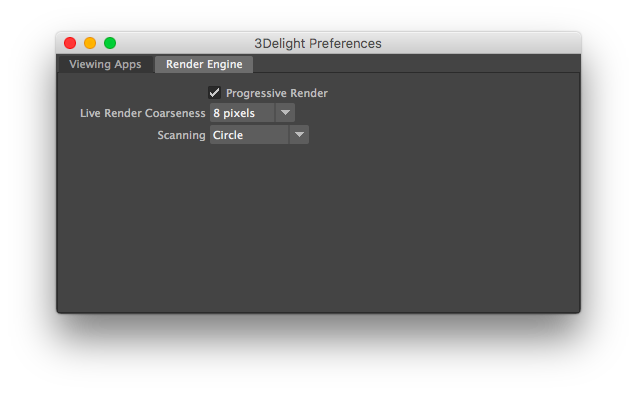
Render Engine tab of the 3Delight Preferences.
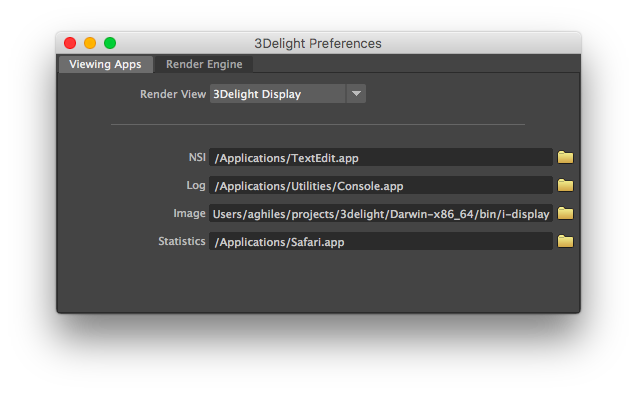 Viewing Apps tab of the 3Delight Preferences.
Viewing Apps tab of the 3Delight Preferences.
Render View
The Render View preference is for selecting the window (and application) in which image layers are displayed during rendering. It can be either the Maya Render View or 3Delight Display.
Image Viewer
The Image Viewer option specifies the location of the applications that will be launched to view images. The default application is 3Delight Display.
NSI This application will be launched to view NSI files. The default application is WordPad on Windows and TextEdit on Mac OSX. There is no default application on Linux. Log This application will be launched to view rendering log files. The default application is WordPad on Windows and Console on Mac OSX. There is no default application on Linux. Statistics This application will be launched to view statistics output by the rendering process. The default application is Internet Explorer on Windows, Safari on Mac OSX and Firefox on Linux. |