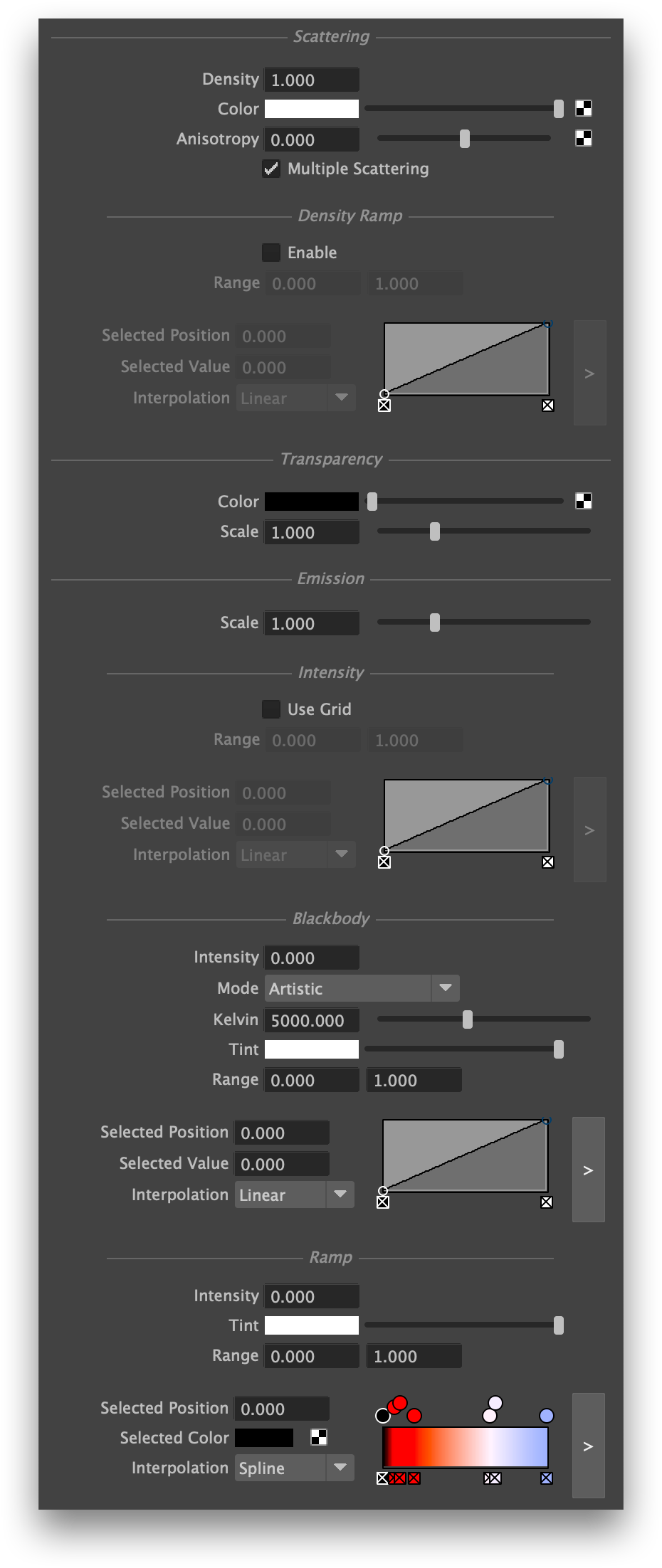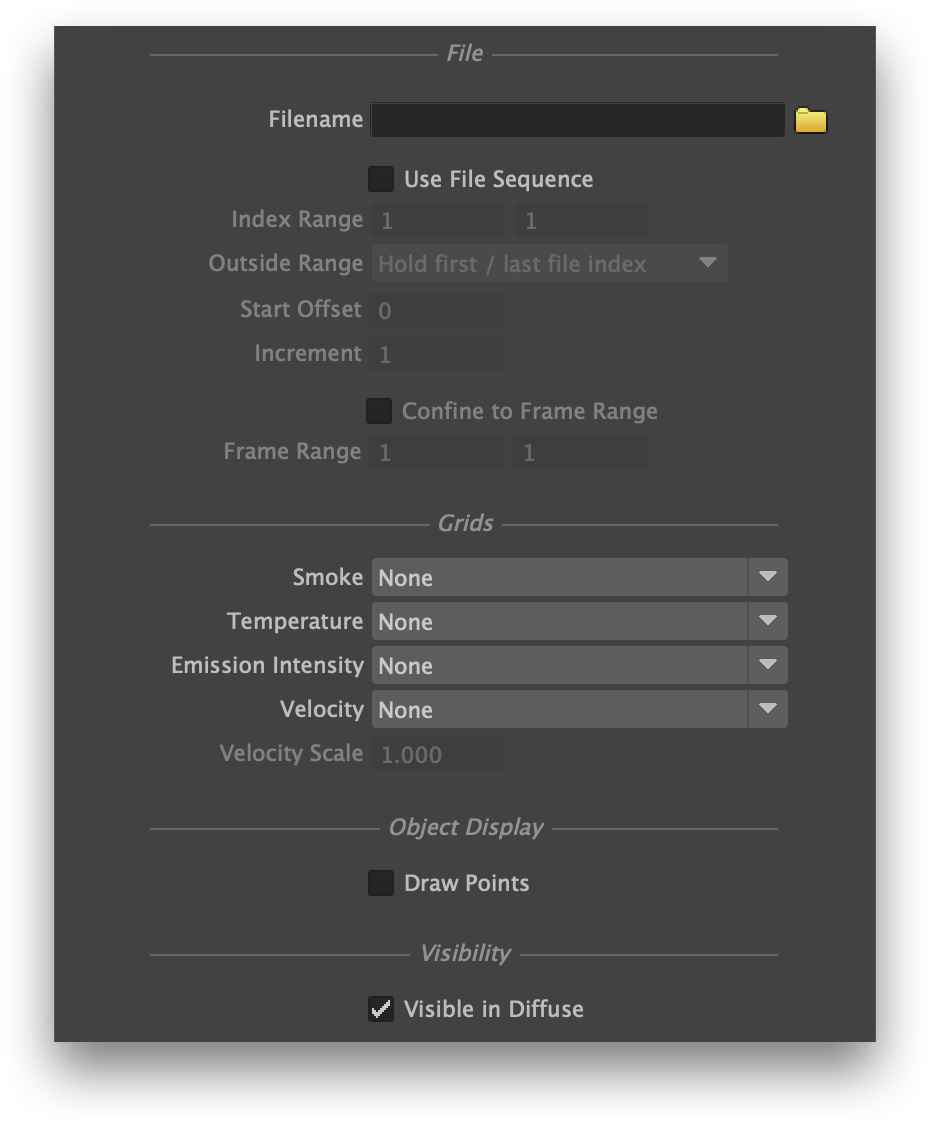
Using Open VDB assets with 3Delight for Maya involve using a Maya shape and a shader. The 3Delight Open VDB shape allows specifying what VDB file will be used and positions the VDB volume in the scene. The shading attributes are specified in an assigned volumetric shader, such as the 3Delight Open VDB Shader.
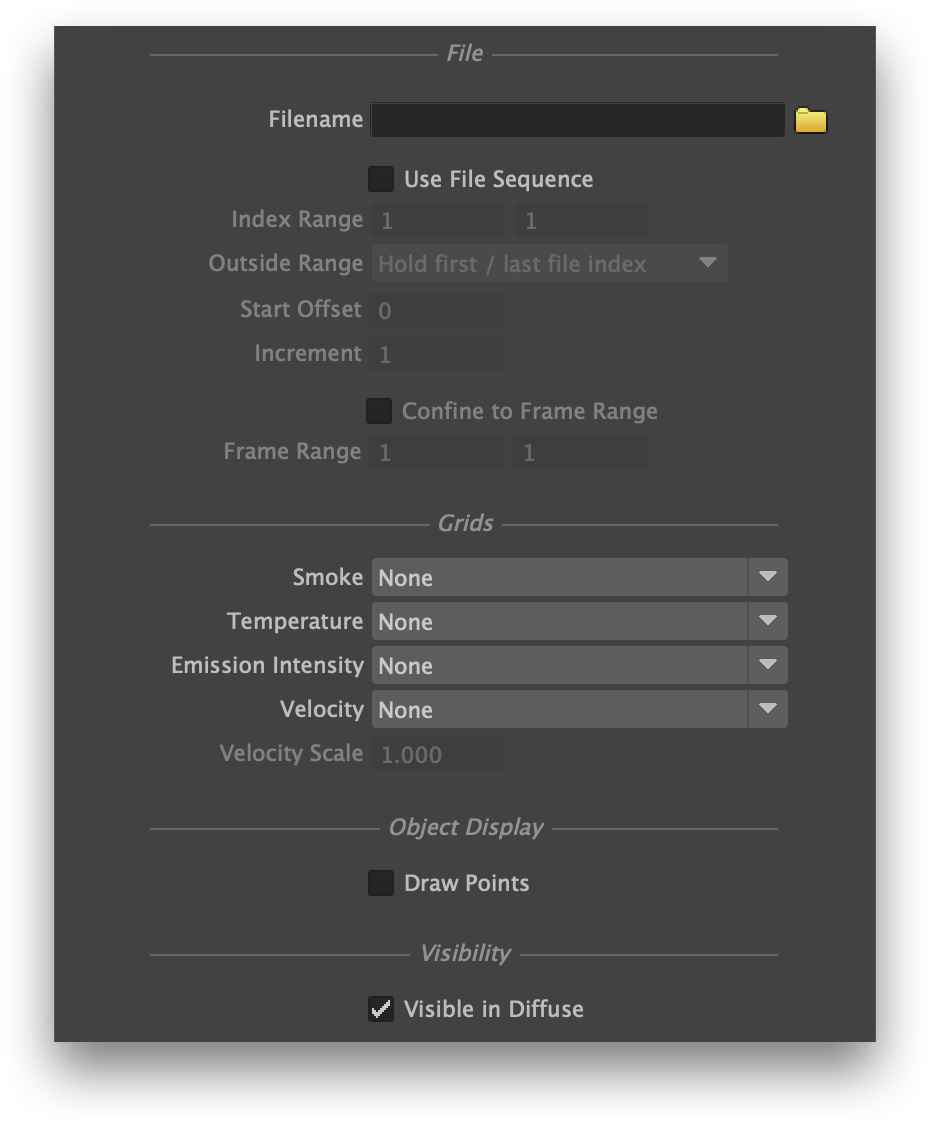
Use the browse button to select a VDB file. If the file is part of a sequence, 3Delight for Maya will detect it and configure the Use File Sequence and Index Range options accordingly. Alternately, type in the Filename text field to specify the Open VDB file to use. Using the text field allows specifying expressions in place of a sequence file number, such as <f>.
It is also possible to drive the Filename attribute value with another node or expression connected upstream; in that case the File Sequence options, if needed, must be set manually.
Once a VDB file has been set, 3Delight for Maya will automatically attempt to select proper Smoke, Temperature, Emission Intensity and Velocity grids. The Velocity Scale attribute will be used as a multiplier over the Velocity grid values.
Enabling Use File Sequence will define a sequence of file indices used to replace the number expression in the VDB filename. This allows using a VDB file sequence numbered independently from the scene's current time. The Index Range specifies the first and last indices for the VDB file sequence that will be used. Increment specifies the increment to use when going from one index to the next in the file sequence.
To restrict VDB file sequence usage to a specific scene frame range, turn on Confine to Frame Range. While the current time is outside of the specified frame range, the first or last VDB file index will be held. This allows, for instance, to start using VDB files numbered from 1 to 100 only when the scene's current time reaches frame 800.
The VDB file sequence can be played in loop by setting Outside Range to Repeat Sequence. When this is selected, the Start Offset can be used to start the repeatable sequence on another index than the first one.
While Use File Sequence is enabled, the VDB file that is being used at the current frame will be shown under the Filename attribute.
When Use File Sequence is turned off, the current frame number will be used to replace a number expression in the VDB file name, such as # or <f>.
By default, the VDB volume is drawn as a box in the viewport. It can be drawn as a point cloud by enabling the Draw Points option under Object Display.
Shading an Open VDB volume is done by the volume shader assigned to the 3Delight Open VDB shape. By default, these shapes are created with a 3Delight Open VDB Shader is assigned to them.