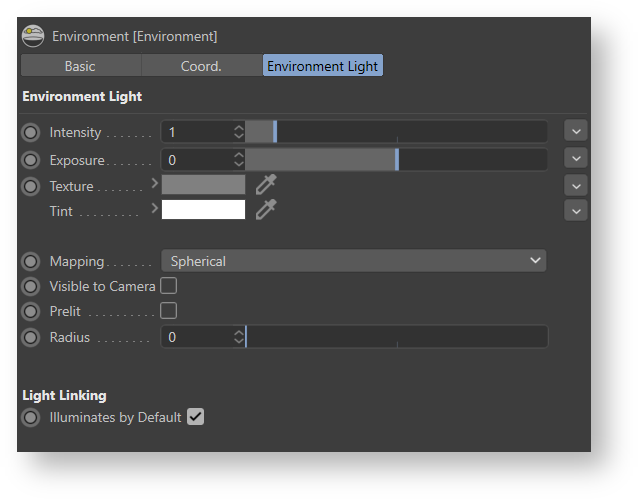
The Environment Light uses a user-specified image, often an high dynamic range one (HDRI), projected on an infinitely large sphere to light the scene.
An Environment light source can be created directly from the 3Delight shelf or under 3Delight Menu in the Cinema4D toolbar. To create it from the Cinema4D toolbar you cilck into 3Delight Menu and then select lights→ Environment Light object.
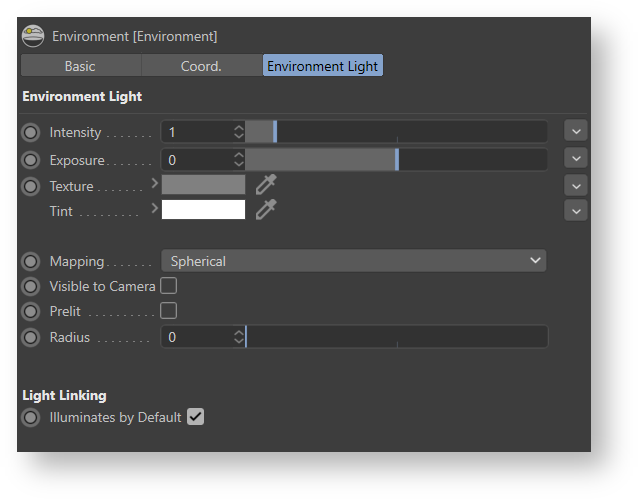
An environment light. The radius parameter controls the size of the sphere in the viewport.