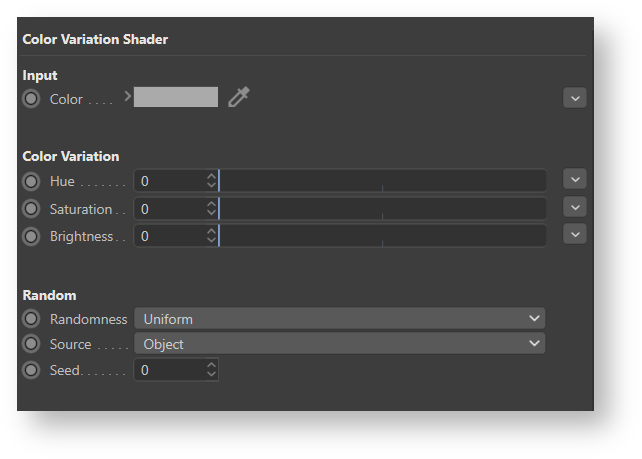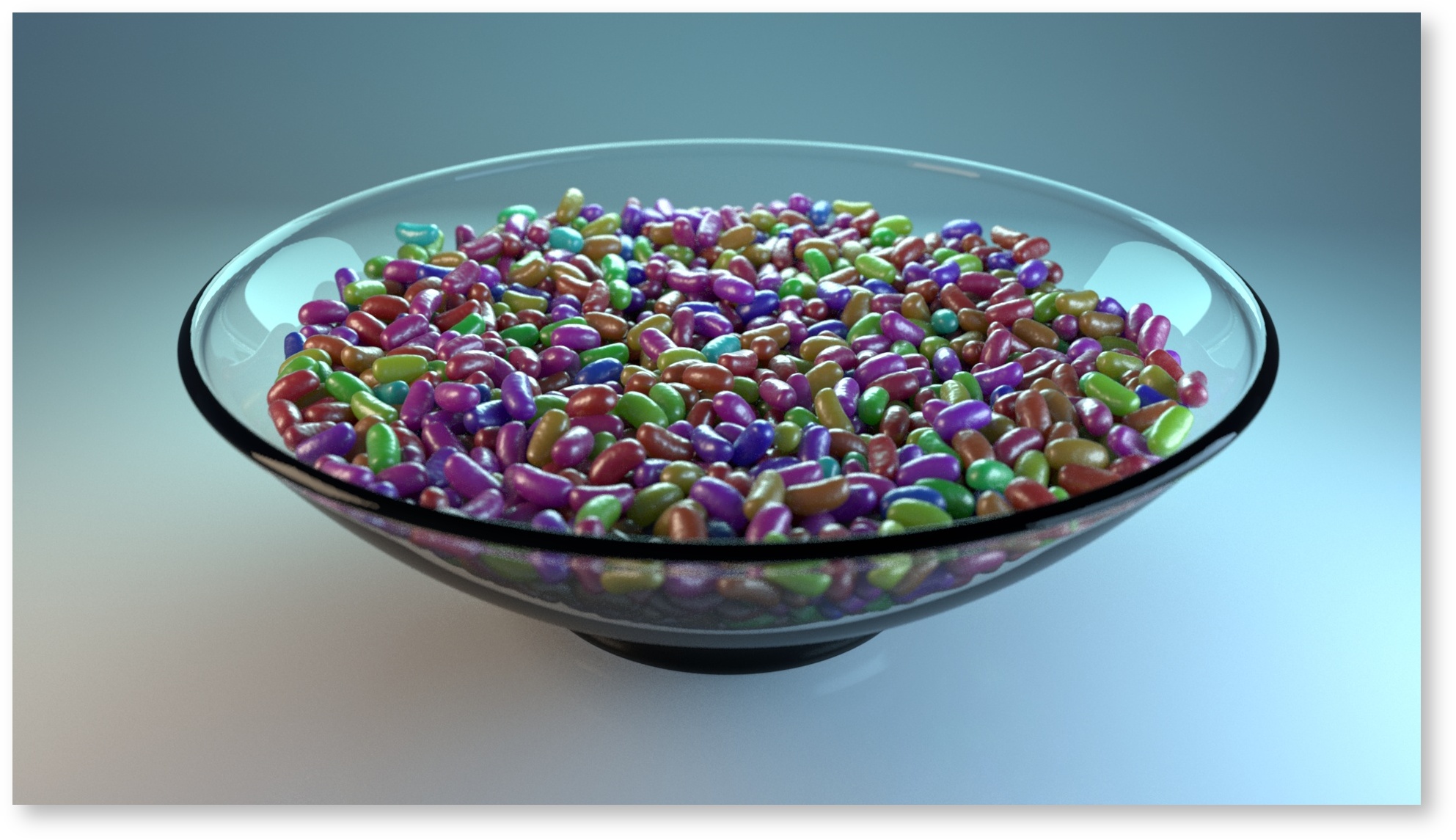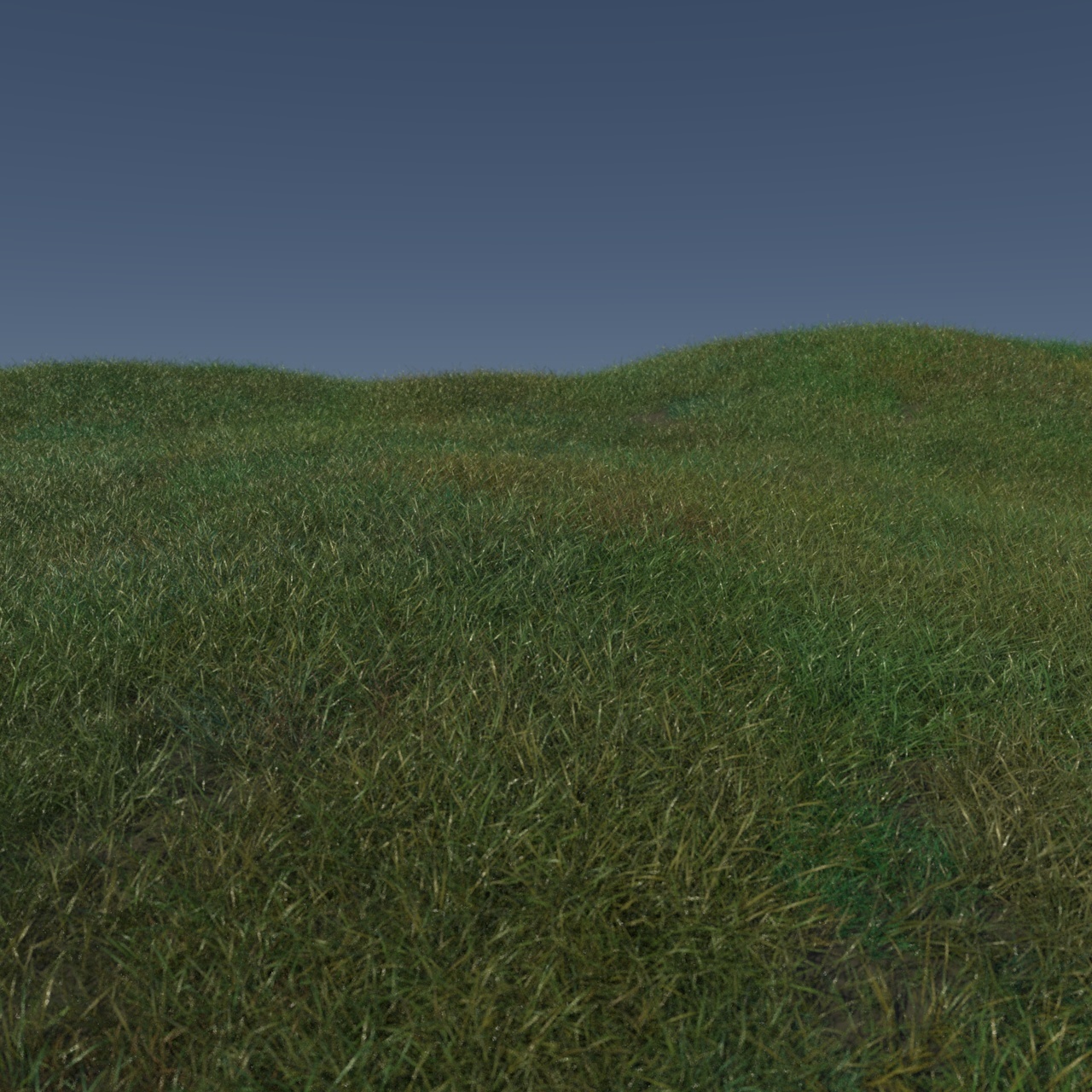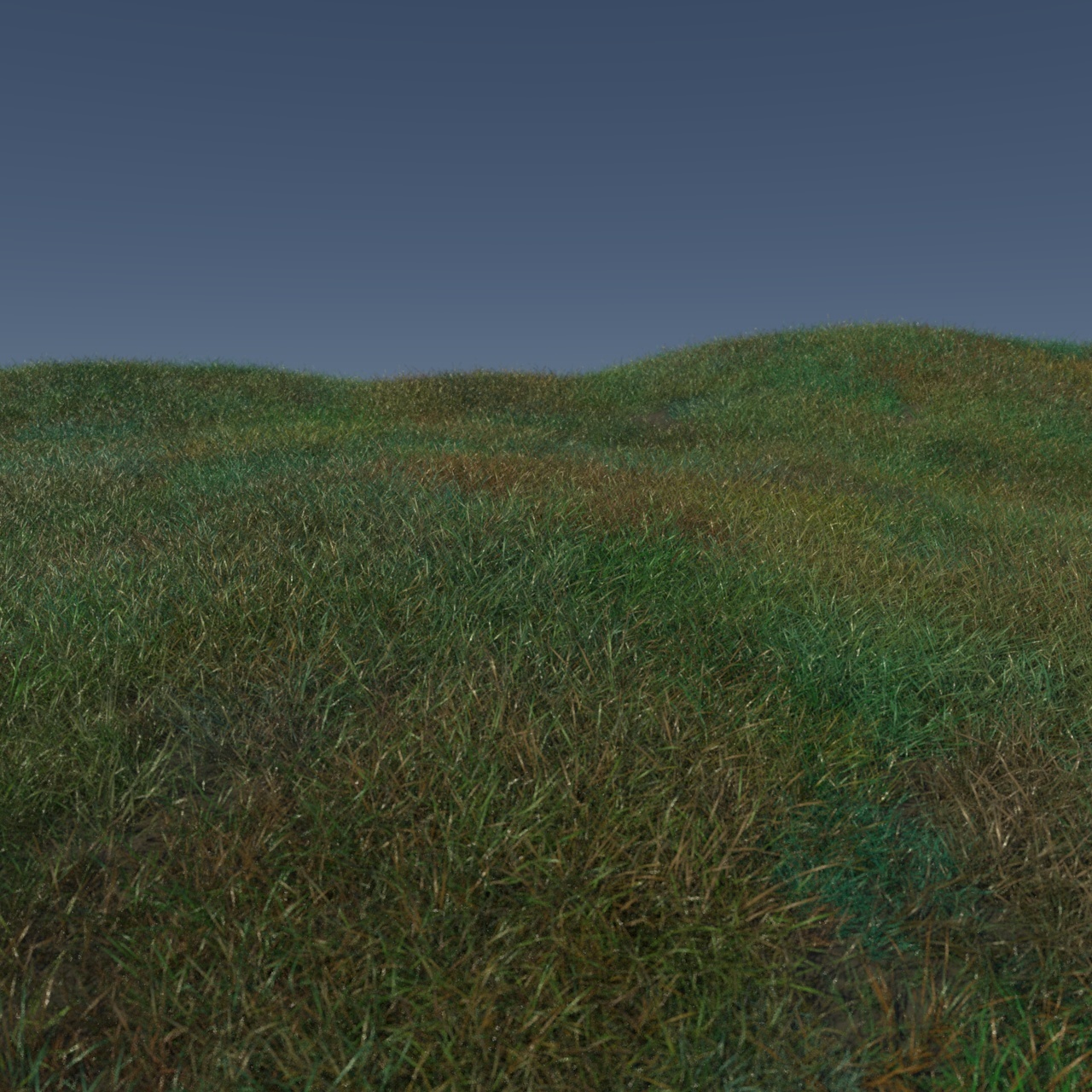The Color Variation utility node.
An example render using the Color Variation shader. The Color Variation shader allows the generation of random variations of an input colour by altering its HSV components by a user defined amplitude. The variations are constant on the surface of an element (object or material) but different from element to element. The variations are also constant in animation. The main purpose of this utility is to introduce variety in large collections of objects (e.g. trees, cars) that look alike but still not uniform. The scene simplification can be noticeable in this case since a single material network can replace a full group of almost identical materials that produce the same effect (e.g. multiple shades of green for leaves). When applied to curves (e.g. hair, grass), this shader will give a different variation for each curve, even though all the curves are part of the same geometry. Variation Specifies the distribution of random numbers used to generate the variation. Two choices are provided: Natural — This default value is best suited for color variations found in nature (vegetation, rocks, fur, etc). Variations will tend to group around the input value, while producing some outliers on occasion. Uniform — Output values will span the entire variation range in a uniform manner. Man made objects and patterns fall into this category. Good examples are cloth colors in a crowd, crayons, labels, books, etc. Note that the random number generation has been designed so that switching between Natural and Uniform preserves the general look of the pattern. This makes it easy to compare the two modes. Natural Uniform Specifies the source of the random numbers: Object — Variations will differ from one object to the other. Instanced objects will have a different variation for each instance. Material — Variations will differ from one material to the other. Parameters of Color Variation
Parameter Description Input The input color on which the modifications will be applied Hue Specifies the variation range on the Hue component of the input color. For example, if the input color is HSV( 0.2, 0.1, 0.5) and this parameter is set to 0.1, then any color from HSV( 0.1, 0.1, 0.5 ) to HSV( 0.3, 0.1, 0.5) could be produced. Saturation Specifies the variation range of the Saturation component of the input color. Brightness Specifies the variation range of the Value component of the input color. Random Randomness Source Seed Allows the generation of different patterns from the same random source. The artist can try values if some pattern is not satisfactory.