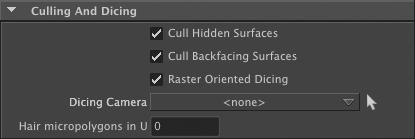Cull Hidden Surfaces
When this attribute is off, the attached objects that are in the viewing frustum but completely hidden (behind another object) will still be rendered and shaded. When this attribute is on, hidden objects will be dismissed. This is the default. The only reason to this feature off is when “baking” expensive shaders. More about baking in 3Delight-UserManual.pdf.
Cull Backfacing Surfaces
When this attribute is off, the one-sided attached objects that are in the viewing frustum and backfacing will still be rendered and shaded. When this attribute is on, one-sided, backfacing objects will be dismissed. This is the default. The only reason to this feature off is when “baking” expensive shaders. More about baking in 3Delight-UserManual.pdf.
Raster Oriented Dicing
This attributes enables enables or disables “raster oriented” tessellation. When tessellation is raster oriented, 3Delight considers the object as viewed from the camera to compute the tessellation factors. This means that objects (or parts of objects) facing the camera will be tessellated more densely than tilted objects. By default, this attribute is on. A good reason to disable this feature is when displaced surfaces loose detail at object edges. For the more advanced users only.
Dicing Camera
This attribute specifies the camera to be used to tessellate the attached objects.
Micropolygons in U
This attribute forces 3Delight to use a certain number of micro-polygons on the width of each curve. The default value is ‘1’, which is the same as disabling "Hair Dicing".