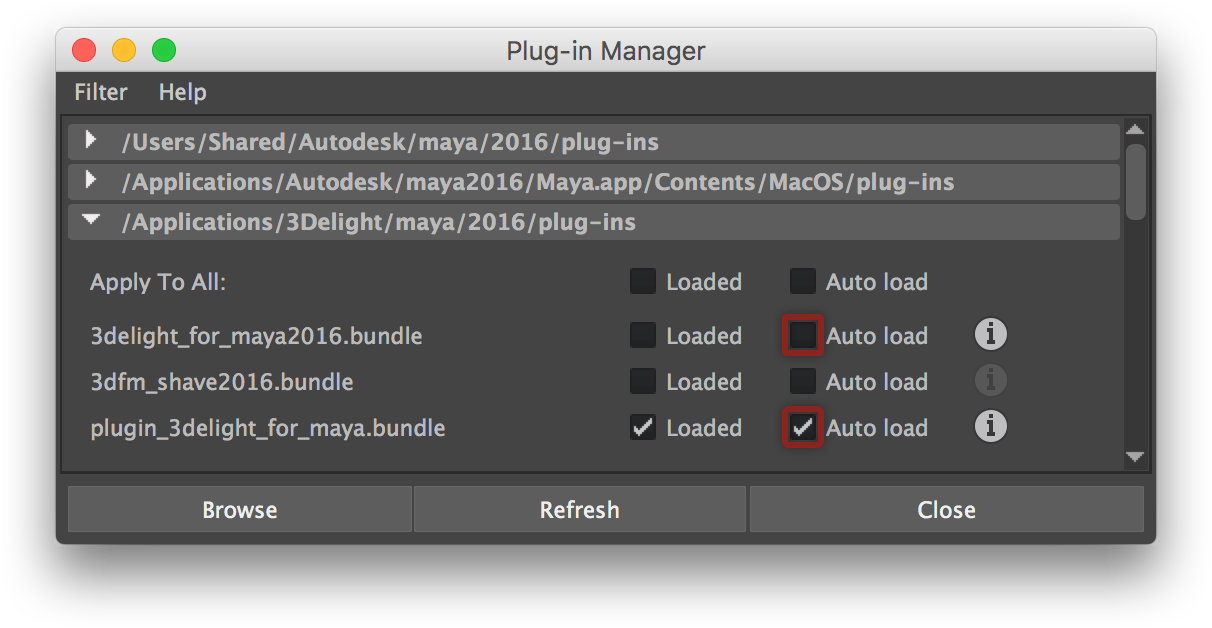If 3Delight for Maya is properly installed, the only thing to do in Maya is to load the plug-in. This is done through the Plug-in Manager. To display the Plug-in Manager, select the Maya → Window → Settings/Preferences → Plug-in Manager menu item.
The 3Delight plug-ins in the Plug-in Manager; recommended settings are highlighted in red.
The plug-in extension varies (.bundle, .so and .mll on OS X, Linux and Windows, respectively).
Turn on the Loaded check box next to plugin_3delight_for_maya. After this step, The 3Delight Menu and Shelf will appear in Maya.
Recommended Plug-in Manager Settings
- It is recommended to turn off the
3delight_for_maya201XAuto load check box. - If you wish to have 3Delight for Maya automatically load upon launching Maya, turn on the
plugin_3delight_for_mayaAuto load check box.
Description of the Provided Plug-ins
3Delight for Maya comes with the following Maya plug-ins:
plugin_3delight_for_maya
This is the main plug-in that allows rendering Maya scenes with 3Delight.
3delight_for_maya201X
This plugin will simply load the plugin_3delight_for_maya Maya plug-in. It is provided as a compatibility feature, as older Maya scenes will specifically require this plug-in to be loaded for the scene to open without errors.
If you manually click the Loaded check box of the 3delight_for_maya201X, you will need to click the Refresh button in order to update the Plug-in Manager and display the plugin_3delight_for_maya as now being loaded too.
3dfm_shave_201X
This plug-in provides an alternate method of rendering Joe Alter's Shave and a Haircut nodes with 3Delight. It is optional. Please refer to Shave and a Haircut Tips for more information about the benefits of using this additional plugin.