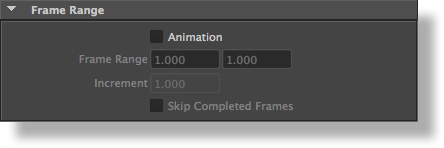Overview
The Frame Range group of attributes controls what frames will be rendered.
The Frame Range group
Animation
This toggle enables the rendering of the entire animation. When the Render Mode in the Render Engine is set to ‘Save RIB’ then RIBs for each frame will be saved to disk. If the RIB filename remains the same from one frame to another, the data of the current frame is concatenated to the file. This toggle is off by default.
Frame Range
If the Animation toggle is on, specifies the range of frames to render (bounds are inclusive). The default range is [1..1].
Increment
Specifies the increment to use when going from one frame to the next in the frame range. For example, if the frame range is [1..6] and the increment is 2, only the following frames will be rendered: 1, 3, 5, 6 (note that the first and last frame are not skipped). The default increment is 1.
Skip Completed Frames
If the Animation toggle is on, turning on this option will check for all image layer files that must be output for a frame. If they all exist, the frame is skipped and 3Delight for Maya proceeds to the next frame. Note that the verification is done on the image layer files existence only, not their actual content. If all file output is disabled, this option is ignored.