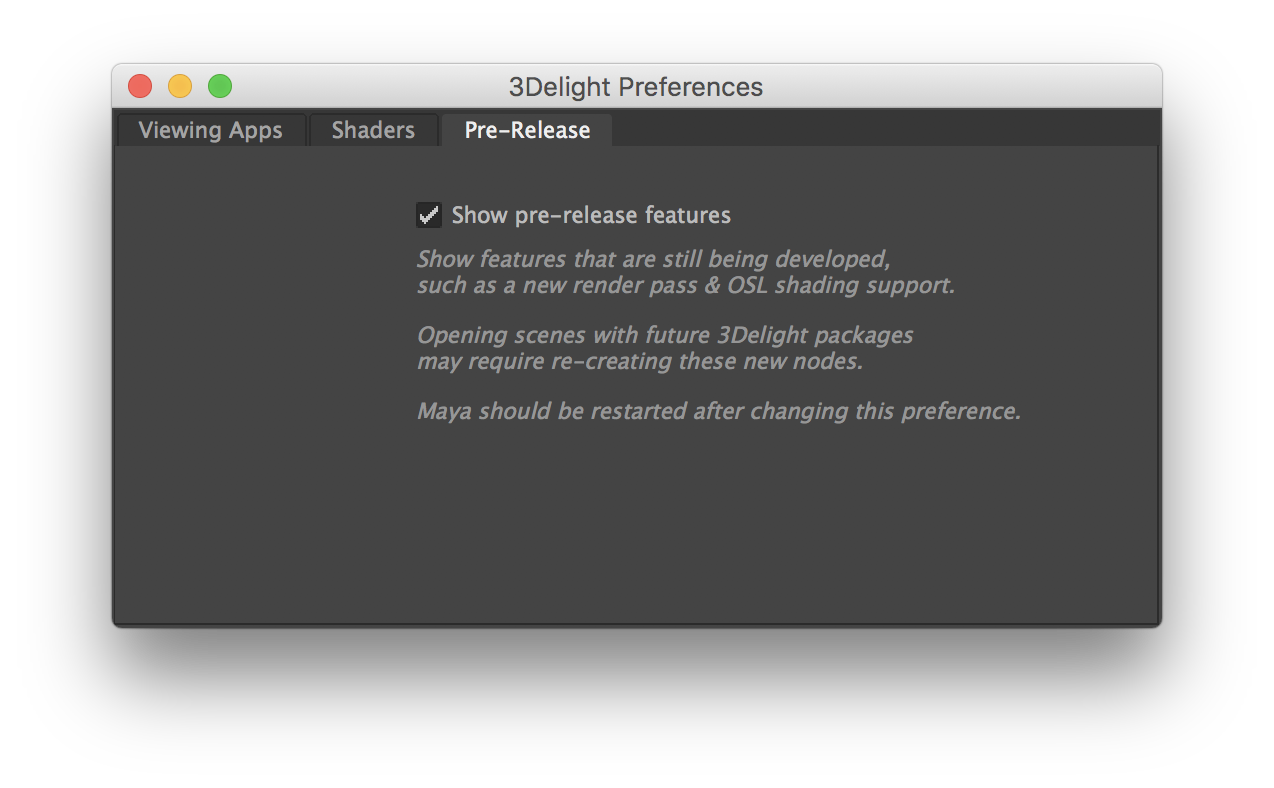In this section
Overview
This section explains how to use 3Delight for Maya features that are still in development.
What to expect
In a nutshell: some bugs. Also, possible issues when updating your 3Delight installation later down the road. In other words, you might need to re-create pre-release nodes for a given scene after updating your 3Delight installation.
We would really like to get your feedback regarding these features. There is a forum to discuss them here (link coming soon). You can also contact us by email.
Enabling Pre-Release Features
Pre-release features are hidden by default. They can be shown by changing a preferences setting.
The Pre-Release tab of the 3Delight Preferences window.