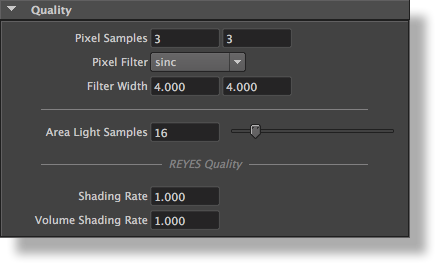Overview
The Quality group of rendering attributes offer a few options affecting the quality of the rendering. The default values should provide a normal, draft quality, render.
The Quality group
Pixel Samples
Specifies in how many sub-samples each pixel will be subdivided. A draft quality setting for this parameter is 4x4 and a high quality setting could be 8x8. Higher values might be needed when rendering large motion blur or depth of field. The default value is 3x3.
Pixel Filter
Specifies the type of the filter to use to re-sample the sub-samples. It should be noted that there is no additional performance cost for using more “complicated” filters instead of simpler ones (such as the ‘box’ filter). The default filter is ‘sinc’.
Available values are:
| filter kernel | notes |
|---|---|
| box | separable, scaled box filter, generally loses quality at higher filter width |
triangle | |
| gaussian | generally provides a blurred look, and progressively loses quality at higher filter width |
| catmull-rom | separable, clamped filter. common in production work |
| bessel | separable, clamped filter. |
| sinc (default) | separable, clamped filter. Common in production work, requires a filter width of at least 4 |
| mitchell | separable, scaled filter, requires a filter width of at least 4 |
| zmin | |
| zmax |
Filter Width
Specifies the width of the filter in pixels. A larger the value implies a slightly slower filtering process. Note that enlarging some filters, such as the ‘gaussian’ or ‘box’ will blur the result and not increase the quality. Also, some filters do not work well with small width values. This is the case of the default ‘sinc’ filter for which it is not suggested to specify values less than 4, which is the default value.
Area Light Samples
Specifies how many samples are used to compute the lighting contribution from area lights in the scene. Higher values will yield less noise on surfaces, in fully lit areas as well as in the penumbra.
REYES Quality
Shading Rate
Controls how finely the geometry is tessellated prior to shading. 3Delight adaptively tessellates each primitive into very tiny elements called micro-polygons, those elements are then shaded and sampled. Typically, the size of one micro-polygon is one screen pixel and this corresponds to a shading rate of 1.0. A shading rate of 4.0 will produce micro-polygons that cover approximately an area of 2x2 pixels and a shading rate of 0.5 will give two micro-polygons per pixel. It is recommended to leave this parameter to its default value of 1.0.
Volume Shading Rate
This options controls the frequency of shading for interior shaders. It also applies to atmosphere shaders and to Maya fluids. This setting behaves in a similar fashion to Shading Rate, but its effect is limited to volume shaders. The default volume shading rate is 1.0.