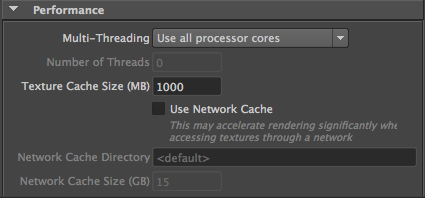Overview
The Performance group of attributes offers options to control usage of the processors, the memory and the network. Generally in an attempt to improve resources usage and reduce rendering time.
This attribute allows to control how many threads will be used by the rendering process. In most cases, the rendering is fastest when using one thread per processor core. But there are situations when using more threads than the number of processor cores can further improve rendering speed. At other times, when the computer is also used for other tasks while the rendering is in progress, it can be desirable to use less threads in order to keep some processing resources free for the other tasks. For these situations, this attribute offers the following options:
Option | Description |
|---|---|
| Use all processor cores | The rendering process will attempt to use all the processor cores of the computer. In the current implementation this means one thread per processor core. This is the default. |
| Use all processor cores but one ___________________________ | The rendering process will attempt to use all processor cores, but one. For example, on a computer that has two quad-core CPUs, only 7 cores will be used. |
| Use custom number of threads | Specifies to use a custom number of threads for rendering. This number must specified by the Number of Threads attributes. |
Number of Threads
This attributes is only available when Multi-Threading is set to Use custom number of threads. Using a positive value, it specifies the exact number of threads that will be used by the rendering process. Using a negative value instead, it specifies to use as many processor cores as there are available, but leave the specified number of cores for other tasks. For example, on a 6-core computer, using a value of -2 will have the rendering process use 4 cores.
Texture Cache Size
This attribute specify the size of the texture cache held in memory by 3Delight for quick temporary access. The cache size is expressed in megabytes. Raise this value if a lot of textures are used and you have a lot of RAM to spare. In most cases, we would not recommend to raise it to more than 25% of the size of physical RAM. Generally, the default cache size of 1000MB is enough. Note that this cache is in RAM and is completely different than the Network Cache, which is on disk (see below).
Network Cache*
3Delight has a unique feature that improves performance when rendering over networked environments: the renderer can cache textures that are located on the network to the local drive for faster data access and saving network bandwidth. The network cache content is updated automatically – when files are modified on the file server, the local (cached) copies will be automatically updated the first time they are needed for a rendering. By default, the Network Cache in not active. We recommend you turn it on. The only inconvenience is an initial delay before you start to see the image on the first render (because the first time the cache needs to be filled). The length of the delay will depend on how many textures are used in that particular image. Note that if you use only one computer, and all the texture data are on a local drive of that computer, enabling Use Network Cache won't have any effect.
Refer to 3Delight User's Manual.pdf (chapter 7.14 Network Cache) for a more technical discussion on how the cache is managed.
Use Network Cache
A toggle enabling or disabling the network cache. By default, this toggle is off.
Network Cache Directory
Specifies the directory in which files will be cached. This directory should be local to the machine that performs the render (on the system drive for instance). By default, this attribute is set to <default>, which is:
/var/tmp/3DelightCache— on Mac OS X and on Linux%TEMP%\3DelightCache— on Windows, which typically translates to:C:\Users\User Name\AppData\Local\Temp(%USERPROFILE%\AppData\Local\Temp\3DelightCache)
Network Cache Size
Specifies the maximum size of the cache, in gigabytes. The default size is 15 gigabytes.
*Available with the 3Delight Studio Pro package only.