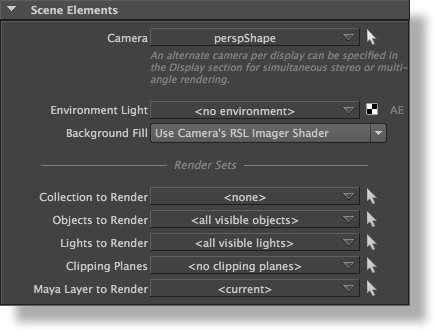Overview
The Scene Elements group of rendering attributes specifies which scene objects will be used for rendering.
The Scene Elements group
Camera
Specifies the camera that will be used for rendering. For simultaneous stereo or multi-camera angle rendering, alternate cameras can be specified in the Output: Image Layers (AOVs) group of rendering attributes. At least one camera should be defined in the scene. The default camera selected for rendering is perspShape.
Environment Light
The Environment shape to use for rendering. This will affect indirect illumination; the environment will also affect the Reflected Color attribute of Maya shaders. It can also be used to fill the background of the rendered image (see Background Fill below). Clicking the small checker button creates an environment shape.
Background Fill
Specifies how the image background should be filled. The available options are:
| Option | Description |
|---|---|
| None____________________________ | The rendered image background is left empty. |
| Use Environment Light's Color / Texture | The rendered image background will be filled with the environment from the Environment shape set in the Environment Light attribute. |
Use Camera's RSL Imager Shader | The rendered image background will be filled with the RenderMan imager shader assigned to the camera specified in the Camera attribute. If there is no imager shader assigned, the image background will be defined by the Mental Ray's Environment shader connected to the camera; if none is defined then the camera's Background Color attribute is used to fill the image's background. This is the default. |
Render Sets
A particular render can include only a subset of the scene’s objects, lights and clipping planes. This could be useful to render the scene in layers (foreground, background, ...) for later compositing. The attributes in the Render Sets subgroud control what objects to include in this render. These settings are valid regardless of the Render Mode selected in the Render Engine group of attributes. Only the scene elements that are part of the selected sets will end up being output to an image, to a RIB file or to a RIB archive.
Collection to Render
Specifies what assignment collection to use. By default, this attribute is set to ‘<none>’. Refer to Understanding Collections for more details.
Objects to Render
Specifies which Maya set to use for this render. By default, this attribute is set to '<all visible objects>'.
Lights to Render
Specifies which Maya set to look for the lights to use for this render. By default, this attribute is set to ‘<all visible lights>’.
Clipping Planes to Render
Specifies which Maya set to look for the clipping planes to use for this render. By default, this attribute is set to ‘<no clipping planes>’.
Layer to Render
Specifies which Maya render layer to use for rendering. Selecting a render layer here has an effect on all of Objects to Render, Lights to Render and Clipping Planes to Render attributes. The scene elements ultimately rendered are the result of the union of the selected render layer and the Maya set selected in the aforementioned attributes. Put differently, in order to be rendered, a given scene element must be a member of both the selected Maya render layer and the selected Maya set. By default, this attribute is set to ‘<current>’, so the rendered layer will be whichever one is currently selected in Maya.