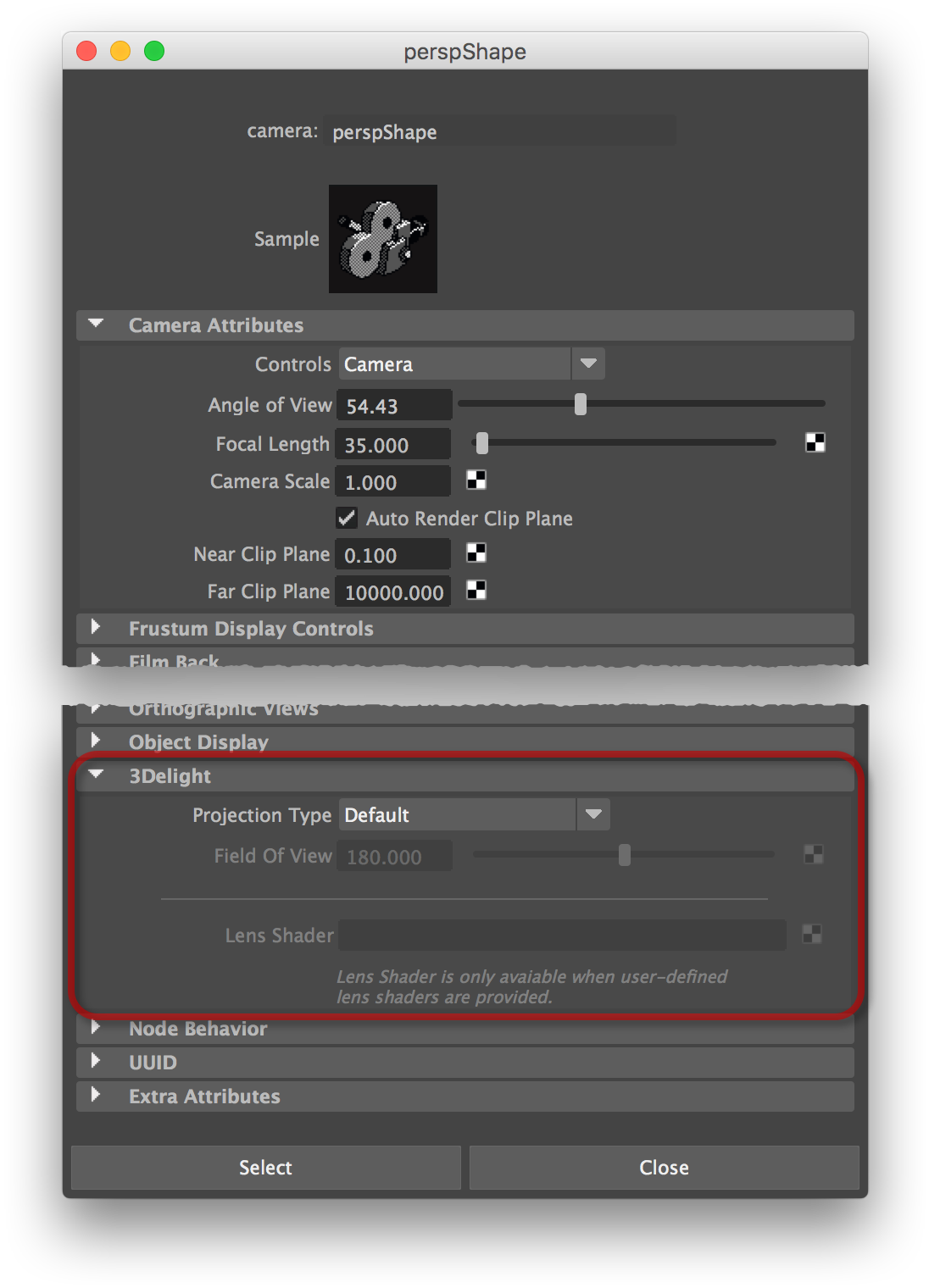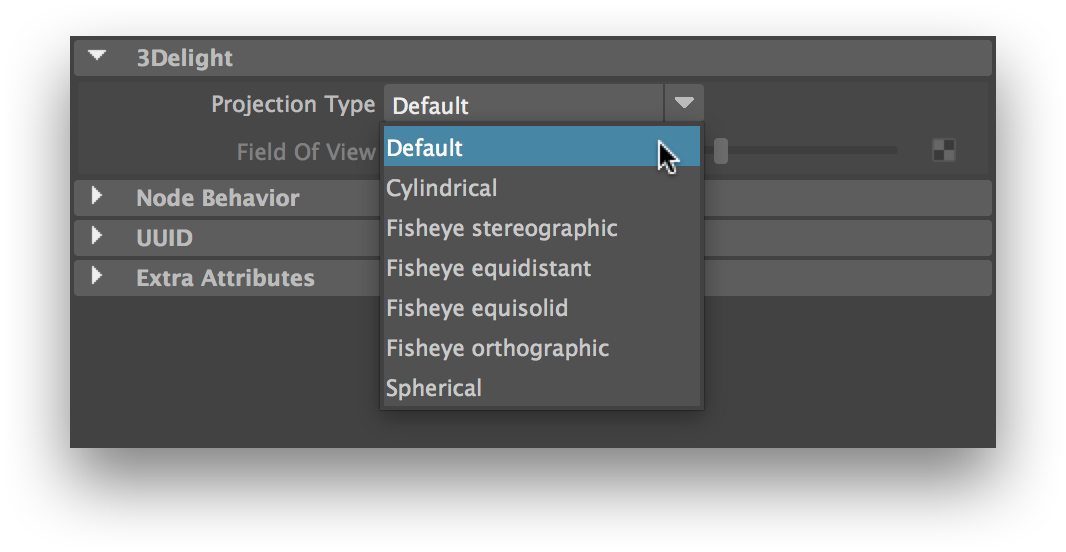Overview
The extension attributes provided on camera nodes refine the projection options for the camera. Note that all the available projections only work with the path tracer render engine.
The extension attributes of a camera node.
Projection Type
Several projection types are available. The possible values are detailed in a table below, along with how the camera's Angle of View attribute and the Field of View extension attribute are interpreted in each case.
Selecting a camera projection type.
Option |
Description | Angle of View interpretation | Field of View interpretation |
|---|---|---|---|
| Default | The projection used is specified by the standard Maya attributes (i.e. perspective or orthographic camera). | Standard. | Ignored. |
Cylindrical | The vertical axis uses the projection specified by the standard Maya attributes. The horizontal axis uses a spherical projection. | Defines the vertical field of view. | Defines the horizontal field of view. |
Fisheye stereopgrahic | A stereographic fisheye projection. Maintains angles. | Ignored. | Defines the field of view. |
| Fisheye equidistant | An equidistant fisheye projection. Maintains angular distances. | Ignored. | Defines the field of view. |
| Fisheye equisolid | An equisolid angle fisheye projection. Maintains surface relations. | Ignored. | Defines the field of view. |
| Fisheye orthographic | An orthographic fisheye projection. Maintains planar illuminance. | Ignored. | Defines the field of view. |
| Spherical | A latitude/longitude spherical projection. | Ignored. | Ignored. |
The available projection types and their effect on Angle of View and Field of View attributes.
Field of View
Specifies a field of view, in degrees. Depending on the Projection Type, it may supplement or replace the camera's Angle of View standard attribute (which has a maximum value of less than 165 degrees) – see the table above for details. The 'Spherical' projection type implies a field of view of 360 degrees; the Field of View attribute becomes insensitive when this projection type is selected.
Lens Shader
This attribute can be connected to a user-defined lens shader. Although the lens shader must be written in OSL, it can be used for rendering with both the pre-release 3Delight OSL renderer and the regular 3Delight renderer.