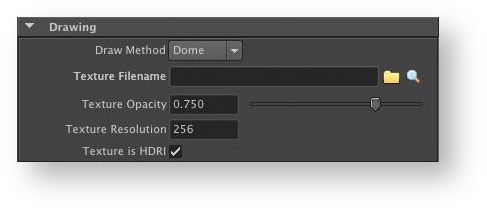Overview
Coordinate System nodes are used to position and orient an axis system. This defines a space that can then be passed as a parameter to shaders. For instance, a coordinate system node can be used to orient the environment map used by a shader. While the coordinate system is output to RIB, it is not a renderable object. The way it is drawn in the scene view can be changed to allow better positioning; this appearance will not be visible in the rendering.
The Coordinate System Node Drawing Panel
This section presents the possible options that controls how the coordinate system node is drawn in the scene view.
Draw Method
This attribute controls the shape used to draw the coordinate system. Available draw methods are:
Plane
The node is drawn as a vertical 1 x 1 plane.
Sphere
The node is drawn as a sphere with a radius of 1.
Cylinder
The node is drawn as a cylinder with a radius of 1 and a height of 1.
Dome
The node is drawn as a sphere that encloses everything in the scene. The scene bounding sphere is computed every time the Draw Method attribute is set to ‘Dome’. If this draw method is selected, the following attributes become available: Texture Filename, Texture Opacity and Texture is HDRI.
Texture Filename
Specifies the file to be used as a texture for drawing the dome in the scene view. The texture should be a file processed with 3Delight’s ‘tdlmake’ utility and will be visible when the coordinate system node is drawn in ‘Smooth Shade’. This attribute is empty by default.
Texture Opacity
Sets the opacity of the dome’s texture. If the texture has an alpha channel, the alpha values are multiplied by this value. This attribute is set to 0.75 by default.
Texture Resolution
This attribute controls the resolution of the preview copy of the texture displayed in the scene view.
Texture is HDRI
This attribute indicates to 3Delight for Maya that the selected dome texture should be treated as high dynamic range image. When this attribute is on, texture values are compressed in the visible range, which helps viewing high dynamic range images (HDRI). For low dynamic range (regular) textures, it is best to set this attribute to off, which is the default.