The Color Correction utility node
Gamma
Apply a gamma correction to the input color, if Gamma different that 1.
Result = pow( Input, 1/Gamma)
Hue Shift
Rotate the hue by the given amount. Default is 0.
Result Hue = Input Hue + Hue Shift
Note that a value of 1 means full rotation and gives the same result a 0 (in other words, 1 is a 360 degrees rotation).
Saturation
Multiplies colour's saturation by the given value. Default is 1.
Result Saturation = Input Saturation * Saturation
Vibrance
Vibrance performs a more pleasant modification of color's saturation. Leaving already saturated areas unchanged and having effect on unsaturated colors. Default is 1.
Contrast
Perform a contrasting operation on the color. The value is scaled around the provided pivot.
Result = (Corrected - Contrast Pivot) * Contrast + Contrast Pivot
Contrast Pivot
Exposure
Multiplies the corrected color by 2^Exposure. Default is 0.
Offset
Adds this color to the corrected color. Default is 0.
Result = Corrected + Offset
Invert
Invert the output color. Default is OFF.
Result = 1 - clamp(Corrected, 0, 1)
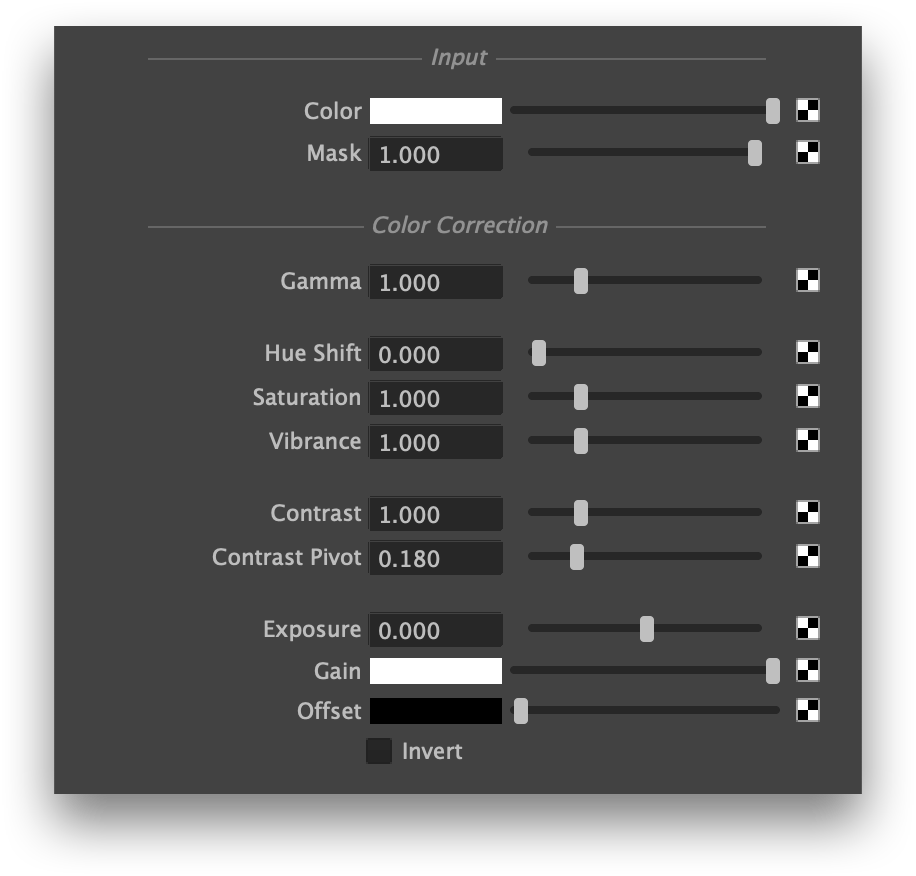







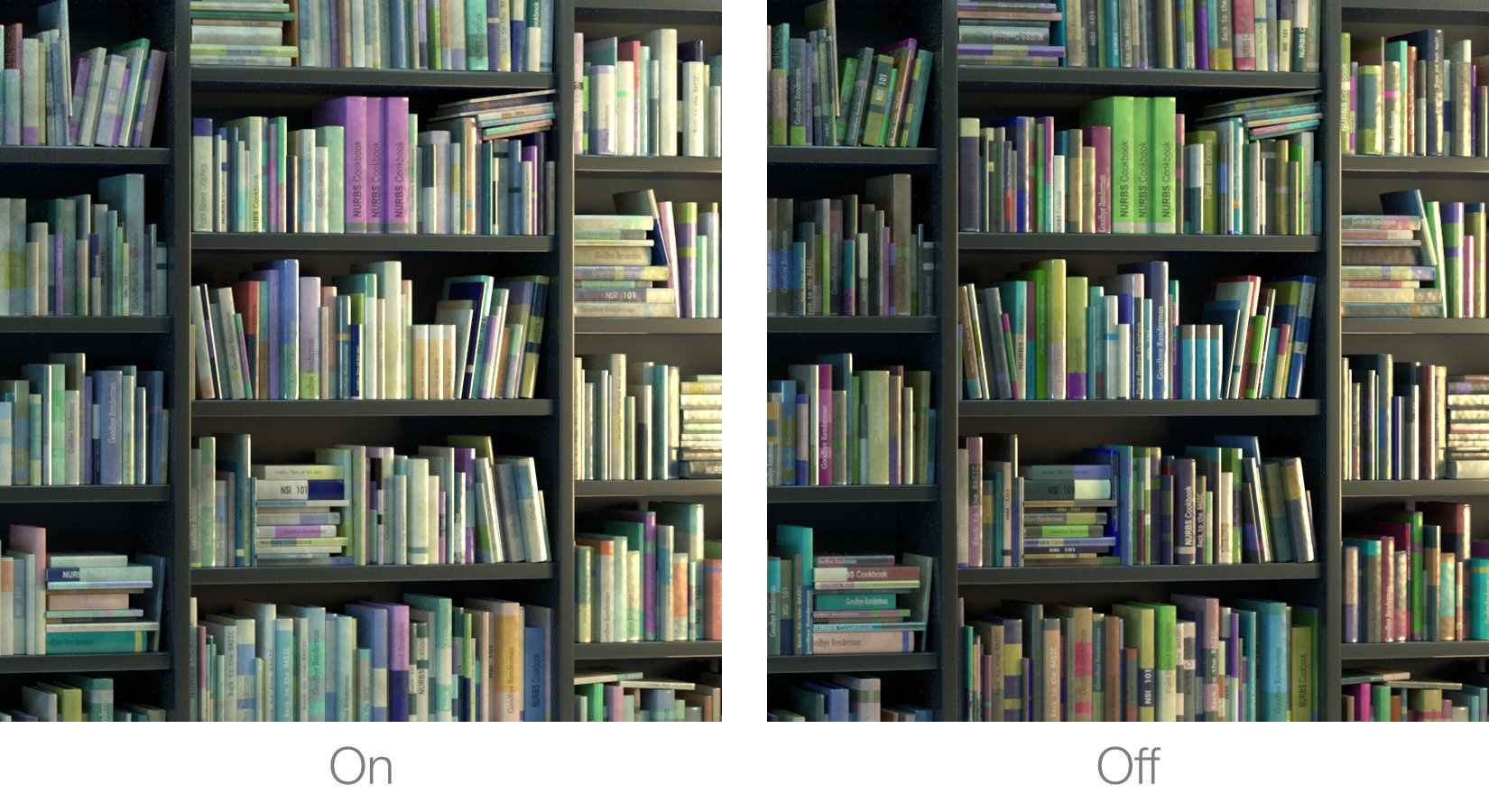
Add Comment