The Decay Light Filter provides control over the light decay with many more parameters other than the decay rate.
Creating and Applying a Decay Filter
To create a new filter and apply it to a light source: A new light filter is created and placed as a child of the light source. It is automatically applied to the light source. Light filters can also be created from the Hypershade. They are listed under the 3Delight → Light Filters section. To apply an existing light filter on a light source, select that light source. In the Attribute Editor, choose the desired light filter in the filter list of the 3Delight section.
Controlling a Decay Filter
The Decay light filter attributes.
Decay Light Filter Controls
Type Specify on what variable the decay is evaluated. Available options are: Angle from axis Range This pair of parameters define the range of distances (or angles when Type is set to 'Angle from Axis') over which the decay curve is applied. Curve Defines the decay values over the range specified by Range.Value Description Distance from light Decay curve sections define radial regions from the light source. Distance from light plane Decay curve sections define regions perpendicular to the light source's emitting plane. Decay curve sections define angle ranges from the light's axis. A given curve section will define a wider light region when placed toward the right end of the decay curve. Distance from axis Decay curve sections define distances from the light's axis.
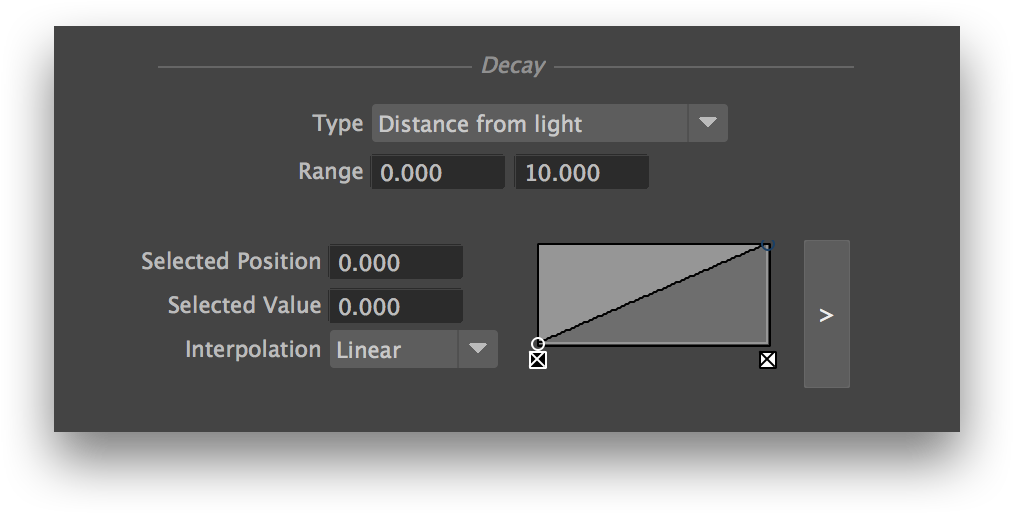
Add Comment