3Delight Stand-ins will allow you to export and import your working scene geometry and shaders attached to them. This will make it possible to export and import complex scenes fast and easy.
Export Stand-in
This node is used to export a stand-in file.
We can export a stand-in file using the following method:
- Under file tab click on Export All or Export Selection.
- On the export panel that will show, write the filename and choose 3Delight NSI Archive on the 'Files of type' drop down. You can also export only the selected geometries from Export Selection.
Only the geometries and their shaders will be exported.
Import Stand-in
This node is used to load a stand-in file to our scene.
We can create a stand-in import node using the following method:
- Create a new stand-in node by going to 3Delight->Create Stand-In.
- Select the newly created stand-in node and on the attribute editor of that node you will upload the exported .NSI file to the Filename path.
This will only import the geometries and shaders that we have exported through stand-in export. For lighting and other attributes, they will be inherited from the current working scene. You can use IPR to see how the attributes of the working scene affect your stand-in look.
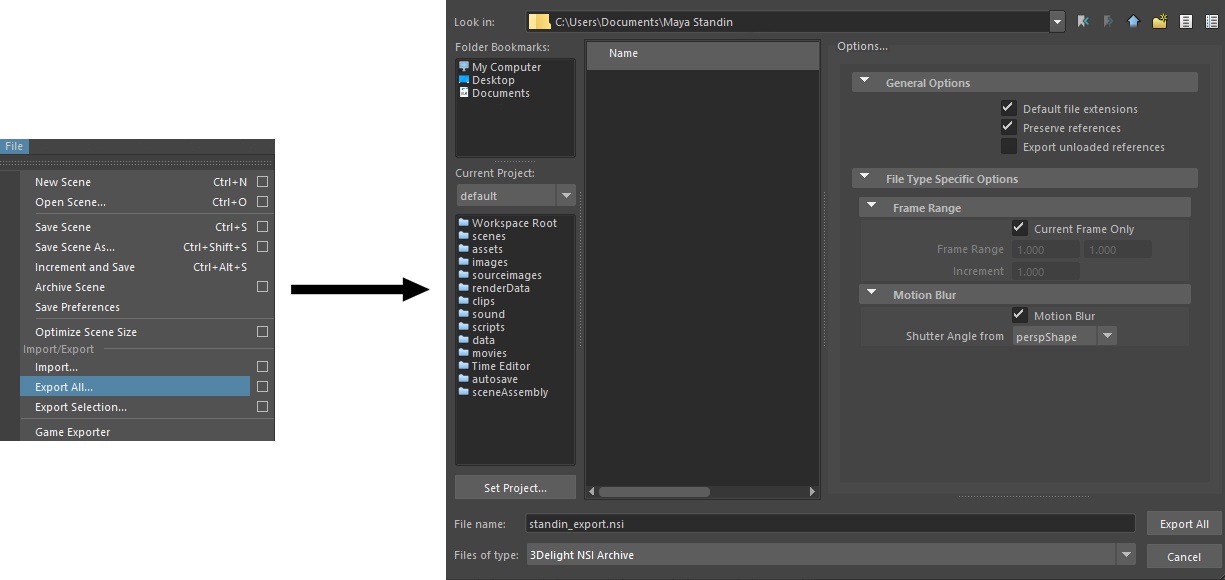
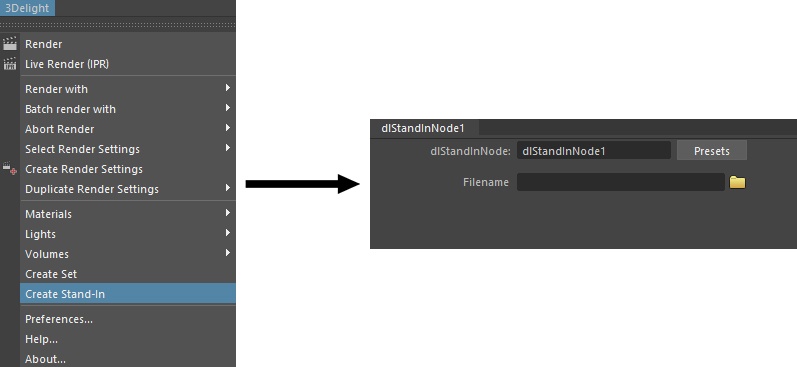
Add Comment