The Substance material allows easy look development using Substance Designer textures.
The 3Delight Substance materials renders Substance Designer materials following the Metal-Roughness workflow with specular level control. This workflow is explained in detail in The PBR Guide by Algorithmic - Part 2.
Illustration of the Metal-Roughness workflow used by 3Delight Substance material.
(Image from The PBR Guide by Algorithm - Part 2)
Note that material parameters are not meant to be modified by hand, except for the additional parameters listed below. All main parameters are meant to be plugged into Substance Designer textures.
Addition Parameters
Edge Tint | The Edge Tint parameter is a complement that allows for more realistic metal effects. The parameter is the same as in the 3Delight Metal material. |
Incandescence | Allows for incandescent materials. Substance Designed doesn't output any such channel. |
Assigning Textures to a 3Delight Substance material
Click on the Assign Textures button and select one texture of a Substance texture file set. 3Delight for Maya will find all files from that texture set located in the same folder, and will:
- create one File node per texture and configure it with a proper name, texture filename and color space setting for a given Substance texture asset;
- connect these File nodes to their respective 3Delight Substance attribute;
- create a single place2dTexture node that is connected to every one of these new File nodes.
An example of the changes done by Assign Textures.
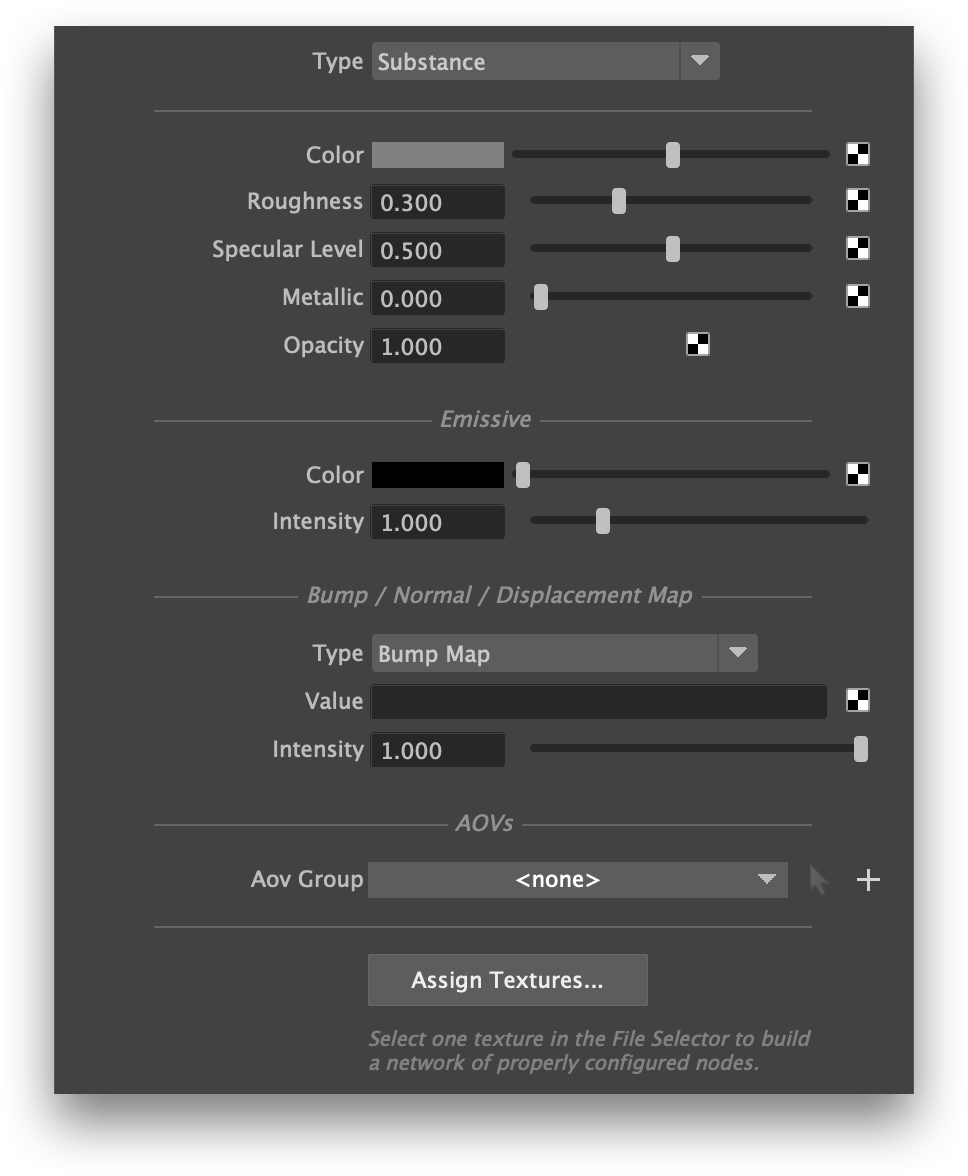

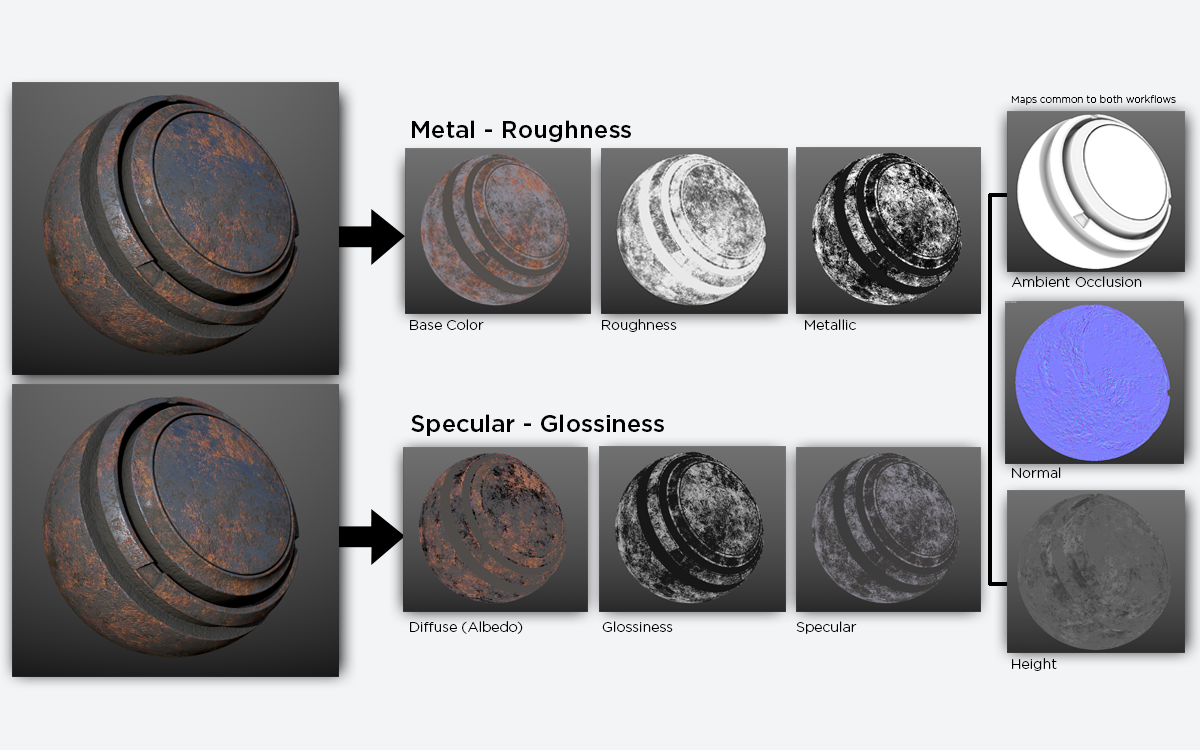
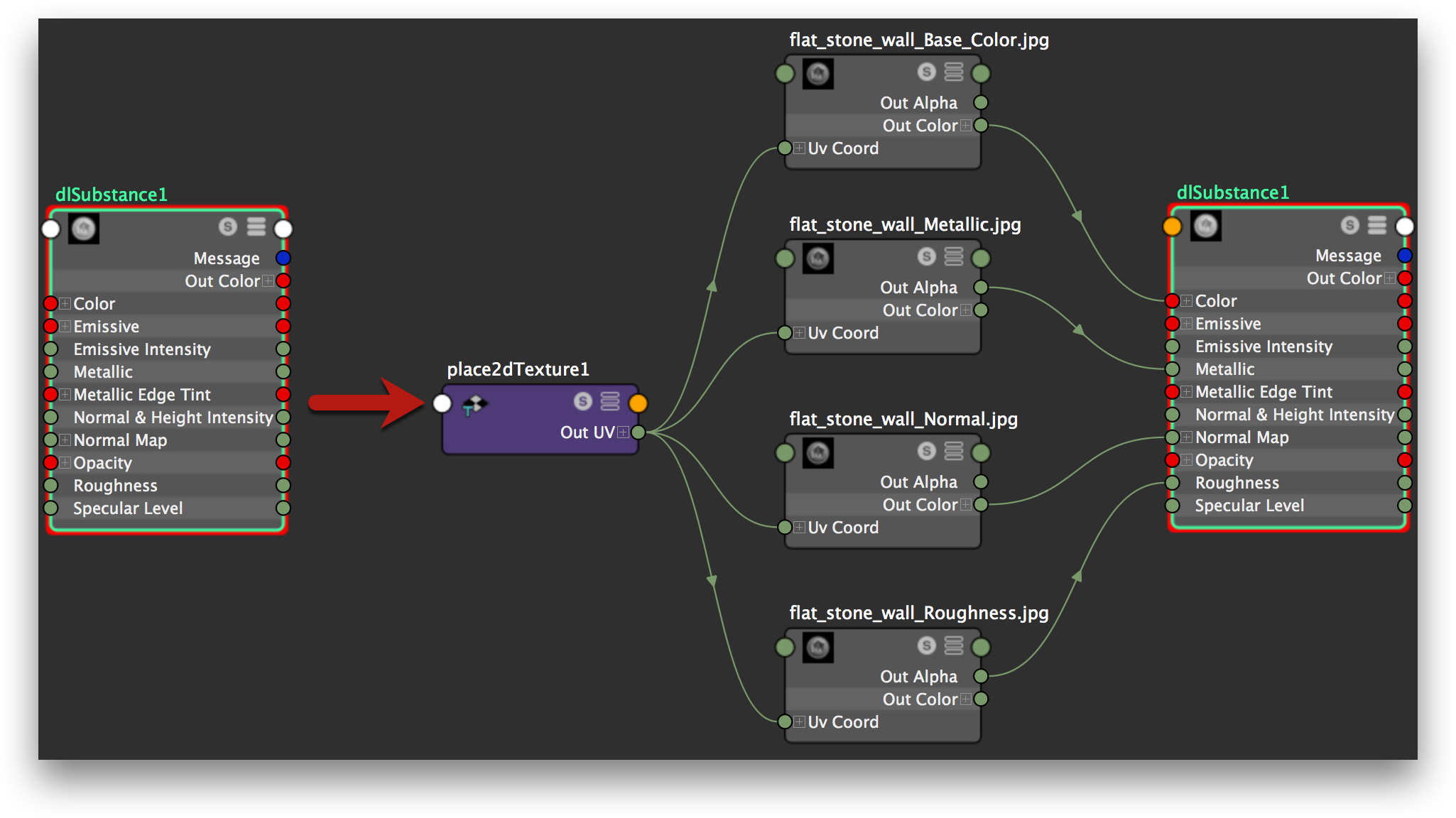
2 Comments
Anonymous
Anonymous
Add Comment