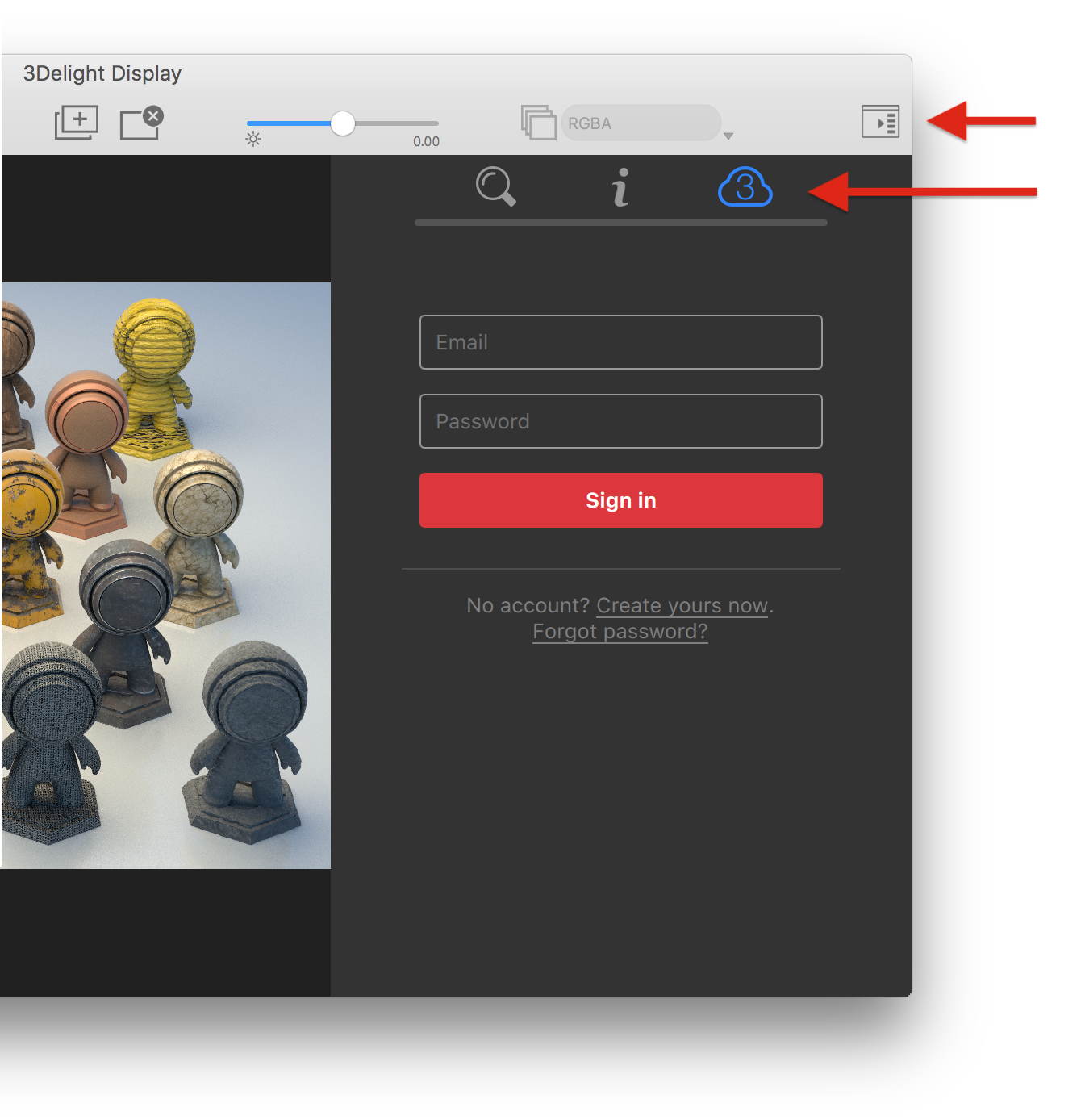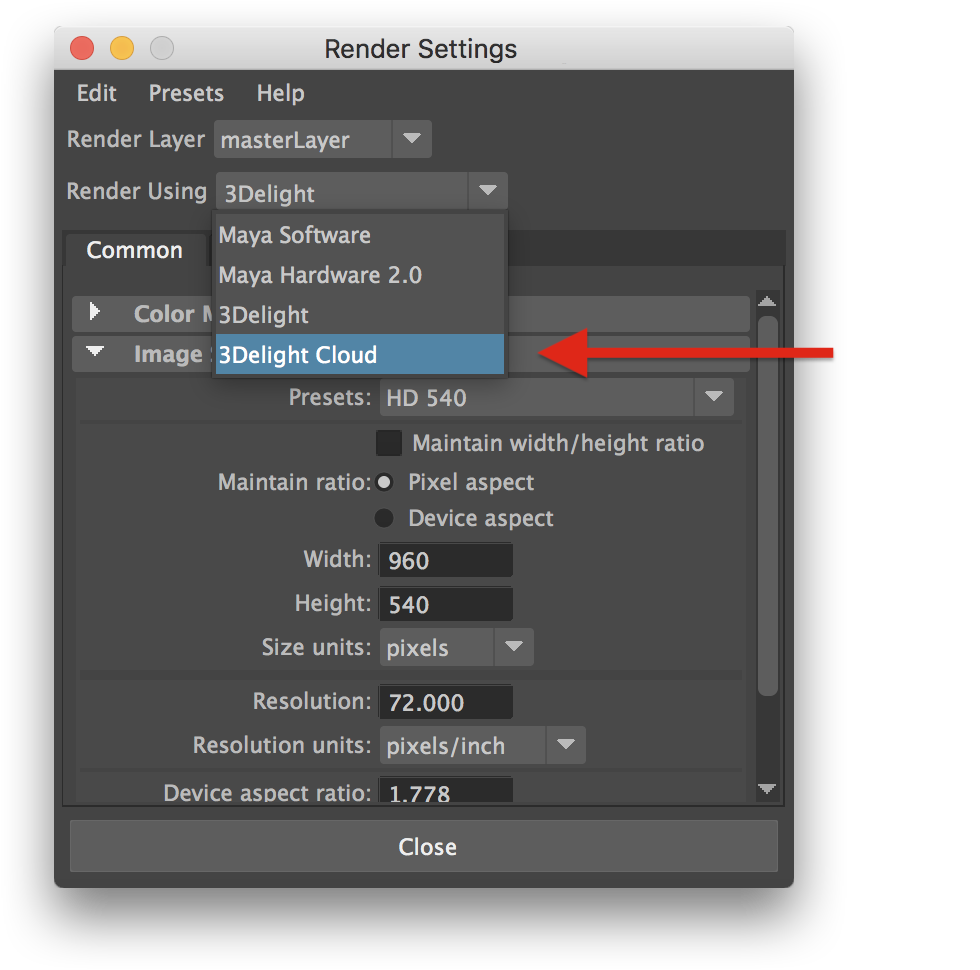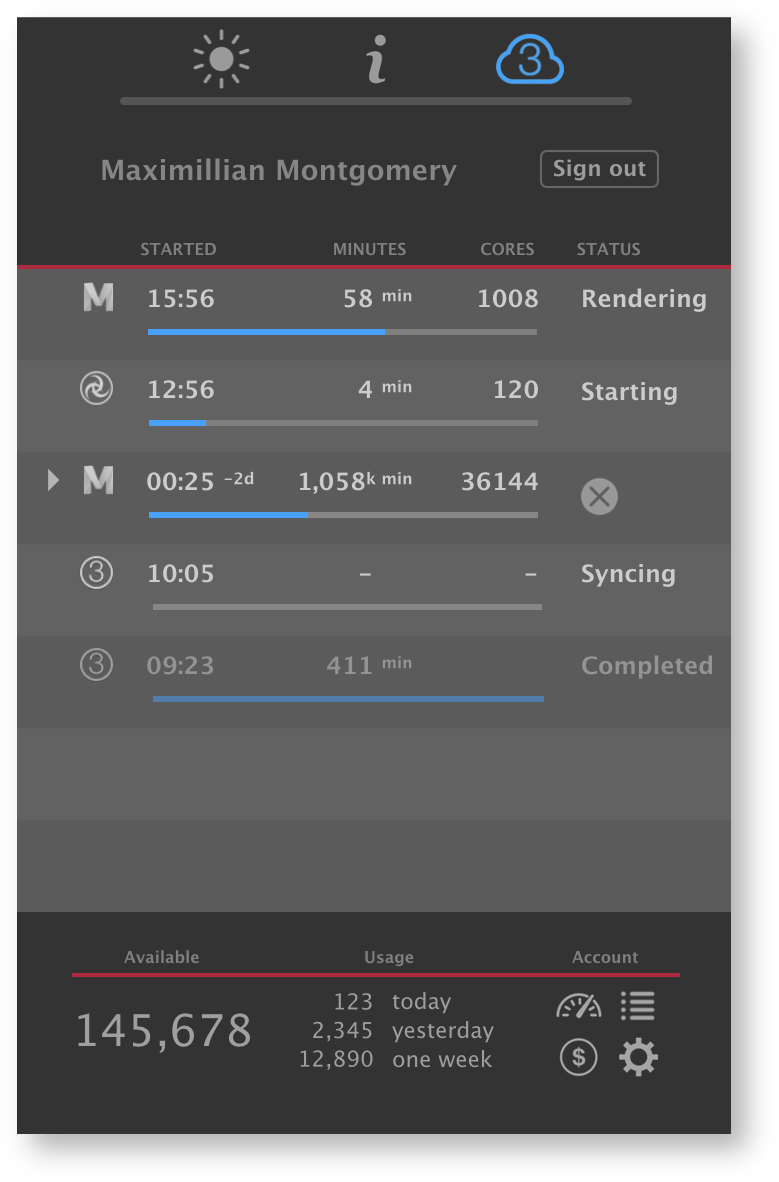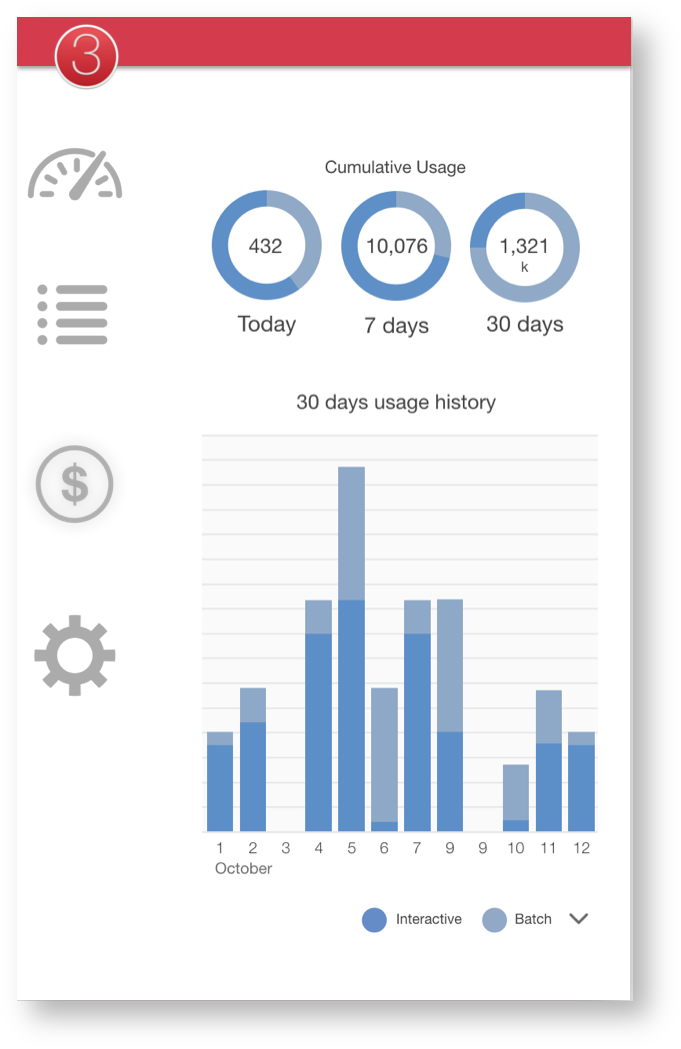Using 3Delight Cloud is really simple. In three steps you can render interactively with thousands of cores. Here is how it is done in Maya:
Monitoring Cloud Rendering Activities
For monitoring as it happens, use the cloud tab in 3Delight Display's Sidebar. Learn more >
For monitoring past activities, check your account at 3Delight.com/cloud