Overview
Ri Filter Plug-Ins are user-defined dynamic libraries that can be used to alter the statements received by the 3Delightrendering core. Instructions on how to develop a Ri Filter Plug-in are beyond the scope of this manual, but are fully explained in the 3Delight-UserManual.pdf, section 7.17 "Using Ri Plug-in Filters".
The Ri Filter Plug-Ins group of attributes specifies the list of Ri Filter Plug-Ins that will be used when rendering, and in what order they will be applied.
An example RiFilter Plug-ins setup showing three filters configured
In the example illustrated above, since the 'subdivide.so' filter is deactivated, the filters applied when rendering will be 'matcher_rx.so' (first filter applied) and 'prim_counter.so' (second filter applied).
General controls
The Ri Filter Plug-Ins group
There is a single control outside of the per-filter groups:
Add Ri Filter Plug-in
Clicking on this button will add a per-filter plug-in group.
Per Ri Filter Plug-In controls
A Ri Filter Plug-in group
Each RI Filter Pulg-In is shown in its own group. The group title contains the plug-in name and an indicator of the 'Active toggle' between square brackets. The group offers the the following controls:
Active Toggle
Controls if the filter will be used for rendering or not. This toggle is on by default.
Plug-in
The text field contains the file path to the filter dynamic library. Clicking the folder button next to it will display a file browser that can be used to locate the filter dynamic library.
Remove Ri Filter Plug-in
Clicking on this button will remove this filter group.
Parameters
Specifies the parameters that will be passed to the filter.

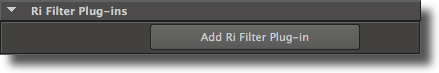
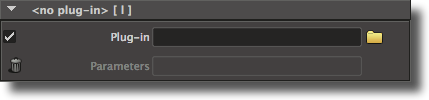

Add Comment