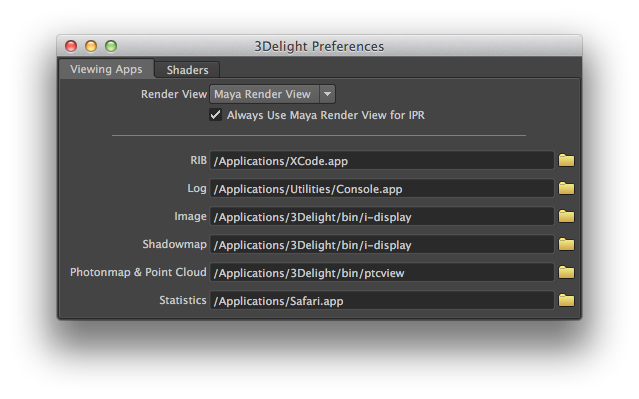...
The first section of this tab contains the Render View option for selecting the window (and application) in which image layers will be displayed on screen during rendering. See Output: Image Layers (AOVs). It can be either the Maya Render View or , 3Delight i-Display or Custom Frame Buffer. When this last option is selected, the render view used for rendering is specified through the rendermn.ini file; i-Display is used by default.
| Expand | ||||
|---|---|---|---|---|
| ||||
|
When the Always Use Maya Render View for IPR option is enabled, an IPR rendering will always be displayed in the Maya Render View. Turn it off to use the application specified by the Render View option for both regular and IPR renderings.
| Info |
|---|
| Maya’s Render View cannot be used when using the Export RIB File and Render rendering mode. See Render Engine. |
The second section of this tab contains the names of the applications that will be launched to visualize the different assets entered in various 3Delight for Maya fields. The supported type of applications are listed in the table below.
...