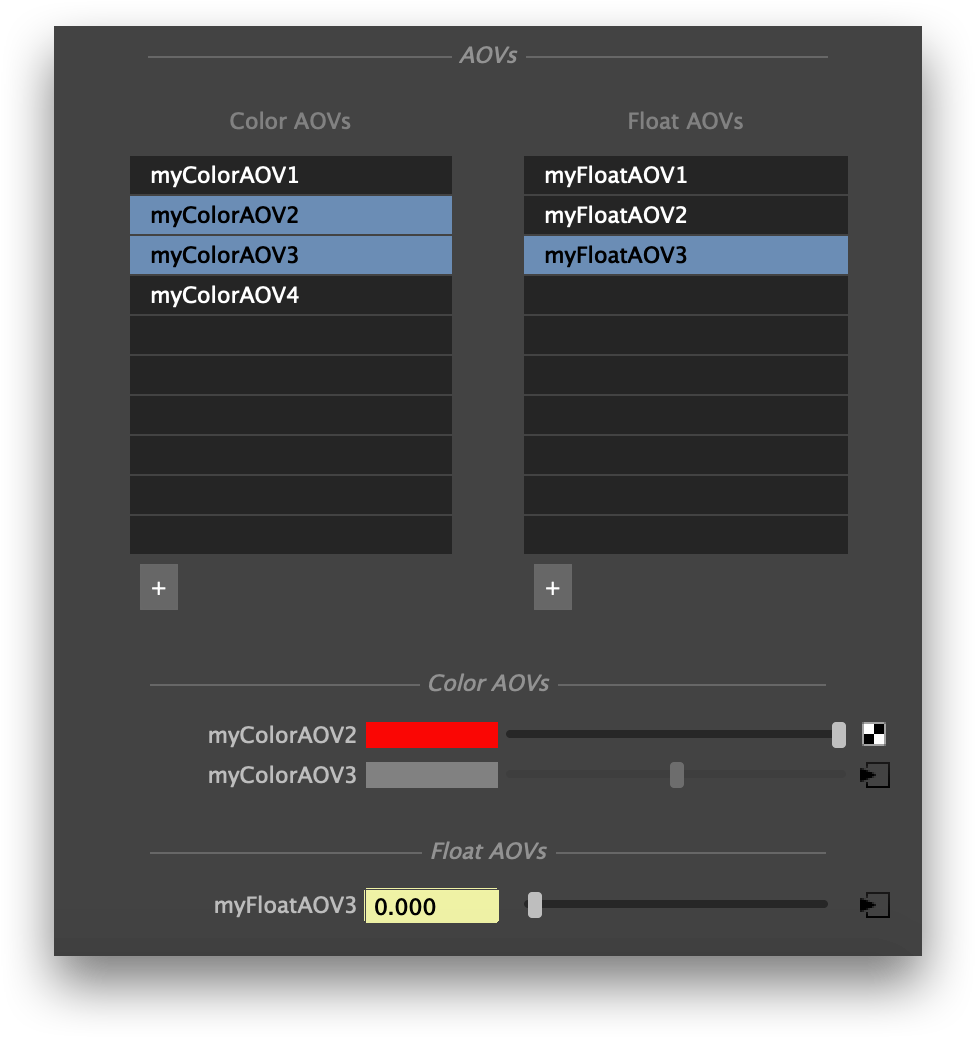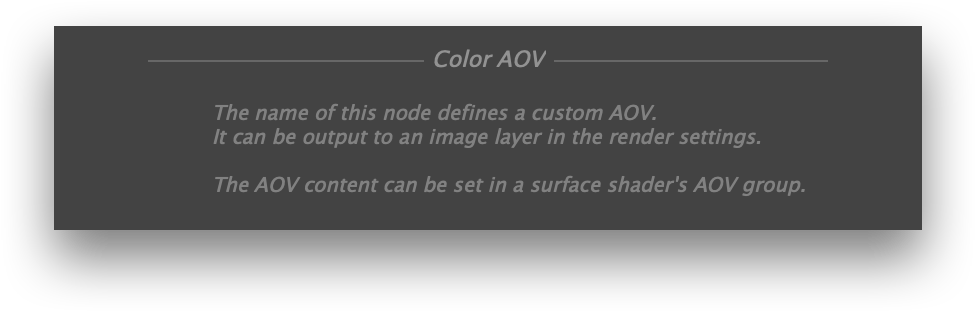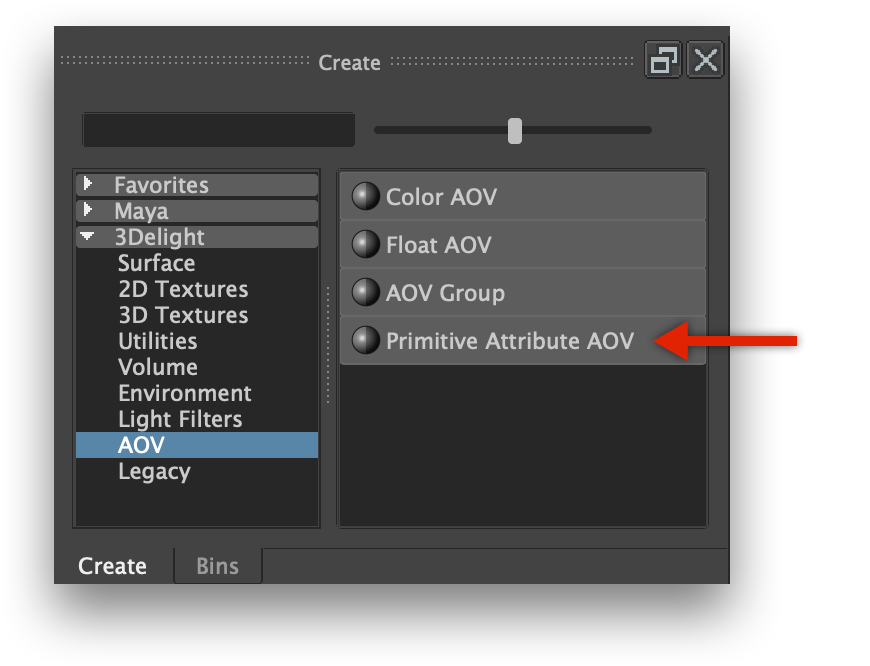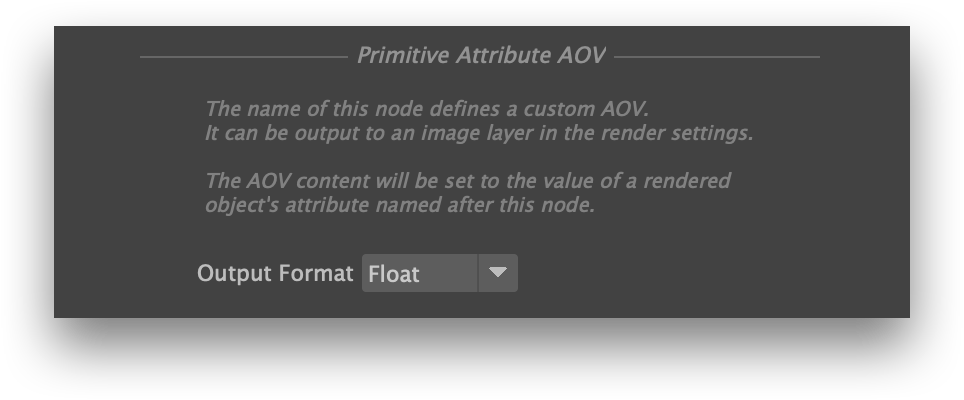...
Defining and rendering a new color custom AOV.
...
AOV Group
An AOV Group with some custom AOVs.
...
Defining the output of a checker shader as the value of "myColorAOV2" AOV.
Renaming a custom AOV
To rename a custom AOV, simply edit its node's name. All AOV groups using this custom AOV will be updated automatically.
In the Attribute Editor, the custom AOVs in use by an AOV group appear as tabs. In the Hypershade, the connect custom AOVs can be seen in the Node Editor panel when graphing the inputs of an AOV group. All custom AOV nodes appear in the Utilities tab of the Hypershade's Browser panel.
Color AOV and Float AOV Nodes
Color and Float AOV nodes have no editable attribute.
The name of a color AOV node or a float AOV node defines a custom AOV. The AOV value is assigned on a per surface shader basis, through an AOV Group node. To rename the AOV, change its node's name.
Color AOV nodes and Float AOV nodes have no editable attributes. They can be created and connected manually to AOV group nodes, but this is easier to achieve through the AOV group node's user interface.
Primitive Attribute AOV
The Primitive Attribute AOV node defines a custom AOV that will contain the value of an attribute defined on a renderable object. Every renderable objects that define this primitive attribute will produce values for that AOV.
Creating a New Primitive Attribute AOV
To create a primitive attribute AOV node, click on its button under the 3Delight → AOVs section of the Hypershade's Create Panel.
Primitive Attribute AOV Attributes
The name of the primitive attribute AOV node defines both the name of the primitive attribute, and the name of the AOV.