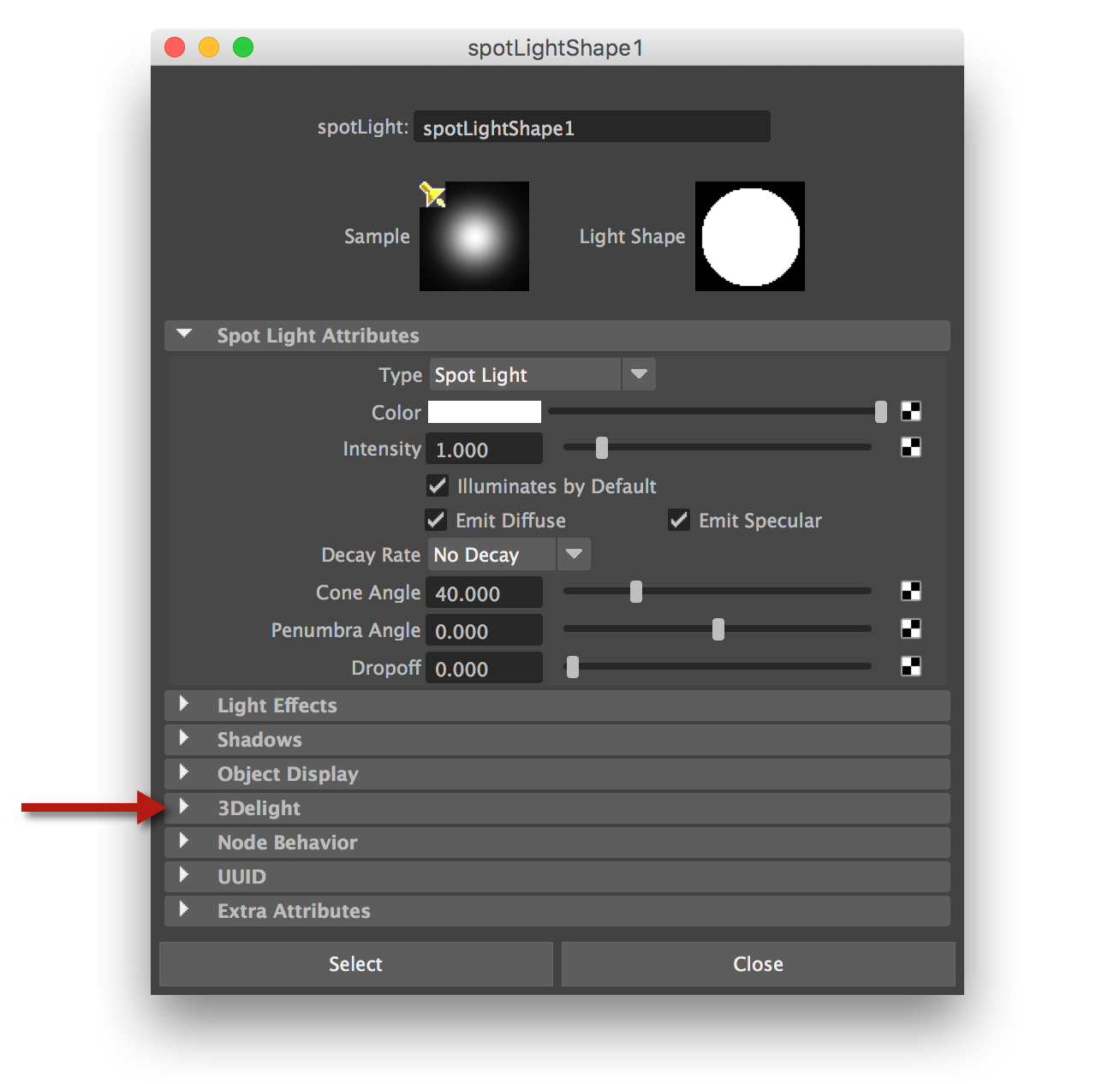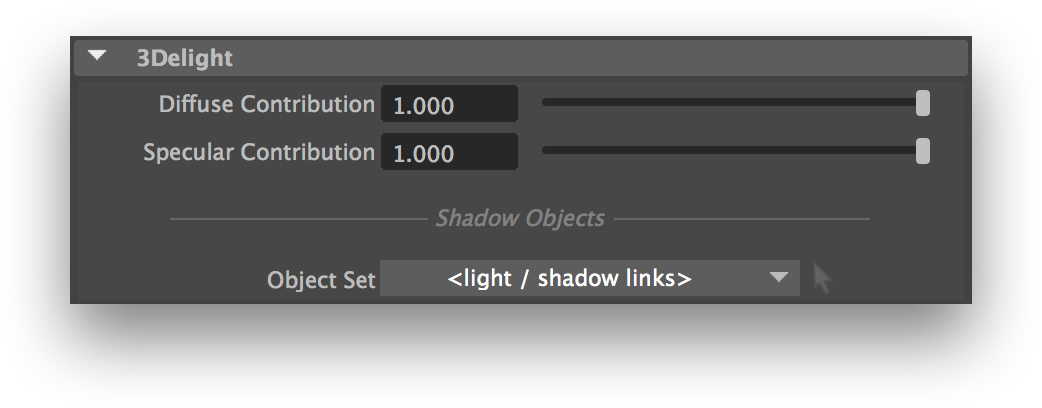| Section | ||||||||||||||||||||||||||||||||||||||||||
|---|---|---|---|---|---|---|---|---|---|---|---|---|---|---|---|---|---|---|---|---|---|---|---|---|---|---|---|---|---|---|---|---|---|---|---|---|---|---|---|---|---|---|
|
The location of the 3Delight attributes for a spot light shape.
Common Extension Attributes
...
3Delight Extension Attributes that exist for all Maya light types.
...
Selecting a Shadow Objects set; the option menu shows all available object sets in the scene.
Area Light
...
-Specific Extension Attributes
In addition to the extension listed above, 3Delight for Maya offers several more attributes for area lights.
...
The Select Area Light Geometry window.
The geometry currently set as the area light geometry will be highlighted. By default, nothing is highlighted. Click shapes to select them independently; click groups to select all of their children, or click sets to select all of their members, as the area light geometry. Set members will be flattened - in other words, any set members that are sets will be expanded so their children are used as area light geometry. Click Apply to make the selected elements used as the area light geometry list. Click Cancel to close the window without modifying the area light geometry list.
| Info |
|---|
|
...