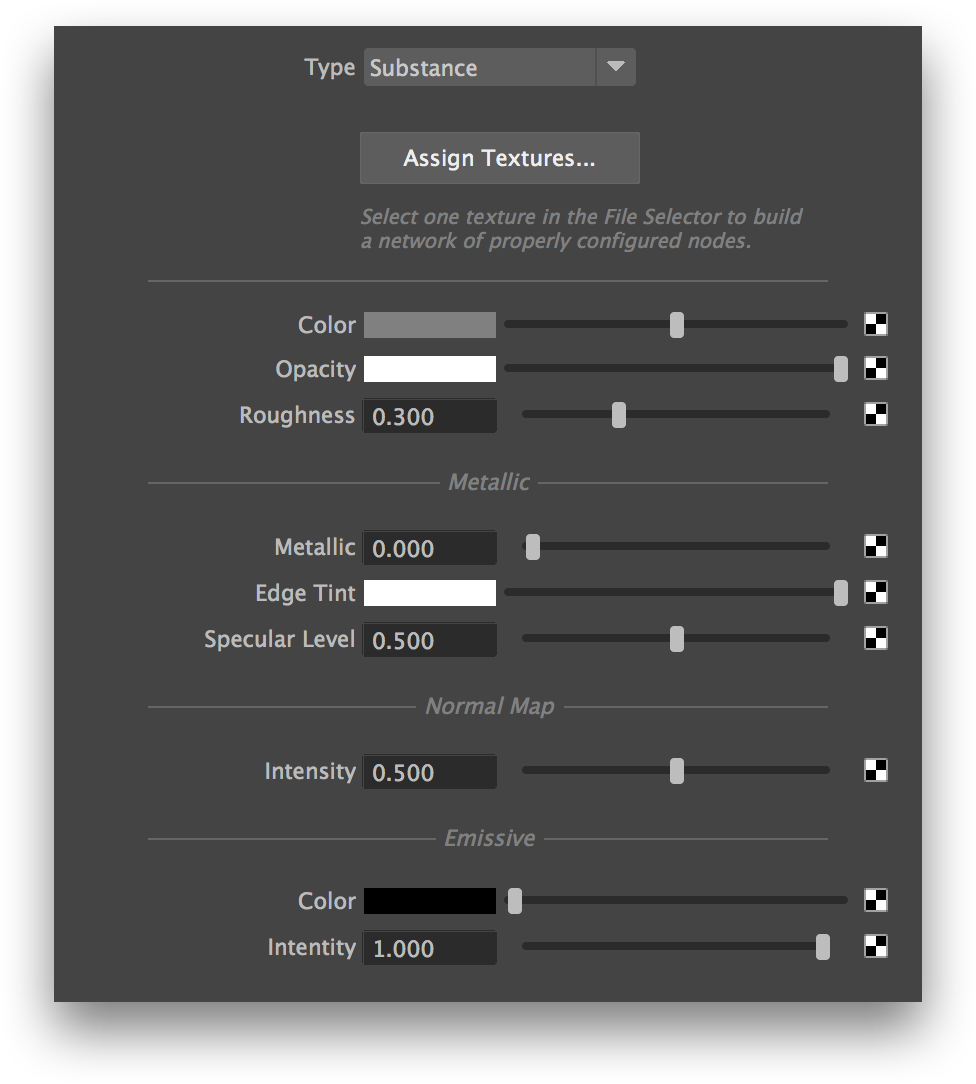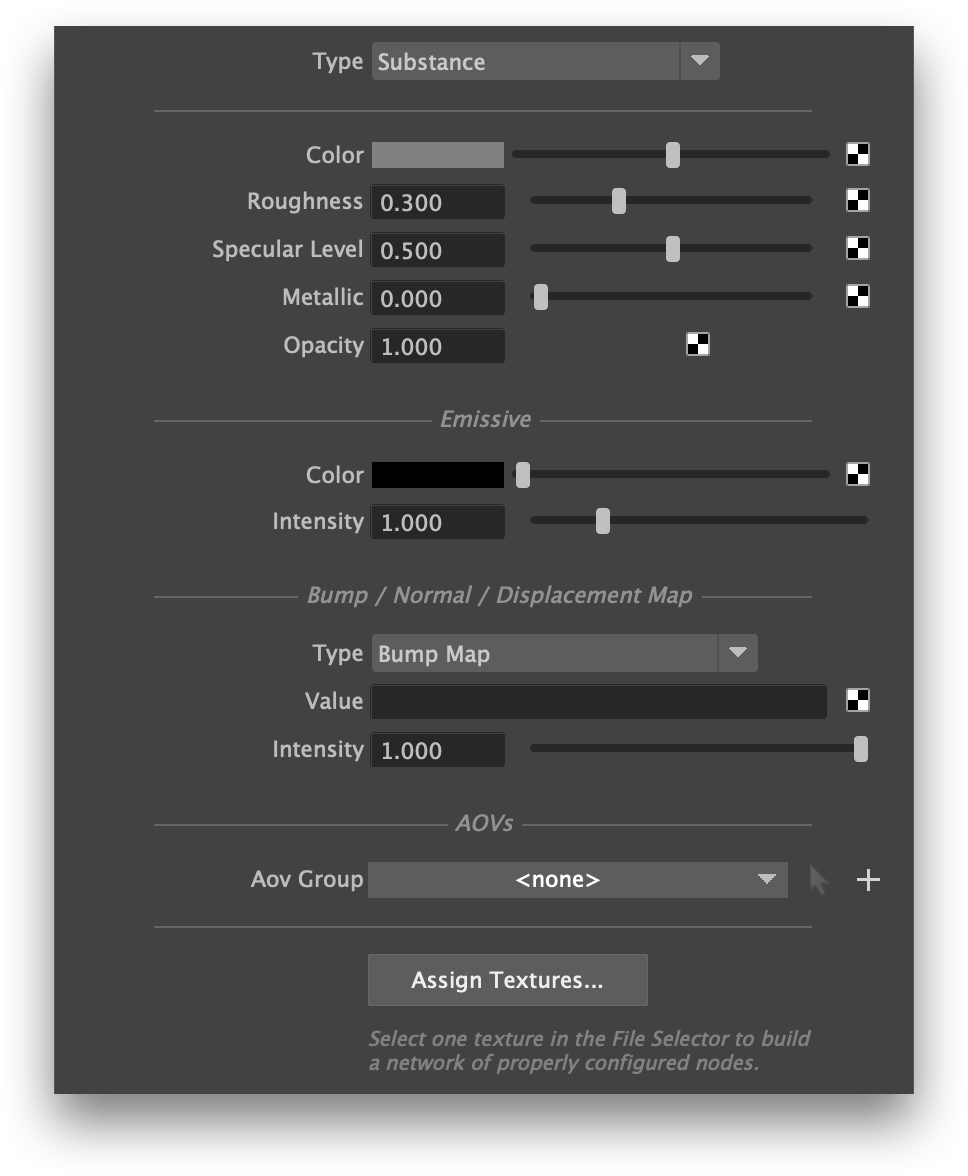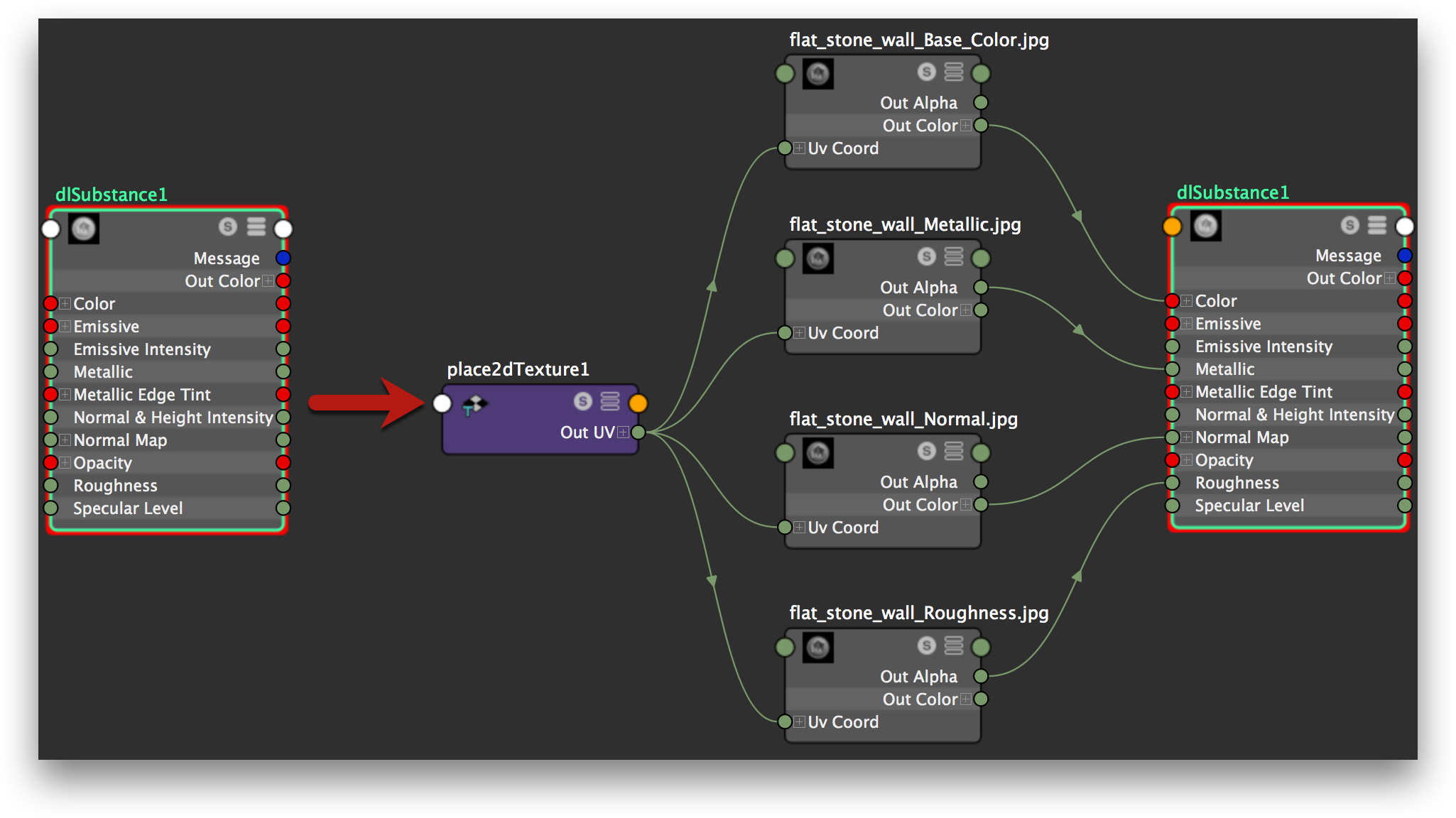| excerpt-include | ||||||
|---|---|---|---|---|---|---|
|
Assigning Textures to a 3Delight Substance material
Click on the Assign Textures button and select one texture of a Substance texture file set. 3Delight for Maya will find all files from that texture set located in the same folder, and will:
- create one File node per texture and configure it with a proper name, texture filename and color space setting for a given Substance texture asset;
- connect these File nodes to their respective 3Delight Substance attribute;
- create a single place2dTexture node that is connected to every one of these new File nodes.
An example of the changes done by Assign Textures.