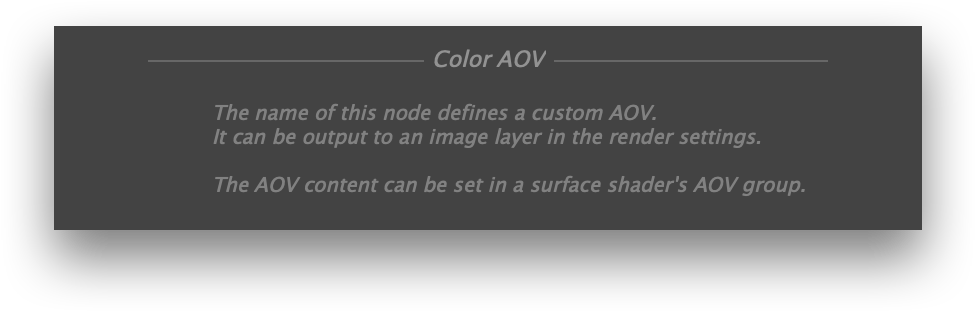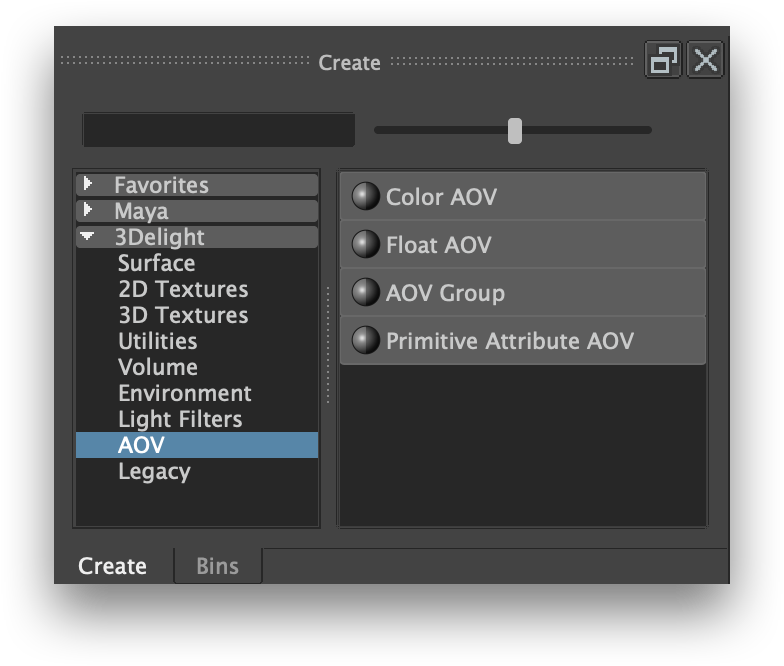...
Creating a custom color AOV that produces a checker for all objects using this principled shader.
AOV Group
The AOV Group offers a simple interface to create new AOVs and define value assignments on selected AOVs. An AOV Group can be assigned to a surface shader. All objects that use this surface shader will produce the custom AOV values defined in the AOV Group.
Creating and Assigning AOV Groups
...
Click the + button to create a new AOV. A name field will appear so the new AOV can be named. Once the name is set, the new AOV will be added to the proper AOV list and will be selected so that its value can be defined.
Color and Float Custom AOVs are defined by nodes of respective types. The AOV value will be set on a surface shader basis, through the AOV Grou
Float and Color Custom AOVs
AOV Group
| Multimedia | ||
|---|---|---|
|
...
The node types related to custom AOVs are grouped in the AOV category of 3Delight shading nodes in the Hypershade.
The various 3Delight shading node types related to custom AOVs.
Primitive Attribute AOV