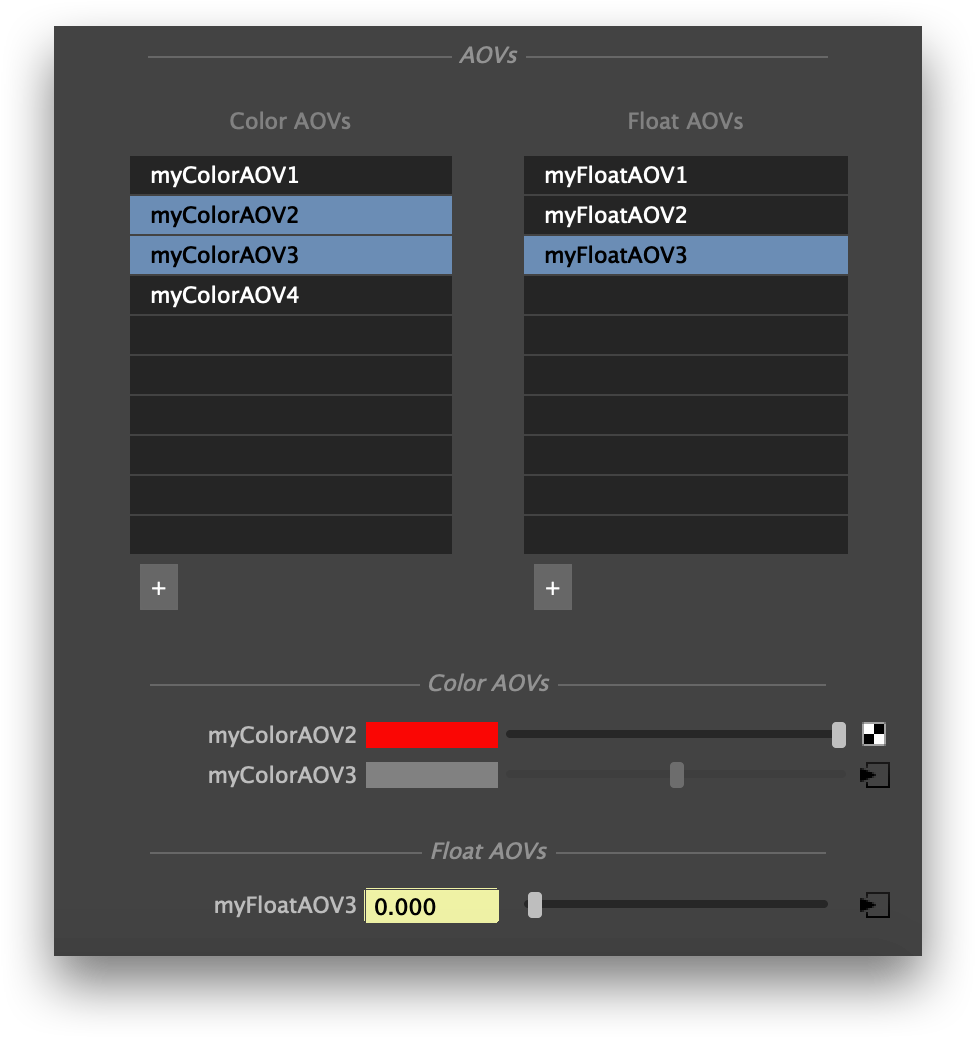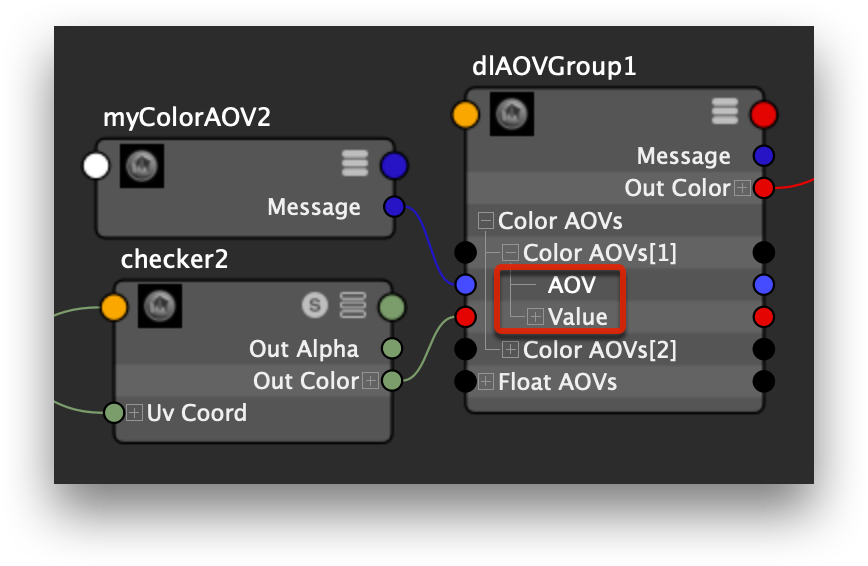...
Creating a custom color AOV that produces a checker for all objects using this principled shader.
AOV Group
An AOV Group with some custom AOVs.
The AOV Group offers a simple interface to create new AOVs and define value assignments on selected AOVs. An AOV Group can be assigned to a surface shader. All objects that use this surface shader will produce the custom AOV values defined in the AOV Group.
...
It is also possible to create an AOV Group from the Hypershade's Create panel; it is listed under the 3Delight → AOV section. Finally, AOV Groups can be created in the Node Editor by pressing the tab key and typing dlAOVGroup.
Assigning values to custom AOVs
...
.
Existing custom AOVs will be listed in their respective list. Selecting an AOV in the list will present a new gadget below the lists. This gadget is used to define the AOV value. It is possible to connect the output of a shading node to this gadget, as long as it is not the output of a surface shader.
Creating a new custom AOV
Click the + button to create a new AOV. A name field will appear so the new AOV can be named. Once the name is set, the new AOV will be added to the proper AOV list and will be selected so that its value can be defined.
| Multimedia | ||
|---|---|---|
|
Assigning values to custom AOVs
Once an AOV is selected in the Color AOVs list or the Float AOVs list, a new element will be shown below to allow defining a value for that AOV. It is possible to connect the output of a shading node to this element, as long as it is not the output of a surface shader.
The Node Editor can also be used to create that connection. The AOV Group node has array attributes for color AOVs and float AOVs; each array element consist of a AOV attribute, which defines the AOV name, and a Value attribute, which defines the color or float value produced in that AOV.
The Value attribute for the "myColorAOV2" AOV.
Primitive Attribute AOV