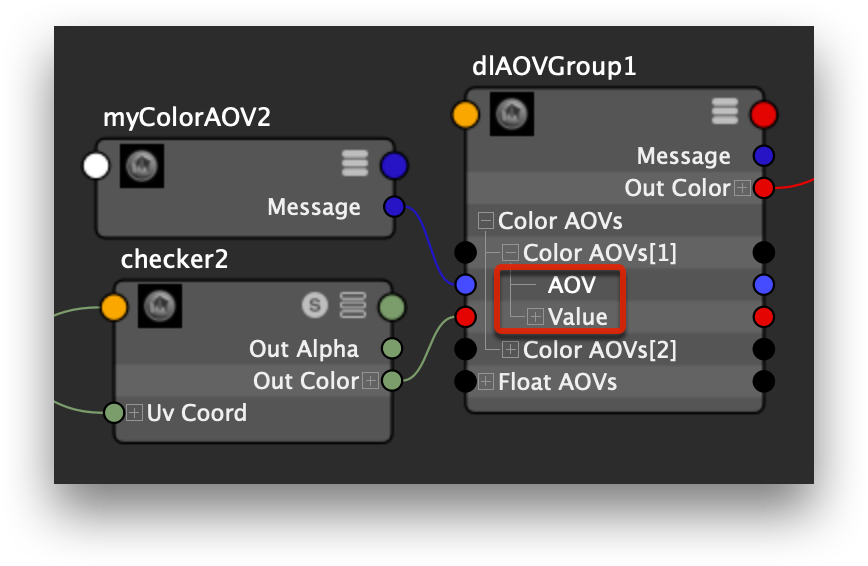...
Once an AOV is selected in the Color AOVs list or the Float AOVs list, a new element will be shown below the lists to allow defining a value for that AOV. It is possible to connect the output of a shading node to this element, as long as it is not the output of a surface shader.
The Node Editor can also be used to create that connection. The AOV Group node has array attributes for color AOVs and float AOVs; each array element consist of a AOV attribute, which defines the AOV name, and a Value attribute, which defines the color or float value produced in that AOV.
The Value attribute for the This element defines that "myColorAOV2" AOV will get the output of a checker shading node.
Primitive Attribute AOV