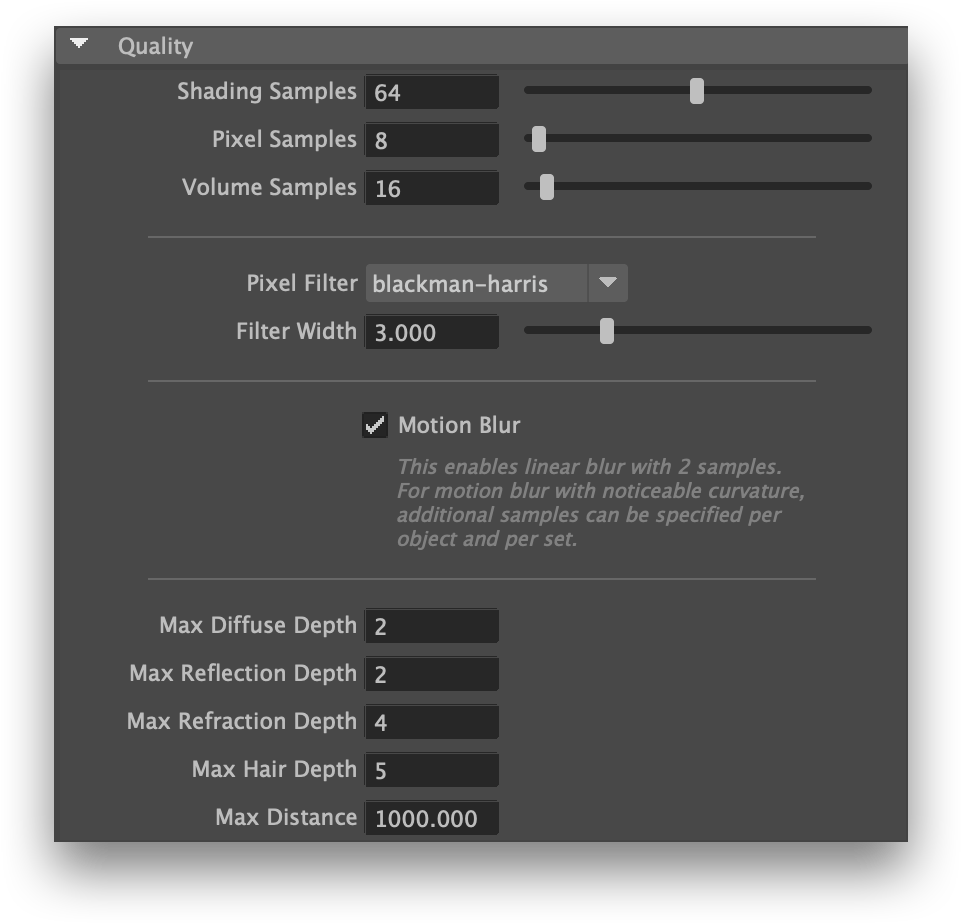The settings in this section directly affect image's quality. By definition, image quality settings also affect image rendering speed.
3Delight's Quality render settings.
Shading Samples
The amount of rays, per pixel, the renderer will trace to perform shading computations. These computations include BRDF sampling, light sampling, subsurface sampling, transparency and any other shading element requested by the Materials. 3Delight uses an adaptive algorithm to automatically select the right shading component to sample, on a per-ray basis.
| Info |
|---|
This is the only samples settings in 3Delight for Maya as there are no per-material or per-BRDF settings. |
...
Quality - Motion Blur
Motion Blur
Enables motion blur for the entire scene. 3Delight will produce a 2-sample linear motion blur unless an object or transform overrides this default for additional samples. Refer to Object Attributes on how to increase motion samples for motion blur with noticeable curvature.
| Excerpt Include | ||||||
|---|---|---|---|---|---|---|
|
...
The amount of Camera rays to trace per pixel. This controls the anti-aliasing (AA) quality of the rendered image.
| Info |
|---|
In 3Delight, screen sampling and surface shading are disconnected. In other renderers, increasing the amount of "AA" samples will also increase the amount of shading samples, not so in 3Delight. This allows for consistant control over rendered quality. |
Pixel Filter
Filter Width
Motion Blur
Max Reflection Depth
Max Refraction Depth
Max Hair Depth
Max Diffuse Depth
Max Distance