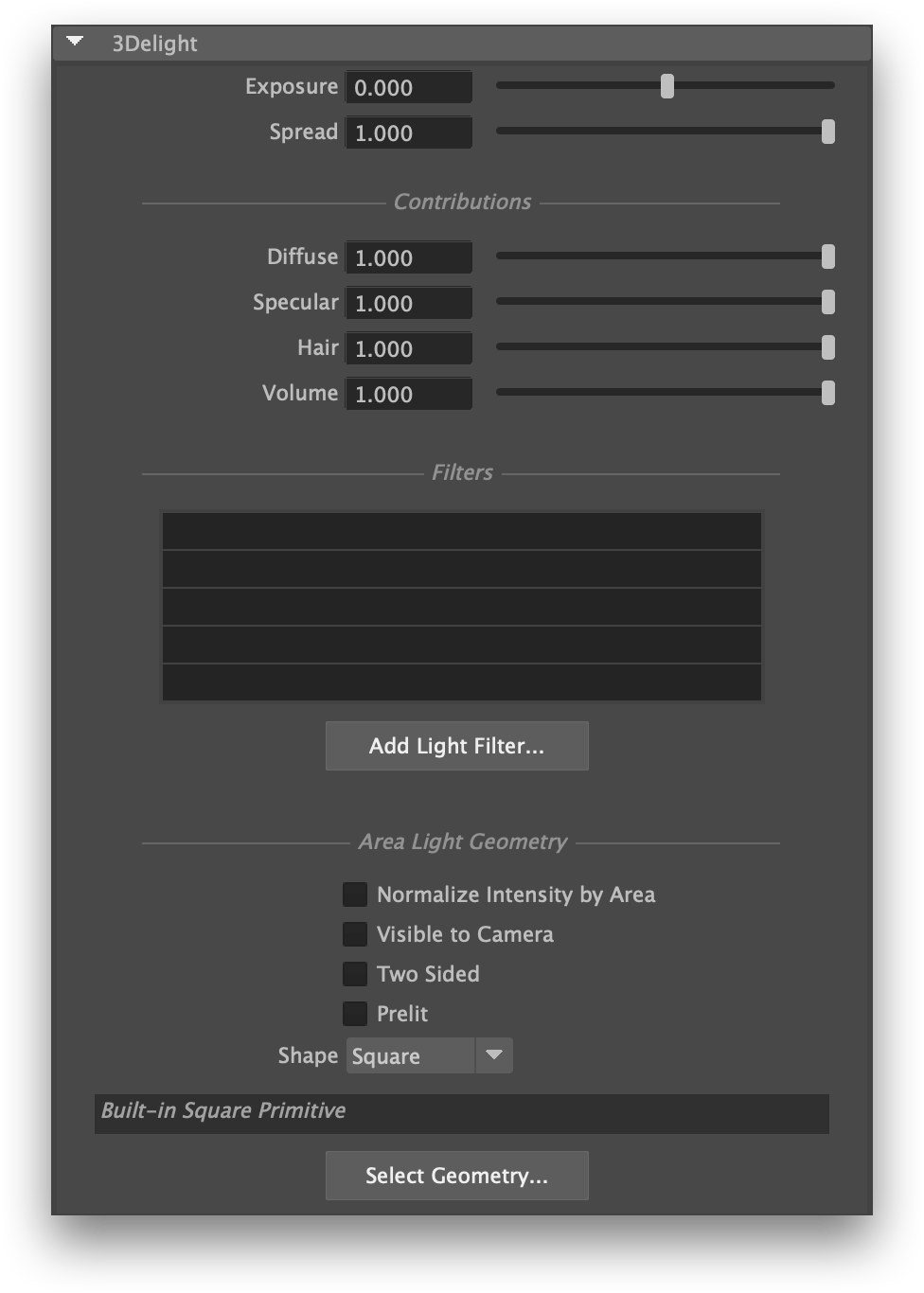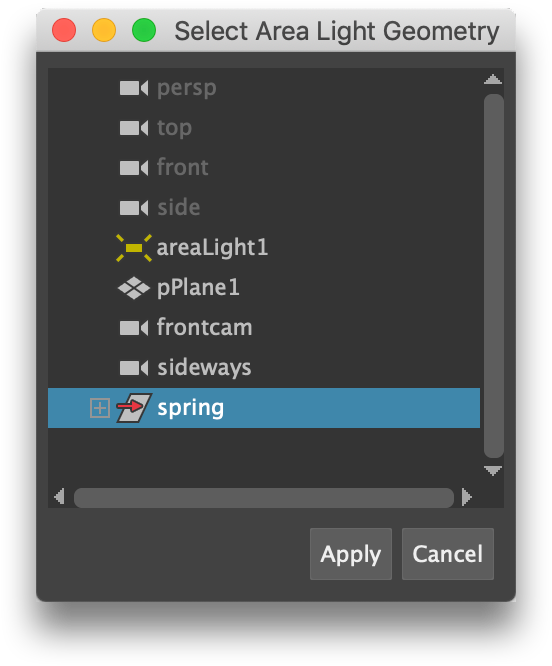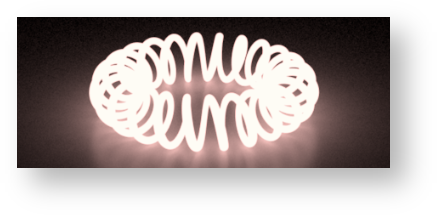...
Area lights have many additional options.
...
Any geometry can be selected to act as
...
a mesh light
...
.
Selecting an Area Light
...
Geometry
The shape of area lights can be either one of the default shape provided, or any Maya geometry mesh, including multiple geometries. They can be selected using Select Geometry...
The selected geometries will:
- Be parented underneath the original area light. So the transform of the area light will be applied to the selected geometries.
- Have the area light shader assigned.
- Inherit all the attributes of the area light (exposure, intensity, color, etc).
| Excerpt Include | ||||||
|---|---|---|---|---|---|---|
|
| Excerpt Include | ||||||
|---|---|---|---|---|---|---|
|
A Simple Demo Scene
This is a simple example showing a filament shaped in a torus rendered as an area light. This Maya scene can be downloaded here
...
Specifies the spread of the light. A spread of 1 is to natural "cosine" spread. Lower spreads will produce a more focused light. From left to right: 0.5, 0.2 and 1.0 (default).
| Gallery | ||
|---|---|---|
|
Normalize Intensity by Area
This will devide the total intensity of the area light by its area. The net effect of this is that no matter the scale of your area light the intensity will remain the same. This non-physical behaviour can be handy when adjusting shadows from area light: adjusted shadow softness (area light size) will not change the overall intensity. From left to right: off (default) and on.
| Gallery | ||||||
|---|---|---|---|---|---|---|
|
Visible to Primary Rays
Makes area light visible to primary (a.k.a camera) rays. From left to right: off (default) and on.
| Gallery | ||
|---|---|---|
|
Two Sided
When enabled, area light will illuminate from both sides. Note that this has no effect with the sphere shape. From left to right :
| Gallery | ||||||
|---|---|---|---|---|---|---|
|
Default Shape
Allows you to select the shape (left to right): square, sphere, disk and cylinder.
| Gallery | ||||
|---|---|---|---|---|
|
...
.