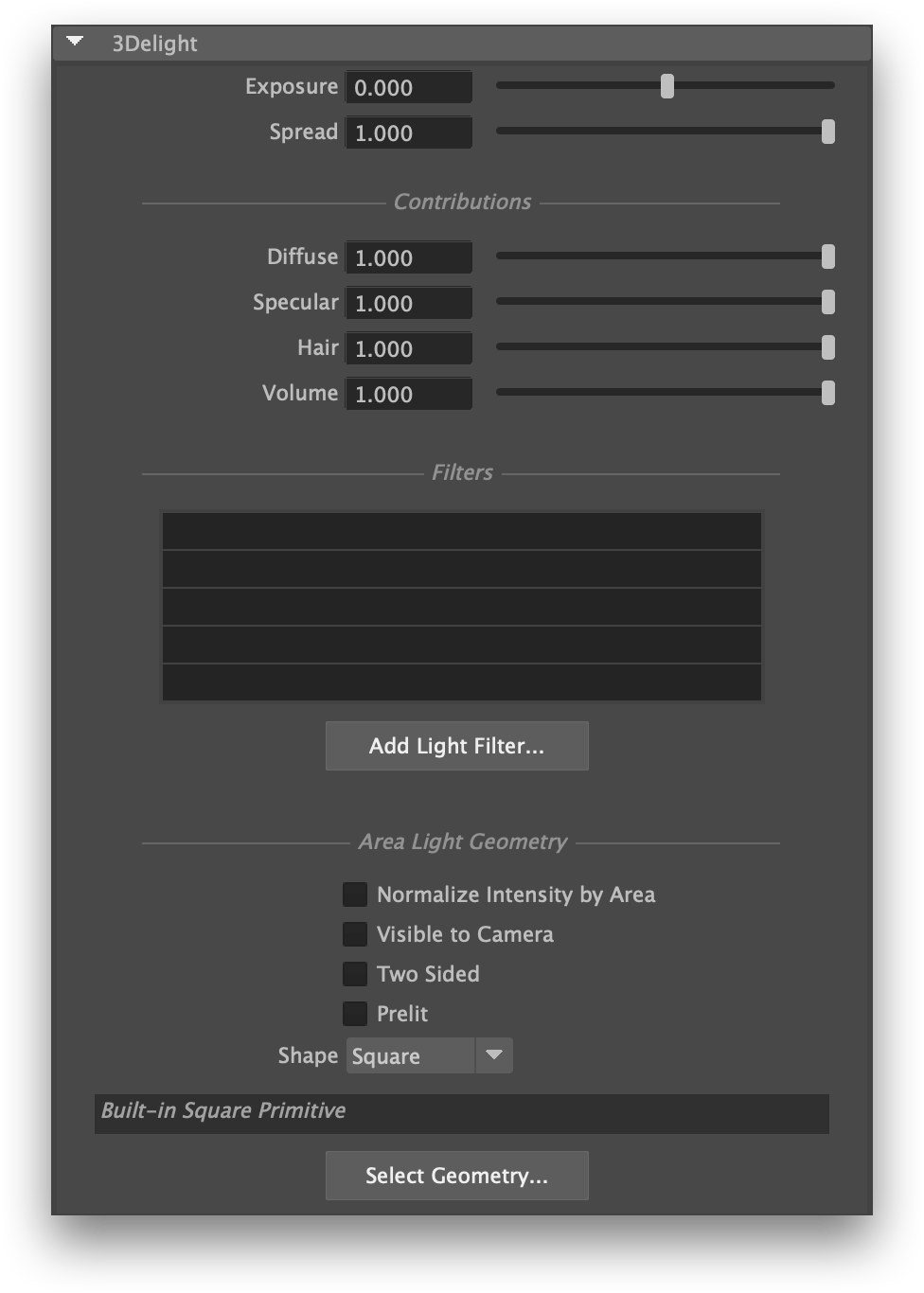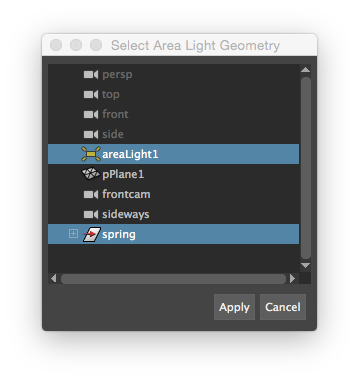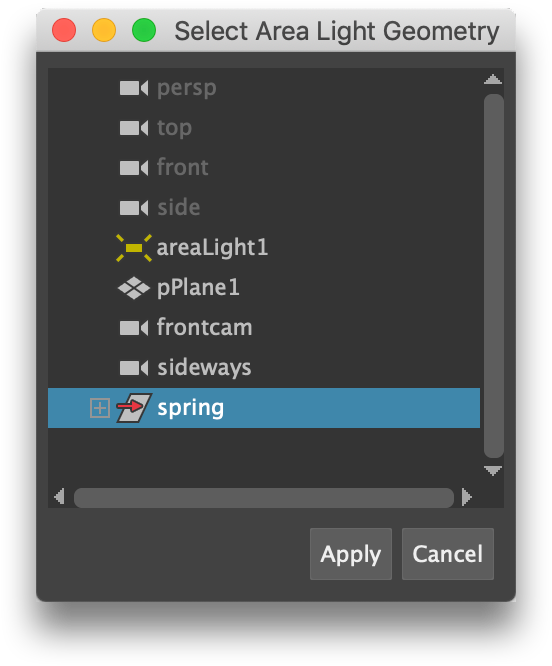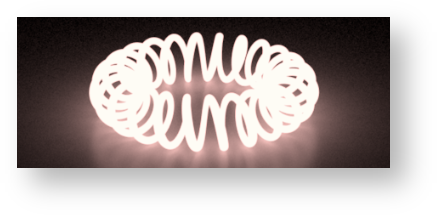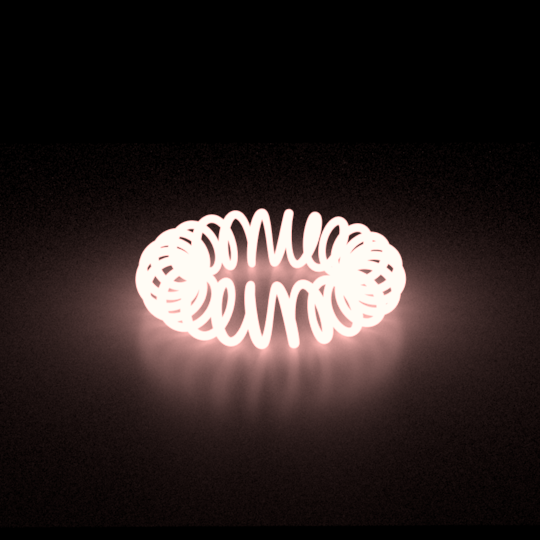Area lights have many additional options.
Any geometry
geometry can be selected to act as a mesh light.
Selecting an Area Light Geometry
The an shape of area light lights can be either one of the default shape provided, or any Maya geometry mesh, including multiple geometries. They can be selected using Select Geometry...:
The selected geometries will:
- Be parented underneath the original area light. So the transform of the area light will be applied to the selected geometries.
- Have the area light shader assigned.
- Inherit all the attributes of the area light (exposure, intensity, color, etc).
| Excerpt Include | ||||||
|---|---|---|---|---|---|---|
|
| Excerpt Include | ||||||
|---|---|---|---|---|---|---|
|
A Simple Demo Scene
The following example showsThis is a simple example showing a filament shaped in a torus rendered as an area light. This
simpleMaya scene can be downloaded here.