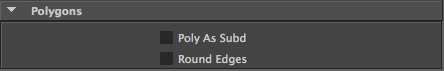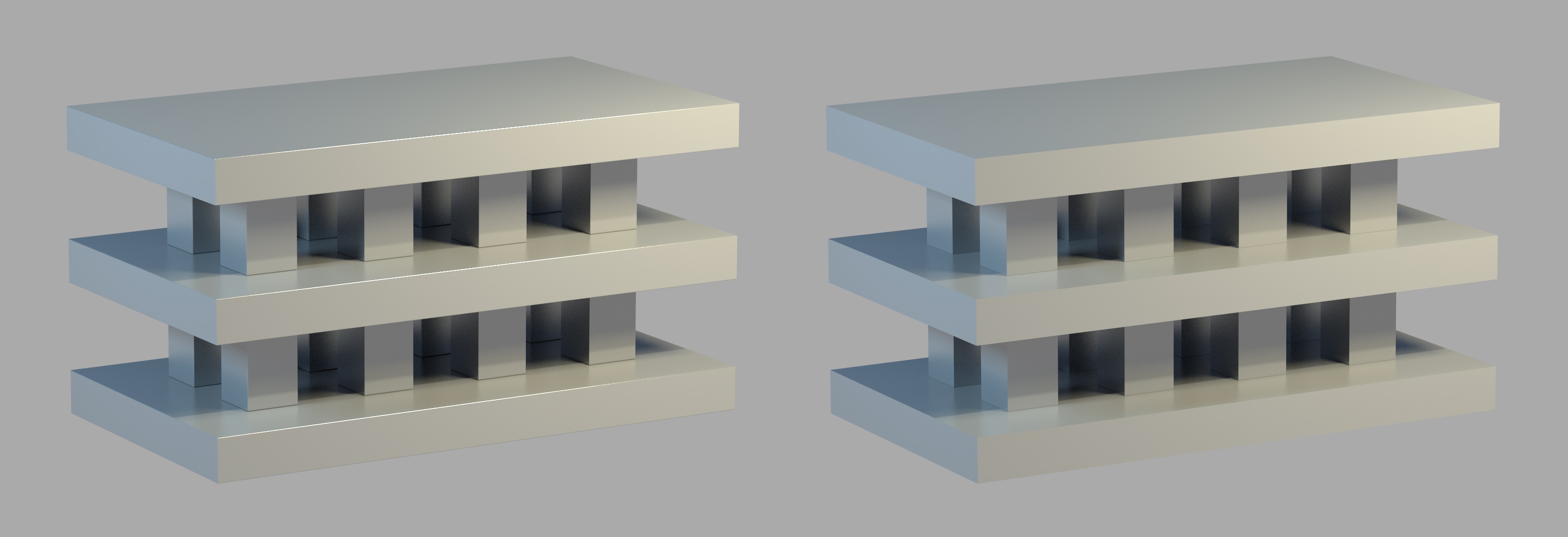Polygons group of attributes in The Geometry Attribute Node
Poly As Subd
When this attribute is checked, 3Delight for Maya will consider this polygonal geometry as being a smooth subdivision surface. If this attribute is off, the polygon mesh will be considered as just that, a polygon mesh. This attribute is ignored when the attached object is not a polygonal geometry, and it is off by default.
Round Edges
This toggle will convert sharp polygonal edges to a slightly rounder representation. Many man-made objects do not have perfectly sharp edges and modelling soft edges can add a significant amount of complexity to otherwise simple geometry.
An object rendered with rounded edges (left) and as a normal polygonal mesh (right). Notice how round edges catch specular highlights.
This feature will convert polygons to subdivision surfaces, so a performance hit is expected. The upside is a lower polygon count on polygonal objects as well as richer visuals mostly because of apparent specular highlights on polygonal edges.