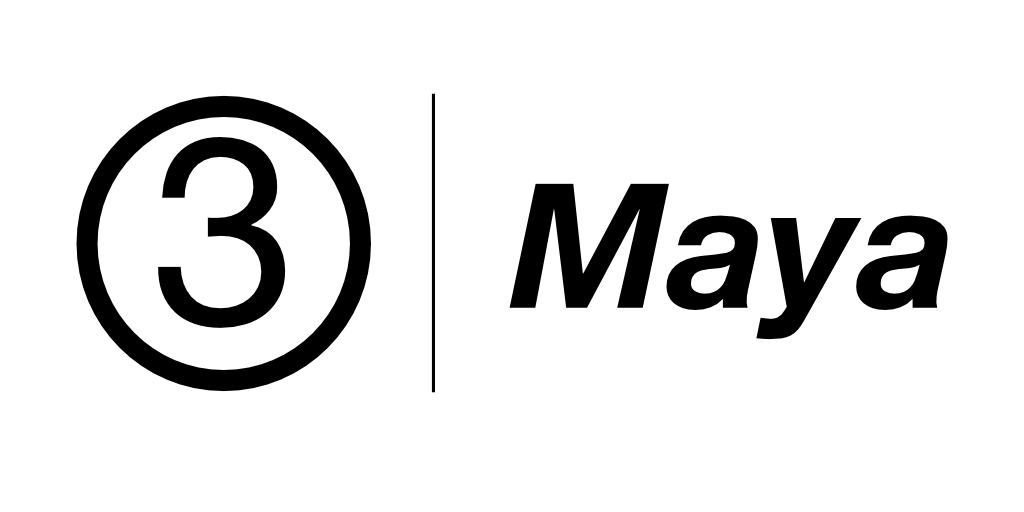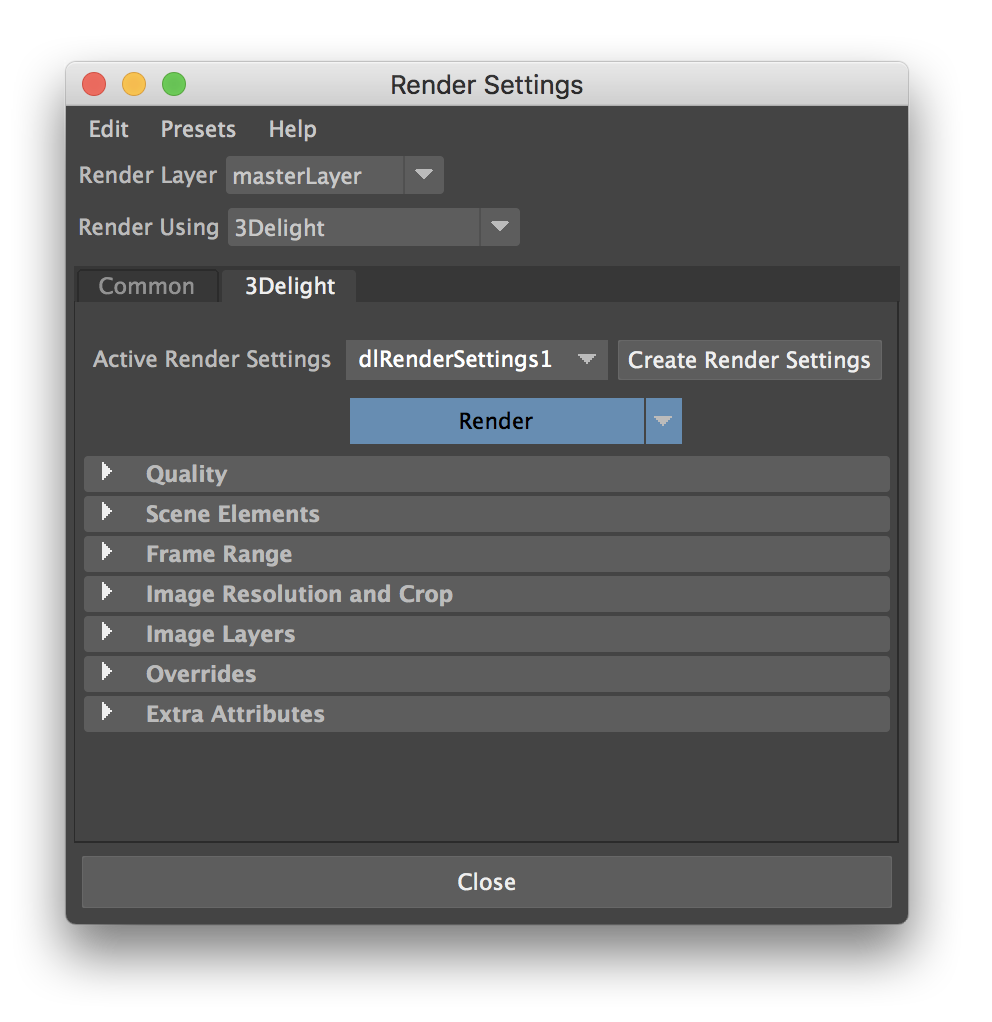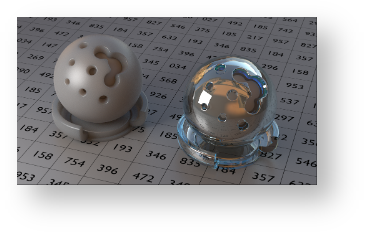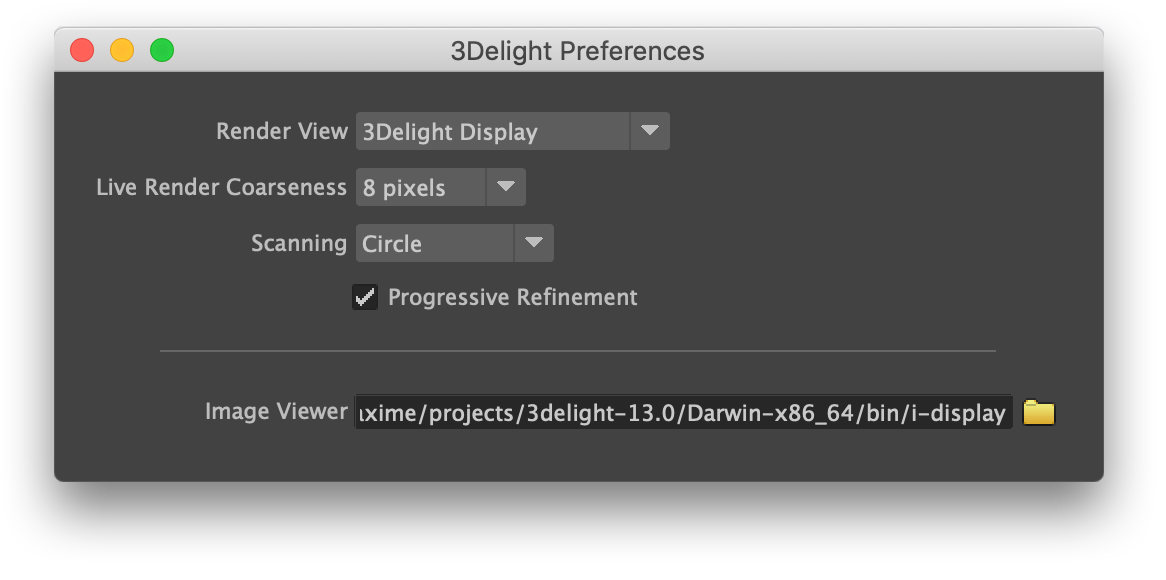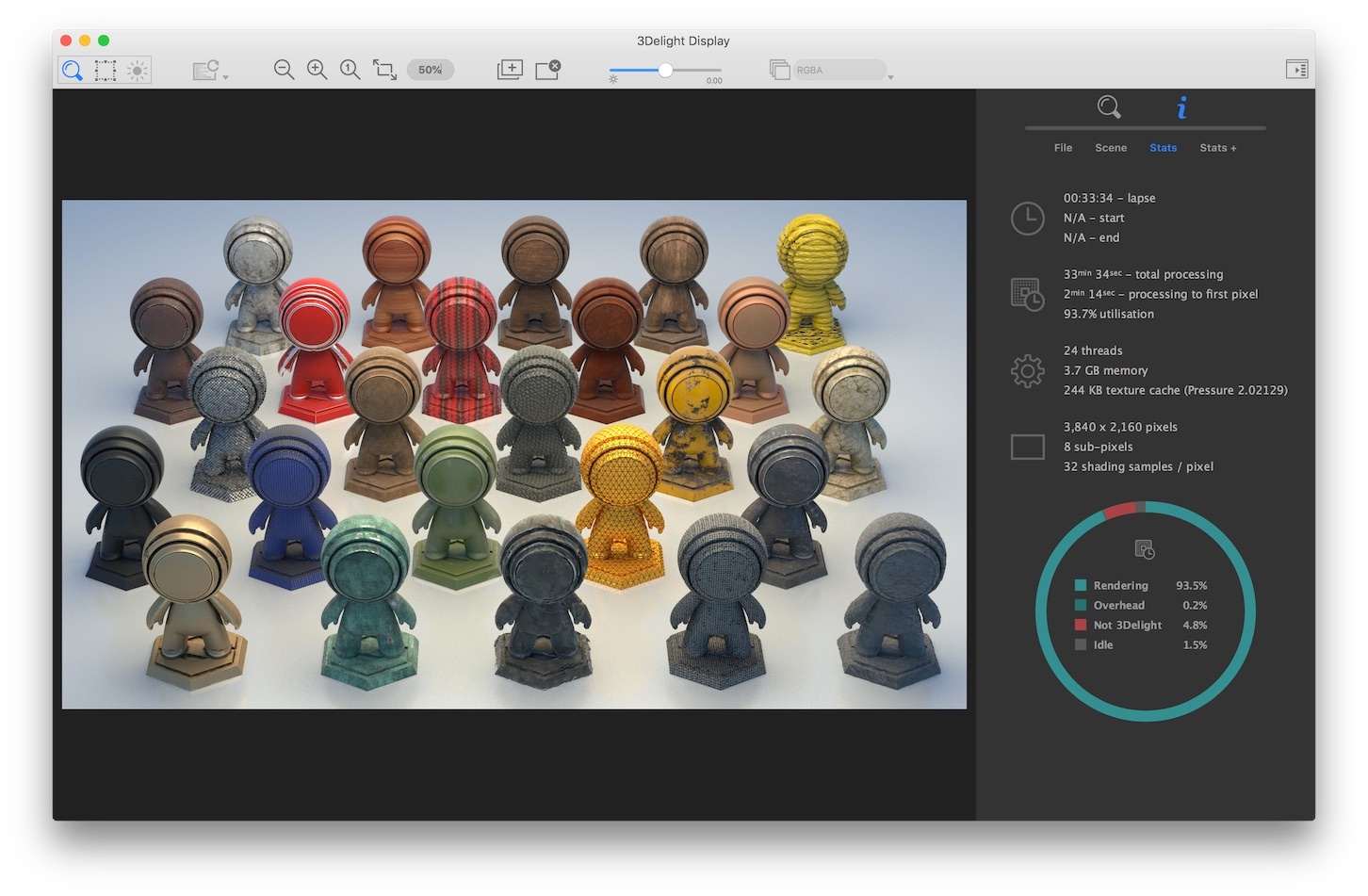3Delight for Maya is a flexible and easy to use rendering plug-in for Maya. It leverages the power of 3DelightNSI in support of the most demanding rendering pipelines. Here is an overview of the main components in 3Delight for Maya.
Render Settings
3Delight's rendering options include settings for items such as image quality, resolution and image layers (AOVs). They can be edited in Maya's Render Settings dialog. These options can also specify the list of objects to use for rendering.
Since 3Delight for Maya encapsulate these Render Settings options in regular Maya nodes, they can also be edited in Maya's Attribute Editor and it possible to have multiple and save them with distinct names. Although it is not mandatory to have more than one Render Settings, having the possibility to define multiple Render Settings gives increased flexibility in the production pipeline. See Render Settings for a complete description.
3Delight Shelf and Menu
3Delight for Maya comes with its own Shelf with buttons to start and stop rendering, access Render Settings and for objects creation such as lights and materials. It also comes with a 3Delight menu that offers most of the actions related to rendering, render settings and object creation. See 3Delight Shelf and Menu for a complete description.
3Delight Shaders
3Delight for Maya comes with several shaders and a set of handy physically-plausible HyperShade materials. Glass, Metal, Skin, Substance and more are offered. Sky, Atmosphere and Open VDB shaders are also included. See Shaders for a complete description.
Object Attributes
3Delight for Maya supports many of Maya's Render Stats options and defines additional attributes on some Maya nodes. See Object Attributes and Set-Based Attributes Overrides for a complete description.
3Delight Preferences
Users of 3Delight for Maya can configure some of its operations to their personal preferences. Such options are available in the 3Delight Preferences dialog. These options are not project or scene specific (such as render settings or object attributes) and they have no effects on the look of the images being rendered.
3Delight Display
Users can select whether images are displayed in Maya's Render View or in 3Delight Display, an advanced image viewer that comes with 3Delight for Maya. 3Delight Display offers several unique features: image layers presentation in contact sheet form, thumbnail view of previous renders and easy A/B comparaison, graphical presentation of rendering statistics, real-time light mixer and user friendly tools to inspect images in details.
3Delight Display is also used to sign in and monitor the soon to be available Cloud Rendering.